Assessing the Safety and Security of Dashlane


Intro
In today's digital landscape, cybersecurity has become a paramount concern for individuals and organizations alike. With an increasing number of cyber threats targeting personal data and sensitive information, the need for effective password management tools is critical. Dashlane promises to offer users a secure solution for managing their passwords. This article delves into the safety of Dashlane, analyzing its security features, potential vulnerabilities, and user experiences. By critically assessing these aspects, we aim to help our readers understand the risks and benefits of using Dashlane as a password management option.
Cybersecurity Threats and Trends
The rate of cybersecurity threats continues to rise, influenced by rapid technological advancements and the evolving nature of cybercrime. Here, we explore notable threats that pose risks not only to individuals but also to businesses around the world.
- Notable cybersecurity threats in the digital landscape
Ransomware, phishing attacks, and data breaches are among the most pervasive threats. Ransomware attacks, in particular, have gained notoriety, encrypting user data and demanding payment for decryption. These threats exploit vulnerabilities in security protocols, making password management tools essential. - Emerging trends in cyber attacks and vulnerabilities
Attackers continuously adapt their methods. Recent trends indicate a shift toward targeted phishing campaigns, utilizing social engineering to deceive users into giving away sensitive information. Additionally, the rise of IoT devices introduces new vulnerabilities that can be exploited. - Impact of cyber threats on individuals and businesses
The consequences of cyber threats are profound. Individuals face identity theft and financial loss, while businesses risk damage to reputation and legal liabilities. This reality underscores the importance of utilizing reliable password managers like Dashlane to mitigate these risks.
Best Practices for Cybersecurity
To navigate the complex landscape of cybersecurity, certain best practices must be implemented. These practices are essential for maximizing the effectiveness of password management solutions.
- Importance of strong password management
Weak passwords can serve as gateways for cybercriminals. Password managers provide a secure method of generating and storing strong, unique passwords for each account. - Implementing multi-factor authentication for enhanced security
Multi-factor authentication adds an extra layer of protection. It requires more than just a password to access accounts, making unauthorized access significantly harder. - Regular software updates and patches for protection
Keeping software up-to-date helps close vulnerabilities. This practice is crucial for minimizing potential exploits that can endanger user data. - Secure online browsing habits and email practices
Users should practice caution online, especially when clicking on links or downloading attachments from unknown sources. Education on recognizing suspicious behavior can greatly aid in avoiding cyber risks.
Privacy and Data Protection
Safeguarding personal information online involves strategies that transcend using a password manager. Understanding data protection is vital for maintaining privacy.
- Importance of data encryption for privacy
Data encryption plays a crucial role in protecting user information. Dashlane utilizes strong encryption methods to secure user data from unauthorized access. - Risks associated with sharing personal information online
The more a user shares, the higher the risk of exposure. Individuals must be mindful of the information they disclose on social media and other platforms, as this data can be used against them. - Strategies for safeguarding sensitive data and personal details
Employing a mix of strong security practices, such as using a password manager, enabling encryption, and physically securing devices, helps safeguard personal and sensitive information.
Security Technologies and Tools
Various technologies and tools contribute to a robust cybersecurity strategy, and understanding these can be beneficial.
- Overview of key cybersecurity tools and software
In addition to password managers, utilizing antivirus programs and firewalls can significantly enhance security. These tools work together to protect sensitive data. - Benefits of using antivirus programs and firewalls
Antivirus programs detect and remove malware, while firewalls help block unauthorized access to networks. Implementing these can complement the protection offered by password managers like Dashlane. - Application of Virtual Private Networks (VPNs) for secure data transmission
VPNs create a secure connection over the internet, protecting data transmitted online. This adds an additional layer of security when accessing sensitive accounts.
Cybersecurity Awareness and Education
Knowledge is a powerful defense against cyber threats. Education efforts must be made to bolster awareness and recognize threats.
- Educating individuals on recognizing phishing attempts
Training users to identify common phishing tactics can prevent data breaches. Awareness of what to look for in suspicious emails is essential. - Promoting cybersecurity awareness in the digital age
Organizations and individuals should strive to create a culture of cybersecurity awareness. Regular updates on current trends and threats help keep security top of mind. - Resources for learning about cybersecurity fundamentals
Numerous online resources, including webinars and courses, can help individuals gain knowledge. Websites like Wikipedia, Britannica, and forums on Reddit offer valuable information.
"Education is the first step towards security. Understanding the basic principles of cybersecurity can make a significant difference."
In summary, with the increasing threats in the cyber realm, evaluating the safety of tools like Dashlane becomes necessary. Users must be aware not only of the vulnerabilities but also of the practices that can mitigate risk.
Preface to Password Management
Password management is a critical aspect of digital security that many individuals and organizations often overlook. With the increasing number of online services, each requiring unique passwords, the task of remembering these credentials can quickly become overwhelming. This is where password managers come into play, providing secure repositories for storing and managing passwords. These tools not only help users avoid the temptation of reusing weak passwords but also facilitate the generation of strong, complex passwords that enhance online security. The need for a password manager becomes more apparent as cyber threats evolve and data breaches become commonplace.
The Need for Password Managers
The necessity of password managers can be summed up in a few key points:
- Security: They offer a layer of protection through encryption, securing sensitive information against unauthorized access.
- Convenience: Users can store multiple passwords in one place, streamlining the login process across various platforms.
- Behavior Modification: They encourage better password hygiene by generating unique, complex passwords and reminding users to update them regularly.
As threats grow sophisticated, failing to manage passwords effectively can lead to severe consequences. Password managers address vulnerability gaps and empower users with tools that support better security practices.
Overview of Dashlane


Dashlane is a prominent player in the password management space. Founded in 2012, it provides a user-friendly interface and robust security features designed to protect user data. Dashlane stands out due to its commitment to user safety, featuring end-to-end encryption to ensure that only the user can access their information.
The platform supports multiple devices, allowing users to sync their passwords seamlessly across smartphones, tablets, and desktops. Its dedicated focus on usability coupled with strong security measures makes Dashlane a compelling choice for both individuals and businesses seeking to protect their online accounts effectively.
Considering the vast pool of options available for password management, understanding Dashlane's unique offerings and how they contribute to the overall security landscape is essential for anyone serious about safeguarding their digital identity.
Understanding Dashlane’s Security Features
Understanding the security features of Dashlane is crucial for assessing its overall reliability as a password manager. Given that password managers are tasked with storing sensitive information, their security protocols must be robust and well-implemented. Dashlane offers several layers of protection that are essential in safeguarding user data. Familiarity with these features equips users with knowledge necessary to make informed choices regarding their online security practices.
Encryption Standards
Encryption is a fundamental component of any password manager. Dashlane employs advanced encryption algorithms to ensure data confidentiality. Specifically, Dashlane uses AES-256 bit encryption, a standard that is widely regarded as secure. This means that your passwords are transformed into unreadable ciphertext, accessible only through your master password.
The strength of AES-256 bit encryption lies in its complexity. Effectively, it can take billions of years for an unauthorized entity to decrypt it without the appropriate keys. Furthermore, Dashlane is committed to implementing the latest encryption techniques, which enhances its outer security framework. Users should consider these encryption standards as a core part of their assessment of Dashlane's safety.
Zero-Knowledge Architecture
Another pivotal element in Dashlane’s security arsenal is its zero-knowledge architecture. This means that only users have access to their passwords; Dashlane itself cannot view this data. The architecture guarantees that personal information stays private, even from the company that manages the service.
With zero-knowledge architecture, the master password never leaves the user's device. Dashlane uses public-key cryptography that allows the encryption process to occur on the user's device. This design limits the potential threat of external attacks. If an attacker breaching the system were to access the data, they would only find encrypted information without having the capacity to decrypt it. This security model should be an important consideration for anyone evaluating the effectiveness of a password manager.
Two-Factor Authentication
To further enhance security, Dashlane provides two-factor authentication (2FA). This is an added layer that requires users to confirm their identity through a second method beyond the master password. Typically, 2FA can involve receiving a code via SMS or utilizing an authentication app.
By requiring this second form of verification, Dashlane minimizes the risks associated with compromised master passwords. It adds a barrier that can deter unauthorized access. For users, enabling 2FA is a best practice that increases overall account security. It's essential to be aware of these multifactor security measures as they play a vital role in protecting sensitive data stored within Dashlane.
User Experience and Usability
User experience and usability are critical elements when assessing any password manager, including Dashlane. They determine how effectively users can interact with the software and ultimately impact the level of security that can be achieved. A good user experience often encourages best security practices. When a password manager is intuitive, users are less likely to make mistakes, such as using weak passwords or forgetting to update them.
The importance of usability in Dashlane extends beyond mere functionality; it influences perceptions of security and reliability. If users find the interface confusing or cumbersome, they may opt to bypass security measures, thus increasing vulnerability to attacks. Smooth interaction contributes not only to satisfaction but also cultivates a culture of careful password management.
Interface Design
Dashlane's interface design plays a vital role in the overall user experience. A well-crafted interface should facilitate straightforward navigation to essential features, such as password storage and security alerts. The design should balance aesthetics with functionality, providing users with a clean, intuitive workspace that minimizes distractions.
Key features of Dashlane’s design include:
- Organized layout: Users can easily navigate through their password vault, settings, and security features.
- Responsive design: Dashlane works on various devices, adjusting seamlessly to different screen sizes, ensuring a consistent experience whether on a desktop or mobile device.
- Visual cues: Clear icons and color coding help users quickly identify security issues, login information, or available features.
These aspects contribute to a user-friendly environment where people can manage their passwords efficiently without feeling overwhelmed.
Ease of Use
The ease of use of a password manager cannot be overstated. Dashlane aims to simplify complex processes that usually accompany password management. An intuitive interface allows users to store, generate, and retrieve passwords with minimal effort.
Features that enhance ease of use include:
- One-click password generation: Users can create strong passwords instantly, reducing the likelihood of using easily guessable ones.
- Automatic login: Dashlane can fill in credentials automatically, which saves time and adds convenience.
- Password sharing: Securely sharing passwords with trusted contacts becomes straightforward, eliminating the need for insecure methods like email or chat.
These functionalities make Dashlane not only easy to use but also more effective in promoting better password practices among users.


Cross-Platform Availability
In today's digital environment, users access accounts across multiple devices. Thus, it is essential for password managers to function seamlessly across different platforms. Dashlane provides applications for Windows, macOS, iOS, and Android, ensuring that users can manage their passwords from any device.
The major advantages of Dashlane’s cross-platform availability include:
- Syncing capabilities: Users can access their stored passwords and data anywhere, as changes made on one device will automatically reflect on all others.
- Browser compatibility: Dashlane offers extensions for popular browsers like Chrome, Firefox, and Safari, allowing easy integration into a user’s browsing experience.
- Backup and restore options: Users can back up their secured data, ensuring that it can be recovered in case of hardware failure or accidental deletions.
Data Breaches and Vulnerability Assessment
In an era where cybersecurity is paramount, the evaluation of data breaches and vulnerability assessments is crucial. This section provides insight into the implications of these issues, particularly relating to Dashlane as a password manager. Understanding historical breaches, current risks, and vulnerability disclosure policies is necessary for comprehending the overall safety of any digital tool. By dissecting these components, users can make informed decisions about their online security and personal data protection.
Historical Breaches
Examining past incidents of data breaches is a critical element in assessing Dashlane's reliability as a password manager. For instance, Dashlane has not reported significant security breaches since its inception. This is noteworthy, given that many companies in the cybersecurity space have fallen victim to high-profile hacks. A tight focus on security protocols tends to foster user trust.
However, past breaches of other services may still influence perceptions around Dashlane. A breach elsewhere may compromise information stored in multiple password managers, emphasizing the interconnected nature of cybersecurity. Historical understanding helps underscore the importance of ongoing vigilance in password management practices, regardless of the platform used.
Current Risks
While Dashlane exhibits strong credentials in securing user data, risks persist. Cyber threats evolve constantly, and what was safe yesterday might not be secure today. Ransomware, phishing attacks, and brute-force attempts can pose immediate threats. Furthermore, any software, including Dashlane, can potentially harbor undiscovered vulnerabilities that may be exploited by malicious entities.
A very relevant aspect is user behavior. If users fall into habitual patterns, such as using similar passwords across different platforms, vulnerabilities arise. Thus, recent trends indicate that a combination of robust password policies and constant vigilance is necessary to mitigate these risks effectively.
Vulnerability Disclosure Policies
Vulnerability disclosure policies play a significant role in how companies like Dashlane manage security threats. Transparency in addressing potential vulnerabilities fosters trust and demonstrates responsibility. Dashlane, like many password management services, maintains a clear protocol for reporting and resolving vulnerabilities. They engage with security researchers and encourage responsible disclosure.
Adopting such policies not only allows for quicker remediation of issues but also reassures users that their data is in safe hands. When users know that a company effectively handles security concerns, it bolsters confidence in that service.
"A comprehensive vulnerability disclosure policy illustrates a service's commitment to protecting its users and their data."
By examining historical breaches, current risks, and vulnerability disclosure practices, users gain a clearer perspective on Dashlane's overall safety.
Professionals in IT and cybersecurity should always prioritize these assessments, fostering a better understanding of the ever-evolving landscape of digital security.
Alternatives to Dashlane
Exploring alternatives to Dashlane is important for users who may be considering other options for password management. Different password managers offer unique features, benefits, and security protocols that can meet various needs. Understanding these factors can help users make informed decisions based on their specific requirements, such as price, usability, and compatibility.
When evaluating alternatives, users should consider a few key elements. Cost is a significant factor. Subscription fees vary considerably among password managers. Some offer free versions with limited features, while others provide comprehensive plans at a premium price.
Another highlight is security measures. The alternatives should employ robust encryption standards and two-factor authentication, mirroring what Dashlane offers. This ensures that sensitive user data remains secure. Additionally, understanding the user experience is essential, as a complicated interface can deter consistent use.
Below are some of the aspects to consider when looking at alternatives:
- Pricing tiers: Free versions vs. premium subscriptions.
- Security features: Evaluating encryption and authentication processes.
- Ease of use: Assessing the UI/UX of the platforms.
- Compatibility: Checking device support across different systems.
By critically assessing alternatives to Dashlane, users can identify solutions that fit their individual preferences better than simply adhering to a single product.
Competitor Analysis

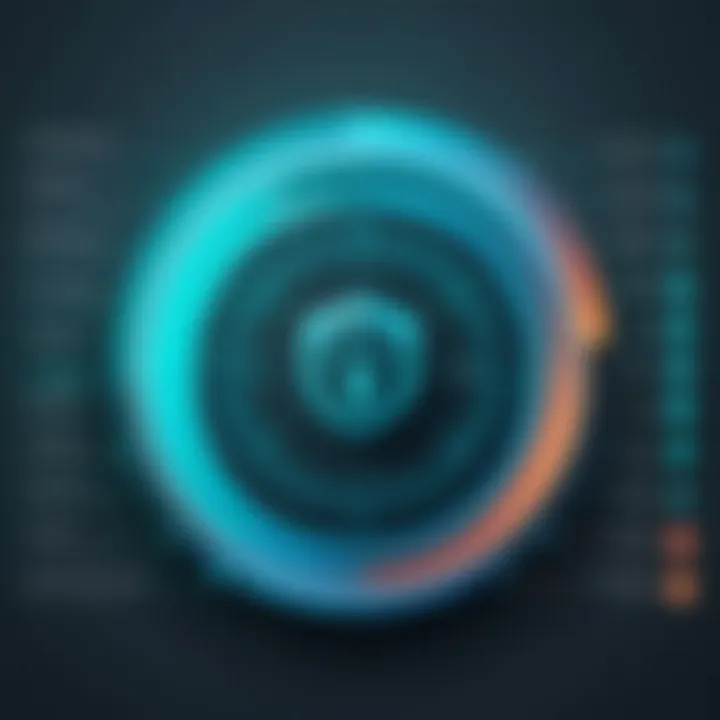
In the realm of password management, various competitors stand parallel to Dashlane. Each alternative possesses its strengths and weaknesses, which merit examination.
LastPass is a notable alternative that offers a free version. Its ease of use and extensive features attract many users. However, it has experienced security breaches in the past, which may concern potential users about their data security.
1Password, on the other hand, has built a reputation for its strong security architecture. It encompasses solid encryption and well-established authentication measures. Nonetheless, it does not offer a free tier, which could limit its accessibility.
Bitwarden presents an open-source option, appealing to tech-savvy users who value transparency. Its free version provides robust features similar to what Dashlane offers, but the user interface might not be as refined.
Ultimately, each competitor comes with various pros and cons, and it is imperative for users to assess these options carefully.
Comparative Security Features
Comparing security features among password managers is crucial. Security should be a top priority when selecting a password management solution. Notably, the encryption methods used can significantly influence the safety of user data.
1Password utilizes end-to-end encryption with Advanced Encryption Standard (AES-256) scalar technology. This offers a strong layer of protection against unauthorized access. LastPass also employs AES-256 encryption but has encountered notable vulnerabilities during third-party assessments, leading to questions about its security integrity.
For multi-factor authentication, Bitwarden lets users set up two-factor authentication through various methods, contributing further to user safety. Dashlane has an added layer of security with its Zero-Knowledge Architecture, ensuring that even the service provider cannot access user passwords.
When weighing these features, potential users should consider how much they prioritize security against the usability and cost of the options available.
Best Practices for Password Security
In today's digital landscape, securing one's online presence is paramount. Best practices for password security serve as the first line of defense against unauthorized access and identity theft. Adhering to these practices not only safeguards personal information but also contributes to a more secure online environment for all users.
Creating Strong Passwords
Creating strong passwords is essential. A strong password is typically at least twelve characters long and contains a combination of upper and lower case letters, numbers, and symbols. Avoid using easily guessable information, such as names or birthdays. Instead, consider utilizing a passphrase, which can be both memorable and secure. A passphrase is a sequence of random words or a sentence that is longer than traditional passwords.
Tip: Use a password manager like Dashlane to generate and store complex passwords securely, reducing the risk of forgetting them.
Regularly Updating Passwords
Regularly updating passwords is a crucial practice. Security breaches happen frequently, and even a strong password can become compromised over time. It is advisable to change your passwords every three to six months, especially for sensitive accounts such as email and banking. This proactive approach minimizes the risk of unauthorized access resulting from leaked credentials.
To facilitate this, set reminders on your calendar or utilize features in password managers that prompt for updates. Keeping a consistent password rotation schedule can significantly enhance your security posture.
Utilizing Multi-Factor Authentication
Utilizing multi-factor authentication (MFA) adds an extra security layer beyond the traditional username and password. MFA requires users to verify their identity through two or more verification methods. These can include SMS codes, authenticator apps, or biometric confirmations such as fingerprints.
MFA drastically reduces the likelihood of account compromise. Even if a password is stolen or guessed, the second factor will prevent unauthorized access. Many services, including Dashlane, offer an option to enable MFA, encouraging users to take advantage of this critical security enhancement.
By following these best practices for password security, individuals can significantly reduce their exposure to cyber threats, ensuring that their digital lives remain secure and private.
Culmination
In the intricate landscape of digital security, evaluating the safety of password management systems such as Dashlane holds significant importance. This conclusion synthesizes the key points discussed throughout the article, providing a comprehensive assessment of Dashlane’s security measures, user experiences, and the broader implications for password management solutions.
Final Assessment of Dashlane’s Safety
Dashlane presents a multi-layered approach to security that is noteworthy. Its use of encryption standards ensures that user data remains secure during storage and transit. Implementing a zero-knowledge architecture further enhances user privacy, as even Dashlane’s own team cannot access user passwords. Furthermore, options like two-factor authentication help bolster security against unauthorized access. However, while these features are substantial, it is crucial for users to remain vigilant. Regularly updating passwords and utilizing strong, unique passwords is essential for maintaining security, regardless of the tools being used.
Yet, potential vulnerabilities and historical breaches should not be overlooked. Understanding these elements allows users to make informed decisions about their reliance on Dashlane as a password manager. Current risks are also evolving with cybersecurity threats, mandating an ongoing awareness from both the provider and the user.
Future of Password Management Solutions
Looking ahead, the future of password management is likely to involve greater integration of artificial intelligence and machine learning to enhance security protocols. Innovations may focus on automating password generation and enforcing stronger authentication methods, making it easier to combat current security threats. Also, the increasing emphasis on user-centric design might foster more accessibility, ensuring users of varying technical expertise can confidently employ password managers like Dashlane.
Moreover, as regulatory standards for data protection become more stringent, password managers will need to adapt to these changes, ensuring compliance while maintaining user trust. Overall, the evolution of password management solutions will indeed shape the effectiveness and safety users can expect, driving a more secure digital experience.







