A Deep Dive into Apple's Security Software Solutions


Intro
In today’s fast-paced digital world, security is no longer just an option; it’s a necessity. With data breaches and cyber attacks on the rise, understanding the landscape of security software is crucial for individuals and businesses alike. Apple has carved out a unique niche with its approach, using a blend of sophisticated software solutions aimed at protecting user information.
This exploration aims to unpack Apple’s security software realm, detailing the various tools, technologies, and strategies employed. From encryption methods to innovative user privacy features, Apple’s offerings are built not only to protect but to ensure a smooth user experience. Readers will gain insights into how these technologies have evolved over time and how they stack up against industry benchmarks. The ultimate objective is to showcase Apple’s commitment to security and highlight the relevance of its practices in the broader context of cybersecurity.
Cybersecurity Threats and Trends
Navigating the digital landscape today is fraught with potential hazards. Cybersecurity threats come in many forms, and they evolve continually. Let's explore some notable threats prevalent in the current atmosphere.
Notable Cybersecurity Threats in the Digital Landscape
The rise of ransomware, phishing schemes, and malware presents alarming challenges. Ransomware, in particular, poses a significant threat as it locks users out of their systems until a ransom is paid. In recent cases, some high-profile organizations have paid hefty sums, raising concerns about the effectiveness of existing safeguards.
Phishing attacks are attempting to steal credentials and personal information, expertly masquerading as legitimate communications.
- Social engineering exploits remain a common menace, wherein attackers manipulate individuals into divulging confidential information.
- Malware continues to evolve, with polymorphic variants that can adapt to dodge detection scans.
Emerging Trends in Cyber Attacks and Vulnerabilities
There's a noticeable shift toward more sophisticated methods. Attackers harness artificial intelligence to enhance phishing and malware, creating personalized threats that can bypass traditional defenses. Moreover, the Internet of Things (IoT) increases the attack surface, as numerous connected devices often possess weak security measures.
Impact of Cyber Threats on Individuals and Businesses
Cyber threats directly impact user trust and brand integrity. Individuals face not just financial loss but also emotional distress from identity theft. Businesses, meanwhile, experience operational disruptions, legal liabilities, and reputation damage.
"In an age where information is power, protecting your data is paramount."
Best Practices for Cybersecurity
Staying ahead of potential security issues requires a proactive approach. Here are some best practices that can make a difference:
Importance of Strong Password Management
Passwords are often the first line of defense against unauthorized access. Utilizing long, complex passwords and changing them regularly can significantly decrease vulnerabilities. A password manager can ease the burden by generating and securely storing credentials.
Implementing Multi-Factor Authentication for Enhanced Security
Enabling multi-factor authentication (MFA) adds an essential layer of security. This method requires not just a password but also something unique to the user, like a verification code sent to a phone. The combination makes unauthorized access much harder.
Regular Software Updates and Patches for Protection
Keeping software updated ensures that you have the latest security enhancements. Software vendors often identify and remedy vulnerabilities in their products; thus, applying these updates can protect against exploitation.
Secure Online Browsing Habits and Email Practices
Adopting safe browsing practices is vital. This includes avoiding suspicious links and only downloading software from trusted sources. Likewise, being cautious with email attachments can help thwart attacks before they initiate.
Privacy and Data Protection
As data breaches proliferate, safeguarding privacy and personal information is more imperative than ever. This section delves into effective strategies for data protection.
Importance of Data Encryption for Privacy
Encryption converts data into a coded format, making it inaccessible to unauthorized users. Whether in transit or at rest, this practice is crucial for protecting sensitive information and maintaining user confidentiality.
Risks Associated with Sharing Personal Information Online
In an era of social media and constant connectivity, individuals often share personal information without fully understanding the risks. Every shared detail can be a potential piece of data for cybercriminals.
Strategies for Safeguarding Sensitive Data and Personal Details
Utilizing secure storage solutions, avoiding public Wi-Fi for sensitive transactions, and employing privacy settings on social profiles are essential strategies to mitigate risks. Taking care with what information you disseminate online is also critical in today’s landscape.
Security Technologies and Tools
Apple has developed an array of tools addressing different aspects of cybersecurity. Here’s a brief overview:
Overview of Key Cybersecurity Tools and Software
Apple’s security suite includes tools like XProtect and Gatekeeper. These tools work together to prevent malware installation and ensure only trusted applications run on user devices.
Benefits of Using Antivirus Programs and Firewalls
Antivirus programs remain a critical component of security. They detect and neutralize threats before they can cause havoc. Firewalls act as gatekeepers, filtering incoming and outgoing traffic based on predetermined security rules.
Application of Virtual Private Networks (VPNs) for Secure Data Transmission
VPNs create private connections over the internet, cloaking users’ online activities from prying eyes. This technology is instrumental in protecting sensitive data, particularly when using public networks.
Cybersecurity Awareness and Education
Providing education on cybersecurity can empower users and organizations alike. Understanding threats and how to respond can make a substantial difference.
Educating Individuals on Recognizing Phishing Attempts
Comprehending what phishing looks like is critical. Users should be trained to identify suspicious emails and links to minimize the risks of falling prey to these tactics.
Promoting Cybersecurity Awareness in the Digital Age
Raising awareness about cybersecurity can foster a culture of security within organizations. This can include ongoing workshops and sharing relevant updates about emerging threats.
Resources for Learning About Cybersecurity Fundamentals
Informational sites like Wikipedia, Britannica, and forums like Reddit offer a treasure trove of knowledge that can help individuals and professionals stay informed.
Understanding the complexities of Apple’s security software in the context of today’s threats and trends is not merely an academic exercise; it’s essential for cultivating a safer digital environment. By embracing best practices and leveraging the right tools, a more secure future can be within reach.


Preamble to Apple's Security Software
In a world where digital threats loom large, understanding the intricacies of security software has never been more crucial. Apple's approach to security software is not just about warding off malicious attacks—it’s about cultivating a trustworthy environment for its users. This section sets the stage for a deeper exploration of how Apple’s security solutions work in concert to safeguard sensitive data and maintain user privacy.
Apple has been, for years now, synonymous with innovation and user-centric design. Yet, under this sleek exterior lies an equally thoughtful approach to security. The importance of delving into Apple's security software stems from its unique blend of technology, design philosophy, and user experience considerations.
First, consider the core elements of Apple’s security framework. From hardware-based efforts like the Secure Enclave to various software protocols aimed at verifying app safety, Apple's suite provides multiple layers of protection. Each component is meticulously crafted to not only detect and neutralize threats but to do so seamlessly, ensuring that the user experience is not compromised.
Benefits of Apple's security measures go beyond mere threat mitigation. A robust security posture enhances user trust, which is indispensable in retaining loyal customers and attracting new ones. As users become increasingly aware of privacy issues, knowing that Apple prioritizes data security makes a significant difference. Moreover, businesses integrating Apple devices into their operations can enjoy a sense of relief, as they are leveraging sophisticated tools designed to withstand growing cybersecurity threats.
However, it’s equally important to recognize considerations surrounding the implementation of these security measures. The complexities of maintaining an up-to-date software ecosystem means that both individual users and corporations must stay vigilant. With evolving technologies, attackers are persistent and inventive, always looking for gaps in defenses. Thus, it’s critical for users to engage proactively with Apple's updates and security features.
"In the field of cybersecurity, knowledge is power, but integrative security practices are its spear and shield."
Additionally, as Apple continues to expand its services across different platforms, the integration of cross-platform security capabilities also holds considerable significance. This necessitates an understanding not just of Apple’s own security measures but how they interact with other systems, particularly given the increasing trend towards remote work and diverse device usage.
Historical Context of Apple’s Security Practices
Understanding the historical context of Apple’s security practices is vital since it anchors today’s security measures in a legacy of adaptation and response to emerging threats. This history illustrates how Apple has not only reacted to the evolving cyber landscape but also anticipated future challenges. The development of their security protocols over decades reflects the company’s commitment to safeguarding user data and privacy.
Development of Security Measures
Early security features
In the early days of personal computing, security was not the priority it is today. Apple's early security features included basic password protections and rudimentary encryption tools. These initial steps were like putting a flimsy lock on a backdoor; they provided a semblance of security, but savvy users could easily bypass them. Nonetheless, these features laid the groundwork for future enhancements, marking a crucial journey towards more robust defenses.
One significant characteristic of early security measures was their simplicity. While they fell short of robust protection, they were user-friendly, appealing to a demographic that might not have been technically astute. This accessibility has been a longstanding advantage for Apple, making security features feel more like integrated aspects of the user experience rather than cumbersome additional steps. However, the downside was that such basic implementations left users vulnerable to more sophisticated threats as they emerged.
Key milestones in security evolution
As technology advanced, so too did the threats targeting users. One of the key milestones in Apple's security evolution came with the launch of macOS X in 2001. This change introduced various essential security features, such as UNIX-based permission systems and a more sophisticated firewall. The characteristic of this upgrade was its focus on building a robust, layered security architecture.
This transition was beneficial because it represented a holistic approach to security, reshaping how Apple viewed and integrated protection into its operating systems. Not merely an afterthought, security became a fundamental component of user experience. However, the complexity of these systems did introduce challenges; for instance, users sometimes found it more difficult to navigate permissions and security settings without guidance.
Transition to modern security architecture
With cyber threats continually evolving, Apple recognized the need to transition to modern security architectures in the mid-2010s. This move involved integrating advanced features like System Integrity Protection (SIP) and the Secure Enclave chip. The essential characteristic of this modern architecture is its focus on preventing unauthorized access at a hardware level, thus ensuring that software cannot tamper with sensitive data.
The unique aspect of this approach is how it allowed for user data to be securely processed and stored, even in environments susceptible to malware. This focus on hardware-backed security created a significant advantage in protecting personal information. However, it also meant that vulnerabilities, when they arose, could be more difficult to patch without disrupting hardware functionalities.
The evolution of Apple’s security strategies not only underscores their commitment to user data protection but also highlights the challenges of staying ahead of a rapidly evolving threat landscape.
Through these historical perspectives, it becomes clear that Apple’s struggles and advancements in security are marked by an understanding of deeper issues surrounding user trust, data integrity, and the need for constant innovation. This exploration of the past significantly informs current practices and future developments.
Core Security Software Components
In the realm of technological advancements, security software is an indispensable component of Apple’s ecosystem. It's not just about fancy gadgets and sleek designs; it’s about ensuring user data remains secure and private. The Core Security Software Components section serves to illuminate the critical elements that make up Apple’s security landscape. Each feature plays a vital role in not just protecting against threats, but also in enhancing the overall user experience, which is essential in a world rife with cyber threats.
macOS Security Features
System integrity protections
System integrity protections in macOS are like the security guards at a high-profile event. They are there to ensure that no unauthorized changes are made to the system. This feature prevents malicious software from altering protected files and directories. A key aspect of this protection is the Rootless technology, which restricts even the root user from making changes to the system files. This is a particularly cherished measure in the Apple community, as it adds a layer of security at the very core of the operating system. A unique element of System integrity protections is its capability to provide peace of mind for users, knowing that even if their device is compromised, critical parts of the system remain unchanged. However, some users complain about the limitations it places on customization, which may not sit well with more tech-savvy individuals who enjoy tinkering with their systems.
Gatekeeper and application controls
Gatekeeper acts as the bouncer outside a club, determining who gets in and who stays out. Its primary function is to check applications before they are allowed to run on macOS. A hallmark of Gatekeeper is its ability to allow only verified applications—those signed by a developer with an Apple-issued certificate. This process lowers the risk of malware entering the system, making it a popular choice among users. A unique feature worth mentioning is the ability for users to set their preferred level of protection, whether to allow applications from the App Store only or to allow those from identified developers as well. This flexibility can be seen as an advantage, but it can also open up avenues for potential risk if users opt for less strict settings.
XProtect and malware detection
XProtect serves as Apple’s internal defense mechanism against malware, akin to a immune system that recognizes and fights off infections. It runs silently in the background, checking applications against known malware signatures and blocking those that match. A key characteristic of XProtect is that it updates automatically to adapt to emerging threats, which positions it as a proactive defender of macOS systems. One unique aspect is that it doesn't require user intervention, making it hassle-free and effective. However, while XProtect does catch a wide range of threats, it does rely on known signatures, which brings the disadvantage of being potentially blind to brand new, unknown malware types. Therefore, it cannot be the only defense that users rely upon.
iOS Security Features
Secure Enclave technology
Secure Enclave technology is Apple’s armor against unauthorized access, primarily safeguarding sensitive data like fingerprints and passwords. This specialized chip operates separately from the main processor and can perform cryptographic operations without exposing data. A key feature of Secure Enclave is its isolation; even if the main device is compromised, data within the Enclave remains protected. The distinct advantage here is that it allows for robust security with minimal impact on device performance. However, some users find it perplexing that the complexity of Secure Enclave might lead to confusion regarding user privacy, as its highly technical nature isn’t always transparent.
App sandboxing principles
App sandboxing serves as a security measure that restricts how applications can access systems and data. Think of it as putting apps in individual pens; they can interact only within their own space, thus limiting their ability to interfere with each other or access sensitive data. The essential benefit is significant risk reduction: malicious software won’t easily spread across the system. A unique aspect of sandboxing is that it fosters a reliable environment where user data is less likely to get compromised. However, some critics argue that such restrictions can limit app functionalities and degrade the user experience, making it a balancing act between security and usability.
Data protection APIs
Data protection APIs in iOS create an additional layer of security around user data stored on devices, forming essentially a safety net. These APIs enable developers to easily encrypt data, ensuring it remains unreadable without proper authorization. A significant characteristic is that settings can be configured to lock data access when a device is locked, which is a fundamental safeguard for privacy. The unique benefit this brings is that developers can integrate security measures without excessive complexity. However, users might find it troubling that if a user forgets the passcode, data can become entirely inaccessible, leading to potential frustrations.
"In an era defined by data breaches, integrating strong security measures is not just a nicety; it’s a necessity for every user."
By understanding the Core Security Software Components in Apple's ecosystem, users can appreciate the robust measures put in place to protect their data and privacy. Each element has distinct advantages and considerations, contributing to a comprehensive security approach that keeps user experiences at the forefront.
Integrated Security Ecosystem
The idea of an integrated security ecosystem is fundamental to understanding how Apple safeguards user data. This ecosystem isn't just about patches and updates; it combines various security measures across devices, services, and software to form a cohesive shield against cyber threats.
By crafting an ecosystem that emphasizes collaboration among its security features, Apple enhances the overall usability and effectiveness of its security protocols. One could argue that this cohesive strategy allows users to enjoy a seamless experience, knowing that they are actively protected without the need for complicated setups or configurations.
Moreover, the benefits of this integrated approach extend far beyond just technical defenses. For a company like Apple, the emphasis on user experience coupled with robust security measures fosters trust and loyalty among its users. It is a delicate balance to strike, yet Apple's design philosophy actively contributes to this rapport.
iCloud Security Measures
End-to-end encryption
When we bring up end-to-end encryption, we’re looking at a fundamental aspect of how data is kept secure during transmission. Unlike some other systems that might only encrypt data in transit or at rest, end-to-end encryption ensures that the only people who can access the information are the ones exchanging it. In Apple’s scenario, this means that texts sent via iMessage or FaceTime audio calls are encrypted in such a way that even Apple doesn’t have the keys to decrypt that information. This characteristic is both unique and crucial for users wanting privacy; such protection can be a game-changer in today's data-breach culture.
However, while this level of security engenders a strong sense of trust, it does pose a challenge during account recovery—if a user loses access to their device or forgets their password, there oftentimes isn’t a safety net to retrieve messages. This leads to a tightrope walk between security and access, demanding users to be vigilant with their credentials.
Account recovery protocols


Account recovery protocols play a pivotal role in an integrated security landscape. They are designed to help users regain access to their accounts without compromising overall security. Essentially, Apple uses protocols that involve a multi-step authentication process, where users must verify their identity through a secondary method, often utilizing another trusted device.
This characteristic is beneficial because it underlines Apple’s commitment to security—recovering an account does not hinge solely on answering a security question or receiving an email link. However, relying on multiple devices for recovery can be cumbersome for users who are already in distress—or in a hurry.
Multi-factor authentication
Now, multi-factor authentication (MFA) provides an additional layer of security that has become increasingly vital in today’s environment. Apple's MFA requires not just a password but also something accessible to the user, such as a code sent to a trusted device. This aspect makes it a formidable choice for enhancing security, as it cuts down the chances of unauthorized access drastically.
Despite its advantages, there can be a learning curve for some users. Those unfamiliar with the concept might see it as more of a nuisance than an added security feature. Yet, once they settle into this habit of needing another step, the peace of mind it provides often outweighs any temporary inconvenience.
Apple Security Features
Password management
Password management in the realm of Apple ID encapsulates a robust system that encourages users to create strong, unique passwords for their accounts. Apple’s built-in password manager not only helps generate these passwords but also stores them securely. This feature is both beneficial and practical, considering the myriad of accounts we all juggle these days.
Yet, the unique feature of Apple’s password storage is its ability to warn users if they’ve reused passwords across different sites. Such a proactive approach is essential in an age where data breaches are often a consequence of poor password habits. The disadvantage, however, may arise when users rely heavily on this feature and forget their passwords completely, feeling trapped if they lose access to their primary device.
Security alerts and notifications
By employing security alerts and notifications, Apple has equipped users with a mechanism for immediate awareness regarding security breaches or suspicious activity. This characteristic enables rapid response and mitigates potential damage. Users receive notifications for logins from unrecognized devices or when settings are altered, keeping them in the loop.
Nevertheless, the volume and nature of notifications can sometimes lead to alert fatigue. Users might become desensitized to these warnings, making them less effective over time. Still, a well-informed user stands a much better chance against cyber threats.
Privacy settings and user control
Apple’s focus on privacy settings and user control has magnified its position as a leader in security practices. Users can customize their privacy settings according to their comfort level, giving them control over what data is collected and shared. This characteristic is appealing to users who are increasingly aware of their digital footprints.
Although facilitating this degree of customization has its own set of complexities—new users might find themselves overwhelmed with options—it emphasizes the notion that security shouldn’t be a one-size-fits-all affair. Users should feel empowered by their ability to tailor their security, albeit with a learning curve that might accompany initial use.
Advanced Threat Detection Technologies
The cybersecurity landscape is constantly evolving, with threats becoming more sophisticated and pervasive. As a defensive measure, Apple has embraced advanced threat detection technologies. By leveraging these technologies, Apple can enhance user security and respond effectively to emerging threats, ultimately fostering a resilient environment for data protection.
These technologies are integral to the security software ecosystem, providing real-time insights and adaptive capabilities. By sifting through vast amounts of data, Apple’s solutions can identify malformed patterns indicative of potential threats, thus preemptively addressing vulnerabilities before they escalate.
Machine Learning in Security
Machine learning plays a pivotal role in Apple’s security architecture. It enables systems to learn from past experiences and adapt to new information, significantly improving the accuracy of threat detection.
Behavioral analysis of applications
Behavioral analysis examines how applications interact with system resources, aiming to identify anomalous behavior that could signal a security issue. This method is particularly important because it allows systems to distinguish between legitimate and potentially harmful actions. A key characteristic of behavioral analysis is its ability to uncover risks based on a wide array of signals, rather than solely relying on known malware signatures.
This approach is beneficial as it continuously improves threat detection by learning from user behavior and application usage patterns. For instance, if an app starts accessing files it typically does not touch, the system flags this inconsistency for further analysis.
A unique feature inherent to behavioral analysis is its capacity for real-time monitoring, hence aiding instant responses to potential threats. However, implementing this can incur computational overhead, which demands sufficient resources for analysis and may slightly slow down system performance.
Adaptive threat response mechanisms
Adaptive threat response operates on the principle of dynamically altering mitigation strategies based on the specific nature of the threat detected. This is crucial, as static defenses often fall short against novel tactics employed by cybercriminals. A distinguishing feature of such mechanisms is their ability to modify responses in real-time, tailoring reactions to the observed behaviors of threats.
These mechanisms are advantageous because they minimize user disruption while proactively managing security risks. For instance, if a suspicious login attempt occurs, the system could automatically initiate two-factor authentication without manual intervention. On the downside, over-reliance on automation without adequate human oversight may lead to unintended consequences or fine-tuning issues.
Spam and phishing detection enhancements
Spam and phishing detection is another critical aspect of threat detection that has witnessed remarkable advancements. Apple employs intelligent filtering algorithms to detect and thwart unsolicited emails and fraudulent messages that aim to trick users into divulging sensitive information. The hallmark of such detection systems lies in their advanced heuristics and machine learning capabilities, which scrutinize email patterns, sender behaviors, and user interactions.
This enhances user security by minimizing the risk of falling victim to social engineering attacks. A unique attribute of this technology is its continuous improvement cycle, ensuring that as new tactics emerge, the filtering systems adapt accordingly for future protection. However, a potential pitfall is the occasional false positive, where legitimate communications may be flagged incorrectly, leading to user frustration.
"A layered approach to cyber defense is often the most effective, ensuring that multiple mechanisms work in harmony to protect against the unknown."
In summary, Apple’s commitment to advanced threat detection technologies underscores its proactive stance against modern cyber threats. By harnessing machine learning and tailored response mechanisms, Apple not only augments user security but also consolidates a formidable reputation in the realm of cybersecurity.
Privacy Features Embedded in Security Software
In the realm of digital security, where user trust is paramount, Apple's approach to privacy features stands out. These features are not just bolted onto their software; they are woven into the very fabric of the user experience. By prioritizing privacy, Apple manages to cultivate a stronger bond with its users, ensuring that their data is handled with care and respect. This fundamental commitment to privacy benefits both personal users and enterprise clients, reinforcing Apple’s reputation as a safe harbor in a turbulent sea of cyber threats.
Data Minimization Practices
Data minimization practices are a cornerstone of Apple's privacy strategy. This concept hinges on the idea that collecting only what’s necessary ensures a reduced risk of exposure in the event of a data breach. Apple's dedication to minimizing data collection translates into fewer entry points for hackers and more control for users over their personal information.
Anonymous data collection
Anonymous data collection serves a unique role in maintaining user privacy while still enabling Apple to enhance their services. The key characteristic here is that the data collected does not identify individual users. This method helps Apple gather insights on usage trends without compromising personal details. As such, it is a favored approach across many tech companies, especially in light of increasing privacy concerns.
A unique feature of this collection method is that it often uses aggregated data to inform decision-making. For instance, when Apple assesses how many users utilize a specific feature, they can tailor updates or enhancements without needing to track individuals. The main advantage of anonymous data collection is that it helps balance innovation with privacy, though some critics argue that it may still lead to indirect profiling based on usage patterns.
User opt-in for data sharing
User opt-in for data sharing represents another vital aspect of Apple's privacy-centric approach. This feature empowers users to decide what information they’re willing to share and under what circumstances. It manifests a notable characteristic: respectful deliberation over user autonomy, which aligns with contemporary demands for digital rights.
This process enhances user experience by allowing individuals to tailor their privacy settings according to their comfort level. The unique feature of this opt-in system lies in its flexibility; users can modify their preferences in real-time as they interact with their devices. While this approach has the clear advantage of fostering trust, it can also be a double-edged sword. Easier access can lead to user fatigue in managing settings, potentially resulting in less engagement with options that actually safeguard their privacy.
Transparency in data usage
Transparency in data usage is crucial for building confidence in the tech giants that house our data. Apple aims for clarity regarding what data is collected, how it is used, and who it is shared with. A key characteristic of this commitment to transparency is the straightforward language and user-friendly interfaces employed to convey complex privacy policies.
In practice, this transparency manifests as messages that outline data policies in simple terms, avoiding legal jargon. The unique feature here is the accessibility of information; users are given clear insights into what data Apple holds at any point. While the advantages are substantial—creating a culture of trust and enhancing user engagement—the drawback may be that users, when overwhelmed, might overlook critical details embedded in lengthy privacy policies.
"Trust but verify; understanding what happens with your data is as important as the protection itself."
Cross-platform Compatibility and Security
In an era where devices talk to each other more than ever, understanding cross-platform compatibility and security emerges as not just a luxury but a necessity. A seamless experience across different operating systems is crucial, especially for those who juggle various devices—say a MacBook at work and an Android phone on the go. Having security solutions that work hand in hand, regardless of the platform, can save users from a maze of potential vulnerabilities.
Security Solutions for Windows and Android

Third-party application support
When it comes to the idea of third-party application support, Apple has been somewhat judicious. Unlike the ferociously open ecosystems of Windows or Android, Apple prefers a curated approach. This means that while there are certain approved applications available, supporting third-party apps is about ensuring the same level of security as native applications. The sheer focus on security here can't be overstated. It’s a choice that cultivates a safer user experience across platforms. However, a notable aspect is that some might see this as restrictive. Users often want to install applications on their devices, adding functionalities that Apple’s selective approach might inhibit.
Some key features of third-party support include:
- Strict vetting of applications for security applications on Apple’s platforms.
- A predefined repository where apps from trusted developers can be found.
On the downside, the control over what applications can be utilized might frustrate those looking for customization. Still, security remains at the forefront.
Remote management capabilities
In a world where the workforce is increasingly mobile, the importance of remote management capabilities shines through. This refers to the ability to manage devices and their security settings from a distance, which becomes paramount for organizations employing remote or hybrid models. Apple excels in this domain, providing tools that unite ease-of-use and robust security.
The hallmark of these capabilities lies in features like Mobile Device Management (MDM). With MDM, IT admins can:
- Enforce security policies across devices irrespective of location.
- Remotely wipe data if a device is lost.
Though these features add protective layers to a company’s data, one must be aware of the learning curve that can come along with remote management tools. Sometimes, they can seem overly complex to the uninitiated user. But once grasped, they offer an invaluable advantage in maintaining security when devices are dispersed.
Integrating Apple security with non-Apple devices
Integrating Apple security with non-Apple devices is another facet that modern users demand. The reality is that in our interconnected world, Apple users are often in environments where Windows and Android reign. Thus, finding a balance in the security architecture becomes essential. Apple's strategy has begun to encompass tools that extend its security features into these alternate ecosystems.
A unique component here is the in-technological collaborations Apple has pursued. They ensure seamless operations, such as:
- Cross-platform app implementations that function across different devices.
- Authentication systems which can tether Apple users to third-party systems safely.
But this integration is not without its challenges. Users might encounter issues of compatibility or, at times, lesser security when not on a purely Apple system. These are trade-offs that users need to consider, but the potential for a secure cross-platform experience continues to make this an attractive avenue for many.
"Good security is always a balancing act between usability and protecting user data across diverse platforms."
Industry Comparisons of Security Software
When it comes to safeguarding sensitive information, the landscape of security software is diverse and constantly evolving. This section examines how Apple's offerings stand in the midst of key competitors in the market. Understanding the metrics used for these comparisons provides insight into what makes a security solution reliable and efficient.
A deep dive into industry comparisons allows professionals to evaluate not just what Apple offers, but how those offerings measure up against others in the field. This comparison can clarify the strengths, weaknesses, and unique features of Apple’s security tools while also shedding light on what users can expect on various platforms.
Evaluating Apple Against Competitors
Comparative analysis of security solutions
When scrutinizing the comparative analysis of security solutions, one must look not only at the tools themselves but also at the methodologies used to assess their effectiveness. Apple's solutions, including those integrated into macOS and iOS, are frequently benchmarked against competitors such as Microsoft’s Windows Defender and Google’s Android security measures.
A noteworthy characteristic of Apple’s approach is its privacy-first philosophy. Unlike many of its competitors, Apple builds its software with user privacy at the forefront rather than as an afterthought. One standout feature is the tight integration of security measures within the operating system, which simplifies user experience and minimizes risks without requiring much intervention from users. While Microsoft's offerings have improved significantly, many still require user knowledge and inputs to configure effectively, making Apple's solutions often seem more user-friendly by comparison.
However, certain advantages come with this simplicity; the drawback is that it can sometimes feel like a black box to advanced users who prefer customization.
Strengths and weaknesses in the market
The strengths and weaknesses in the market positioning of Apple’s security software reveal much about its overall strategy. A significant strength is its brand loyalty coupled with a solid reputation for robust security practices. Users tend to trust Apple due to its clear commitment to protecting user data.
However, a notable weakness arises from its closed ecosystem; while it fosters a secure environment, it often limits the interoperability with non-Apple devices. Such limitations can be vexing in today’s interconnected world where collaboration across platforms is crucial.
The overriding strength tilts towards ease of use, but this is not without the compromise of some flexibility in a mixed-device world.
User satisfaction and trust metrics
Shifting focus to user satisfaction and trust metrics, Apple typically garners positive reviews from users who appreciate the seamless experience and layered security measures. Feedback shows that many users feel a sense of security when using Apple products due to their consistent updates and transparency about security issues.
However, a unique feature of Apple's strategy involves its reliance on hardware-based security features, such as the Secure Enclave chip. While this significantly bolsters security for sensitive transactions like Face ID or Apple Pay, it also means that Apple users may have less control over certain elements than users of more open systems.
In summary, while Apple’s security software holds many advantages, its limitations also warrant consideration. Familiarity breeds trust, but potential users should weigh their needs against the contours of Apple’s security landscape.
Future Directions in Apple’s Security Strategy
As technology keeps rushing forward, the landscape of cybersecurity becomes more complex. Therefore, it’s critical for Apple to not just play catch-up but to take a proactive stance in fortifying not only its own products but also the user experiences worldwide. This section delves into the emerging strategies that Apple is adopting in response to shifting threats and user expectations.
Understanding these futuristic elements can aid IT professionals and students alike in gauging how security measures can evolve and what practices can be implemented across various platforms. Moving forward, there are several noteworthy themes worth exploring.
Emerging Trends in Cybersecurity
Proactive security measures
Proactive security measures are like a bullet-proof vest; they’re not perfect, but they certainly offer an extra layer of protection. These steps often involve anticipating potential security threats before they become a reality. For Apple, this means investing in robust monitoring systems and fortifying defenses against known vulnerabilities. One key characteristic of these measures is their adaptive nature. They allow systems to learn from past incidents, mitigating risks even before issues arise.
The unique feature of this approach is the implementation of real-time analytics. Apple can gather data and respond quickly, which can significantly reduce the impact of potential threats. However, not all seem on board. Some critics raise concerns about privacy erosion in the name of security. But this arguably presents a beneficial strategy since, in a world rife with potential dangers, being proactive is more than just a safety net; it's a lifeline.
Integration of AI in personal security
The evolution of technology often leads to more efficient solutions, and the integration of AI in personal security is no different. By utilizing machine learning algorithms, Apple allows devices to self-improve their security measures, analyze user patterns, and adapt accordingly. This intelligent response can make it easier for users to manage their personal data securely.
One of the standout aspects here is that AI can predict security risks based on user behavior. This predictive analysis allows for instant action against potential threats. However, the downside some professionals highlight is that reliance on AI can create a false sense of security if not combined with traditional methods. That said, the incorporation of AI strikes many as a forward-thinking approach that is gaining traction, particularly among tech-savvy users.
Increased focus on user privacy
When it comes to user privacy, Apple is akin to a guardian angel—a steadfast protector against prying eyes. There's a growing trend focusing on adopting transparency and minimization practices, strongly resonating with today’s consumers. With the public more aware of data privacy issues, it's crucial for Apple to communicate effectively how they handle user information.
A key characteristic of this focus is its emphasis on user control; individuals have the power to choose what data is shared and with whom. This unique feature fosters trust and loyalty among users—a valuable currency in the competitive tech sector. On the flip side, managing extensive data privacy frameworks can be complex and resource-intensive, and striking the right balance between user privacy and functionality remains a challenge.
End: The Implications of Apple's Security Software
In today’s digital age, the importance of robust security measures cannot be overstated. Apple has established itself as a frontrunner in offering security solutions that not only protect user data but also enhance user trust. The implications of Apple’s security software extend beyond mere protection; they delve into the realms of privacy, user experience, and overall ecosystem reliability.
To begin with, Apple's commitment to user privacy is exemplary. In contrast to many competitors, who may monetize user data, Apple operates on the principle of minimizing data collection. This practice fosters a trusting relationship between Apple and its users, where consumers can navigate their digital lives with a greater sense of security. Furthermore, this strong focus on privacy aligns with increasing regulatory pressures worldwide, positioning Apple favorably in legal and ethical contexts.
The integration of advanced technologies such as machine learning has significant implications as well. Through its predictive capabilities and behavioral analysis, Apple can swiftly identify threats, enhancing the overall security posture. The company's proactive stance stems in part from its continuous investment in innovation. This approach not only mitigates risks but also enhances the user experience—resulting in seamless interactions with their devices.
One cannot overlook the collaborative security environment Apple is fostering. By extending its security frameworks to third-party solutions, the company emphasizes compatibility and integration. This move grants developers access to powerful security features, creating a ripple effect that amplifies security across different platforms. Such collaboration is particularly crucial as cybersecurity threats grow in complexity, signaling that a unified front is essential in combating these challenges.
"Security is not just a feature; it’s an ongoing commitment to our users."
— Apple Executive
In addition, the choice of security measures, such as multi-factor authentication and end-to-end encryption, empowers users with control over their accounts. Such options not only fortify individual accounts but also contribute to the collective security of the Apple ecosystem as a whole.
From an organizational perspective, the implications of Apple’s robust security software resonate strongly within the IT and cybersecurity sectors. Businesses relying on Apple’s tools can extend their security frameworks, thus ensuring data integrity and compliance with industry regulations. As organizations increasingly adopt remote work policies, understanding how Apple’s security measures facilitate secure environments becomes pivotal.







