Apple Password Manager vs. 1Password: In-Depth Review
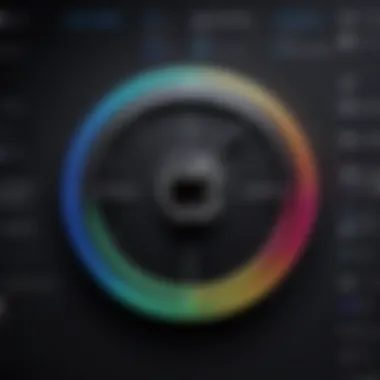

Intro
In today’s fast-paced digital world, where personal and professional information is just a few clicks away, maintaining security has become more crucial than ever. With the rise of digital transactions and online communication, individuals and businesses face increasing threats to their sensitive data. This makes password management not just a convenience, but an absolute necessity. Here, we will delve into the two leading players in the realm of password management: Apple Password Manager and 1Password. Their varying features, functionalities, and the lengths they go to in ensuring user security merit thorough exploration.
Understanding these tools goes beyond knowing what they do; it’s about recognizing how they align with our daily security needs. Through this detailed comparison, we’ll dissect their strengths, weaknesses, and the nuances that can sway a user’s choice. This analysis is particularly relevant for professionals straddling the fields of IT and cybersecurity, as well as for everyday users looking for reliable solutions. In the course of our discussion, we’ll touch upon cybersecurity threats and trends that inform password management strategies, best practices to uphold security, and the privacy risks that both individuals and businesses encounter.
Cybersecurity Threats and Trends
Notable cybersecurity threats in the digital landscape
Digital life comes with its share of hazards. Every day, hackers seem to devise new ways to exploit weaknesses in digital infrastructures. Phishing attacks, malware, and ransomware are just the tip of the iceberg.
- Phishing: Deceptive emails or messages that trick users into revealing personal information.
- Ransomware: Malicious software that encrypts files and demands payment for access.
- Credential stuffing: Using stolen usernames and passwords from one service to access another.
Staying informed about these threats is half the battle in ensuring our online safety.
Emerging trends in cyber attacks and vulnerabilities
As technology evolves, so do the tactics employed by cybercriminals. Skills in social engineering remain paramount, as trusting the wrong message can lead to unexpected consequences.
- AI and machine learning: Attackers leverage AI to enhance their methods, targeting vulnerabilities faster than traditional security can keep up.
- Supply chain attacks: Compromising third-party services can breach larger networks through seemingly harmless organizations.
Impact of cyber threats on individuals and businesses
The repercussions of these threats can be monumental, both financially and emotionally. According to a study by IBM, the average cost of a data breach was $3.86 million in 2020. For individuals, the loss of personal data can lead to identity theft, a taxing process to resolve.
Best Practices for Cybersecurity
Importance of strong password management
Strong passwords form the first line of defense against unauthorized access. They should be complex, consisting of a mix of uppercase and lowercase letters, numbers, and symbols. Instead of using easily guessed words or phrases, one must opt for lengthy, unique strings.
- Use password managers: They generate and store complex passwords safely.
- Avoid reusing passwords: Using the same password across multiple services leaves all accounts vulnerable when one is breached.
Implementing multi-factor authentication for enhanced security
Multi-factor authentication (MFA) adds an additional layer of protection, making it harder for attackers to gain access, even if they have a valid password.
- SMS codes: One-time codes sent to your phone.
- Auth apps: Applications like Google Authenticator or Authy that generate time-sensitive codes.
Regular software updates and patches for protection
Software developers frequently release updates to fix vulnerabilities. Ignoring these updates can leave systems open for attack.
"Staying current with software updates is crucial for maintaining a secure digital environment."
Secure online browsing habits and email practices
How we navigate the digital landscape can significantly impact security.
- Verify URLs: Ensure you are visiting the legitimate website.
- Email attachment vigilance: Don’t open attachments or links from unknown sources.
Privacy and Data Protection
Importance of data encryption for privacy
Data encryption turns sensitive information into unreadable code, protecting it even if it’s intercepted. Implementing encryption tools is essential for safeguarding personal and business data.
Risks associated with sharing personal information online
The digital footprint we leave can lead to identity theft and fraud.
- Social media: Often, users divulge personal details that can be exploited.
- Public Wi-Fi networks: Using unsecured networks increases risk when sharing sensitive information.
Strategies for safeguarding sensitive data and personal details
- Education: Regular training on recognizing data breaches and phishing attempts.
- Limit sharing: Only provide essential information when absolutely necessary.
Security Technologies and Tools
Overview of key cybersecurity tools and software
Today, several tools can bolster security. Antivirus solutions, firewalls, and cloud-based services play vital roles.
Benefits of using antivirus programs and firewalls
Antivirus programs offer real-time protection against malware, while firewalls monitor incoming and outgoing network traffic, blocking suspicious activity.
Application of Virtual Private Networks (VPNs) for secure data transmission
VPNs create a secure, encrypted connection over the internet. They help protect sensitive data while browsing, especially on public networks.
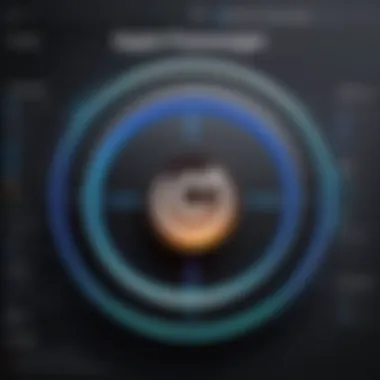

Cybersecurity Awareness and Education
Educating individuals on recognizing phishing attempts
Training sessions and workshops can empower users to spot phishing attempts. Recognizing elements like unusual sender addresses can save personal info from falling into the wrong hands.
Promoting cybersecurity awareness in the digital age
Awareness campaigns within organizations highlight the importance of security. Sharing information about recent breaches can keep security top-of-mind for all stakeholders.
Resources for learning about cybersecurity fundamentals
Some excellent starting points for self-education include:
- Wikipedia – For broad overviews on various topics.
- Britannica – Deep dives into specific cybersecurity concepts.
Foreword to Password Management Solutions
In today's digital age, where our lives intertwine deeply with technology, password management solutions have shifted from being a mere convenience to a fundamental necessity. As data breaches and hacking attempts escalate, safeguarding sensitive information has become paramount for both individuals and organizations. In this backdrop, Apple Password Manager and 1Password emerge as key players, each presenting unique features and capabilities to address the complexities of password security.
The reliance on passwords is practically ubiquitous; they serve as the guardians of our online identities. Yet, the average person often grapples with the challenge of remembering complex passwords for multiple accounts. This is where password managers step into the limelight, simplifying the task of managing these critical credentials. They not only store and encrypt passwords but often generate robust passwords, ensuring that users aren’t falling back on the old habit of reusing simple or easily guessable ones.
This article is crafted to dissect the nuanced differences between Apple Password Manager and 1Password, empowering you to determine which tool best fits your needs. In examining their functionalities, security features, and user experiences, we seek to provide clarity in a domain that can often feel overwhelming. Next, we dive into the importance of having a reliable password manager in place, establishing a foundation for why this comparison is not just relevant, but essential in today’s security landscape.
Understanding the Importance of Password Managers
Password managers have become essential instruments in combating cyber threats. With a rising tide of identity theft and phishing scams, having a solid password manager can act as a robust line of defense. They increase your online security posture by enabling the use of complex, unique passwords for every account—something that would be near impossible to manage manually as accounts grow.
Moreover, these tools secure your information with encryption, meaning your passwords are not just stored in a file that anyone can easily access. They often include additional layers of authentication, offering more peace of mind.
In essence, investing in a reputable password manager is investing in the security of your digital life.
Overview of Common Features in Password Managers
When navigating the realm of password management solutions, it's crucial to understand the common features that contribute to a seamless experience. Here are some fundamental characteristics that define most good password managers:
- Password Storage: A secure vault for all your passwords, typically encrypted.
- Password Generation: Tools that create strong, random passwords tailored for different sites.
- Auto-fill Capabilities: The ability for the tool to fill in passwords automatically on websites and apps, enhancing convenience.
- Security Audits: Features that review stored passwords for weaknesses, such as duplicates or unsecured sites.
- Cross-Platform Access: Syncing capabilities across devices ensuring accessibility from any environment.
Understanding these features lays the groundwork for dissecting the strengths and weaknesses of both Apple Password Manager and 1Password later in this article.
"A good password is the first step towards good digital hygiene. But a password manager makes that first step feel less daunting."
Here, we set the stage for a deeper investigation into each password management solution, analyzing how effectively they answer the pressing demand for secure, user-friendly password solutions.
Introducing Apple Password Manager
In the realm of password management, Apple Password Manager stands as a noteworthy solution, particularly for users deeply embedded within the Apple ecosystem. Its significance isn't just about storing passwords but about fostering a seamless and intuitive experience tailored for Apple device users. When you think of ease of use, especially for individuals who may not be particularly tech-savvy, Apple Password Manager earns its place in discussions of modern cybersecurity tools. Its integration and functionality reflect the overarching philosophy of Apple: to create technology that's fundamentally user-friendly yet powerful enough to meet the needs of everyday users.
Core Features of Apple Password Manager
Apple Password Manager brings forth an array of features that cater to both casual and power users alike.
- iCloud Sync: One of the standout features is its reliance on iCloud for syncing across devices. From your iPhone to your MacBook, the information updates in real-time. This means you can access your stored passwords wherever you go, effortlessly.
- Safari Integration: For those who frequent the web using Safari, the inbuilt password manager works seamlessly with the browser, auto-filling your saved usernames and passwords with just a couple of taps. This not only saves time but significantly enhances your online security by encouraging the use of complex passwords.
- Password Generation: When faced with the need to create a new login detail, Apple makes it a breeze. Its password generator recommends highly secure passwords based on a mix of characters, symbols, and numbers, reducing reliance on predictable choices.
These core features underline how Apple Password Manager aims to bolster security while simultaneously ensuring the process remains as straightforward as possible for the user.
Integration within the Apple Ecosystem
Apple’s strength lies in its ability to create cohesive experiences across its devices and applications. With Apple Password Manager, integration plays a crucial role.
- Compatibility Across Devices: Whether you’re using an iPhone, iPad, or Mac, the manager functions seamlessly. If you change a password on one device, it updates automatically across all others. This is a massive advantage for someone who owns multiple Apple products.
- Linking with Other Apple Services: The password manager also ties in nicely with features like Face ID and Touch ID. Users can access sensitive information with a mere glance or touch, making security both robust and convenient.
This thoughtful integration not only enhances the user experience but also serves as a testament to Apple’s focus on security and convenience, showing how they consider the consumer at every step.
Security Measures of Apple Password Manager
Security in password management isn't just a selling point; it's a necessity. Apple understands this well and embeds robust security measures within its password manager.
- End-to-End Encryption: Apple employs strong end-to-end encryption to ensure your passwords stay safe. This means that your stored passwords are encrypted on your device before they even touch Apple’s servers, making unauthorized access incredibly difficult.
- Two-Factor Authentication: The option for two-factor authentication adds an extra layer of security, ensuring that even if someone gains access to your password, an additional verification step is required to log in.
- Regular Security Updates: Additionally, Apple continually updates its software to patch vulnerabilities and improve security, demonstrating a commitment to protecting user data.
Exploring 1Password
In today’s digital age, where managing multiple accounts and secure access has become paramount, understanding the nuances of password management solutions is essential. 1Password stands out as a robust contender in this realm, offering features and functionalities that cater to varying user needs. By digging into 1Password, we reveal not just its core offerings but also its adaptability and security measures, which are critical for anyone interested in safeguarding their online information.
Key Features of 1Password
1Password boasts a suite of key features designed to enhance user experience and efficiency:
- Secure Vaults: Each user has a dedicated space to store their passwords, notes, and sensitive documents securely. This keeps information organized and easy to retrieve.
- Password Generator: It automatically creates complex passwords that are hard to crack, reducing the reliance on easily guessed passwords.
- Travel Mode: For users constantly on the move, this option enables one to remove sensitive data temporarily while traveling, making it less accessible to potential breaches.
- Watchtower: This feature monitors password strength and alerts users of possible data breaches, helping maintain a secure digital footprint.
These features collectively enhance the user's ability to navigate the often overwhelming landscape of digital credentials while simultaneously ensuring that security remains a priority.
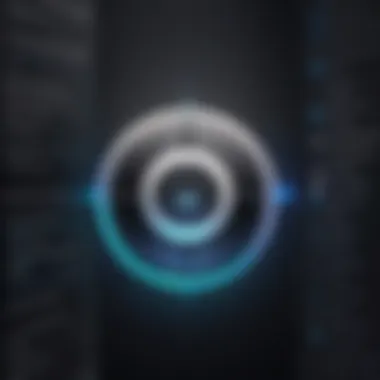

Cross-Platform Compatibility
One of the major benefits of using 1Password is its cross-platform compatibility. Available across various operating systems—be it Windows, Mac, iOS, or Android—1Password integrates smoothly with user workflows. This means users can access their passwords from virtually any device they own:
- Browser Extensions: 1Password offers extensions for popular web browsers, enabling quick and easy logins without manually inputting passwords.
- Seamless Syncing: With a subscription, changes made on one device sync across all platforms nearly instantly. This means a user can update a password on their phone and subsequently log in on their laptop without the need for additional steps.
- Offline Access: Even without an internet connection, users have access to their essentials, which makes it a practical choice for those traveling or in areas with unreliable connectivity.
This flexibility not only enhances user satisfaction but also supports better security practices by encouraging the use of unique passwords for each account.
Advanced Security Protocols in 1Password
Security should never be an afterthought, and 1Password recognizes this necessity by implementing advanced security protocols to safeguard user data:
- End-to-End Encryption: All information is encrypted on the user’s device before it gets to the cloud, meaning that only the user holds the key to access their data. Not even 1Password can decrypt it.
- Secret Key: In addition to the master password, users also generate a unique secret key to provide an additional layer of security, making unauthorized access even more difficult.
- Two-Factor Authentication: 1Password supports two-factor authentication, adding another hurdle for any potential intruders. User accounts can be set to require a verification code sent to a mobile device, ensuring that access is limited to authorized individuals only.
Through these security measures, 1Password not only enhances user trust but also aligns with best practices in cybersecurity, making it a viable choice for both individuals and businesses alike.
Comparative Analysis of Features
A comprehensive evaluation of password management tools like Apple Password Manager and 1Password necessitates a thorough comparative analysis of their features. This section is pivotal as it sheds light on how these two platforms stack up against each other in terms of usability, interface, and essential functionalities. By doing so, users can map their preferences against the offerings of both systems, leading to a more informed choice based on specific needs.
User Interface and Experience
When diving into user interface design, simplicity and clarity often reign supreme. Apple Password Manager, built into the Apple ecosystem, emphasizes a cohesive experience. It embraces a minimalist design, making navigation a breeze for users familiar with Apple's aesthetics. Meanwhile, 1Password offers a bit more complexity, which might seem daunting at first. Nonetheless, its versatility can be appealing, particularly for users who appreciate a plethora of options and customizability.
- Apple Password Manager: The interface is seamless and well-integrated. Users can expect a fluid experience, with password autofill features that work smoothly across Apple devices. This integration creates a perception of ease that specifically caters to users who are entrenched in the Apple world.
- 1Password: Offers a broader customization approach which may lead to a steeper learning curve. Nonetheless, once users familiarize themselves with the layout, the availability of shortcuts and organizational features can significantly enhance their experience.
Overall, while Apple’s streamlined design may win over those who favor simplicity, 1Password’s depth provides valuable tools for those willing to dig deeper into their settings.
Password Generation and Management
The capability to generate and manage passwords efficiently is a defining characteristic of any password manager. Both Apple Password Manager and 1Password pride themselves on this aspect, yet they diverge in their methodologies.
- In Apple Password Manager, password generation is basic but effective. For many users, its integrated password suggestions are satisfactory. The management system is straightforward, allowing users to auto-fill passwords across applications easily. For average users, this might suffice.
- On the other hand, 1Password provides an array of options for password generation. Users can customize length, complexity, and even set specific criteria for newly generated passwords. This granularity is advantageous for those keen on maximizing their password security.
In a nutshell, if quantity and flexibility in management are of utmost importance, 1Password stands tall. However, for users who savor ease and don't mind a straightforward approach, Apple Password Manager might be the better bet.
Ease of Use for Non-Tech Savvy Users
A considerable factor in favor of any software is its accessibility to users who might not be tech-savvy. Password management should shield users from the lurking specter of cyber threats without overwhelming them with complexities.
- Apple Password Manager appears to be the clear champion here. Its integration into the Apple devices means that most users encounter little to no learning curve. Basic functions are immediately discoverable, with prompts guiding users through the password setup processes.
- Contrariwise, while 1Password offers a treasure trove of features, the sheer number of options can be intimidating. New users might find initially that they are drinking from a fire hose. Although helpful tutorials exist, the need for guidance could discourage less experienced users from fully utilizing the platform's robust capabilities.
Ultimately, for individuals who lean more towards simplicity and a plug-and-play approach to password management, Apple Password Manager hits the nail on the head. But for those with a bit of tech savvy looking for powerful features, 1Password may be worth the initial hassle.
"In the realm of password management, it’s often the ease of use that can make or break user loyalty. If passwords create friction, the service will suffer."
This analysis of user experience, password management, and usability highlights significant contrasts in the two platforms. By understanding these differences, readers can determine which password manager aligns best with their expectations.
Security Considerations
When choosing a password manager, security considerations serve as the backbone of the evaluation. In today's digital age, where cyber threats loom large, understanding how each password manager safeguards your sensitive information is paramount. This section will explore encryption methods, two-factor authentication features, and the data breach histories of both Apple Password Manager and 1Password. Knowing these aspects helps you make appropriate decisions about your sensitive data.
Encryption Methods Used
Encryption is like a fortress for your passwords, keeping prying eyes at bay. Both Apple Password Manager and 1Password employ robust encryption methods to protect stored passwords and sensitive data.
- Apple Password Manager uses AES-256 encryption. This military-grade encryption means that only the user can decrypt their data, as it relies on a unique key generated by user credentials. An added bonus? Users get the assurance that their passwords are locked tight within Apple's ecosystem, keeping in tune with their promise of user privacy.
- 1Password, on the other hand, uses a combination of AES-256 encryption and a unique Secret Key. The Secret Key adds an extra layer of security, making it much harder for unauthorized users to gain access, even if they somehow obtain the user's master password. This multi-layered encryption architecture solidifies 1Password's reputation as a strong player in data protection.
Each platform has its strengths in encryption methodologies, which provide solid defense against data breaches and hacking attempts.
Two-Factor Authentication Features
Two-factor authentication (2FA) is a security feature that adds an extra layer of security to your account. It ensures that only you can access your password manager, even if someone else knows your password. In today's threat landscape, 2FA isn't just optional; it's vital.
- Apple Password Manager integrates seamlessly with the iOS ecosystem, enabling users to set up two-factor authentication through their Apple ID. This versatility offers flexibility, allowing identities to be verified via trusted devices, such as an iPhone or iPad. Additionally, Apple's approach to 2FA emphasizes user-friendliness, which is a plus for those less tech-savvy.
- 1Password takes 2FA a step further with its Emergency Kit, providing all necessary backup options and recovery paths if you get locked out. Their integration with various authenticator apps enriches user experience while enhancing security. Users can also opt for biometric authentication using their fingerprints to log in, merging convenience and security effortlessly.
In summary, while both platforms prioritize user safety through two-factor authentication, their approaches cater to slightly different audiences.
Data Breach History of Both Platforms
When it comes to trusting a password manager, understanding its history of data breaches can play a crucial role in your decision-making process. They say that an ounce of prevention is worth a pound of cure, and history often provides valuable lessons.
- Apple Password Manager has a solid reputation for never having suffered a significant data breach, largely attributed to its strong integration into Apple’s tightly controlled ecosystem. It follows a philosophy where user data is not just stored but also encrypted, further securing it away from unauthorized access. While no system is infallible, Apple’s track record is reassuring.
- 1Password has faced security issues in the past, but noteworthy is that their systems were never breached in a manner that data was compromised. Instead, they have been proactive in making improvements following security assessments and have demonstrated transparency regarding its vulnerabilities and fixed weaknesses. Their ongoing commitment to enhancing security features tends to calm any concerns users might have from past incidents.
As a whole, understanding the security histories and current standings of both platforms provides insight into their reliability.
"Security is not a product, but a process." - Bruce Schneier
Pricing Models and Value for Money
When it comes to selecting a password manager, understanding the pricing models and the value for money is crucial. The cost of software is a significant factor, especially when considering budget constraints in a professional setting. A password manager should not only be affordable but also afford users robust solutions to safeguard sensitive information. Price shouldn’t be the sole determining factor, however; the features and security offered should hold just as much weight. Let's dive into how Apple Password Manager and 1Password stack up against each other in terms of their pricing strategies and the value they deliver.


Apple Password Manager Pricing Overview
Apple Password Manager typically comes at no additional cost for users within the Apple ecosystem. It automatically syncs across devices connected to the same Apple ID. The feature set included makes it highly appealing for those who are already invested in Apple products like iPhones, iPads, or Macs.
- Subscription-free: It’s built into iOS and macOS, so there aren't any ongoing fees unless one opts for Apple's cloud storage services.
- Accessibility: Seamless integration into apps and Safari makes it user-friendly without extra financial burden.
In essence, it's a budget-friendly option for individuals or families who are embedded in the Apple environment. This can be a huge benefit, offering extensive features with zero charge, as long as the user is comfortable with the limitations.
1Password Pricing Breakdown
1Password adopts a more traditional subscription model, which can turn off some potential users at first glance. However, it presents a well-rounded option with distinct tiers based on user needs.
- Individual Plan: Approximately $2.99 per month when billed annually.
- Family Plan: Priced around $4.99 monthly, covering up to five family members. This model is beneficial for households looking to maintain security collectively.
- Business and Enterprise Plans: These start at $7.99 per user, per month, providing additional features like advanced user management tools.
Despite requiring a subscription, many users feel that the value provided—such as seamless cross-platform integration and unique security features—justifies the expenditure. Moreover, 1Password often runs promotional discount offers to lure new subscribers.
Comparative Cost-Benefit Analysis
When juxtaposing the pricing models, the evaluation should center on the cost-to-benefit ratio. For users trying to use a password manager without hurting their pocket, Apple Password Manager is tough to beat, especially since it’s free and integrated within Apple devices.
However, it’s essential to weigh that against the features offered. 1Password, with its range of cross-platform applications, robust support, and unique attributes like travel mode and emergency access, may richly compensate for the recurring costs.
Consider the following:
- Usability: Apple Password Manager is straightforward, easy to use without a deep learning curve, while 1Password offers richer, although potentially overwhelming, functionality that caters to advanced users.
- Scalability: 1Password scales well for businesses and pros needing extensive management tools, whereas Apple’s offering is more individual and family-centric.
- Customer Support: 1Password provides comprehensive customer support which could save time and hassle compared to community-driven or less formal channels.
Ultimately, deciding between the two depends on your unique requirements. Each option has its niche in the market, designed for different user bases, from casual consumers to dedicated professionals.
"The best password manager for you might not be the best for someone else—take stock of what matters most to your digital security and choose accordingly." — Anonymous
By understanding and breaking down these pricing models alongside their features and benefits, you can make an informed decision based on not just what fits in your budget but what provides the most effective security for your online presence.
User Feedback and Reviews
In the realm of password management, user feedback can serve as a guiding light. It offers insights into how each platform performs in the real world, beyond promotional language and feature lists. Users share their personal experiences, capturing both the highs and lows of using Apple Password Manager and 1Password. This section will delve into the distinct feedback and reviews from users, helping you grasp how these tools fit into everyday use.
User Experiences with Apple Password Manager
The Apple Password Manager, integrated seamlessly into iOS and macOS devices, has garnered a varied response from its users. Many Apple enthusiasts appreciate its simplicity and accessibility. Users often mention that having it built into the system makes it incredibly convenient. For instance, when a new password is generated through Safari, it automatically saves within the password manager without any additional steps. This level of integration truly enhances the user experience, especially for those who are already entrenched in the Apple ecosystem.
However, there are valid criticisms too. Some users express frustration over limited cross-platform availability. Unlike 1Password, which works well on multiple operating systems, the Apple Password Manager is primarily for Apple devices. This can be a deal-breaker for individuals who use a mix of platforms – like Linux or Android – and need a cohesive solution across all their devices. Additionally, while the autofill features are generally reliable, a handful of users have reported that the prompts sometimes lag or don't work as smoothly as desired. This inconsistency can be unsettling, especially when speed and efficiency are paramount.
User Reviews of 1Password
When it comes to 1Password, the reviews tend to tip more towards the positive spectrum. Users frequently commend its extensive feature set. The ability to organize passwords into vaults is a highlight, giving people a sense of control over their digital clutter. The application's design is sleek and intuitive, which resonates well with users who might not be too tech-savvy. For instance, creating shared vaults for groups and families has been noted as a game changer, with many appreciating how it enhances collaboration without sacrificing security.
Nevertheless, some users do express a desire for more granularity in its features. For example, while 1Password offers a robust set of tools, some feel that certain functionalities, like password sharing, could be more user-friendly. A few users have also voiced their concerns about the subscription model, suggesting that it may not justify the cost compared to alternative free options, particularly for those who only need basic password management capabilities. Yet, the tagline “you get what you pay for” often resurfaces, hinting that many find the investment worthwhile for the level of security and features offered.
Expert Recommendations Based on User Feedback
Expert opinions can lend an invaluable perspective to user experiences. Many cybersecurity professionals suggest evaluating your personal or organizational needs before deciding between Apple Password Manager and 1Password. For instance, if you’re embedded into the Apple ecosystem and require a no-frills solution, the built-in Apple Password Manager can be quite suitable. It aligns well with users who prioritize convenience, particularly when utilizing Apple’s broader range of services.
On the other hand, experts often lean towards recommending 1Password for its versatility and comprehensive features. The ability to use it across various platforms is frequently highlighted. Furthermore, many professionals point out that 1Password's regular updates and security enhancements reflect a strong commitment to user safety, making it a perhaps better choice for individuals or enterprises looking for long-term solutions.
Final Thoughts on Choosing the Right Password Manager
Selecting a password manager is not just about convenience; it is about safeguarding one's digital life in a landscape fraught with cyber threats. As the digital realm expands and cyberattacks increase, a reliable password manager becomes essential. This article has dissected two leading solutions, Apple Password Manager and 1Password. Each has unique features designed to meet different user needs. Understanding these distinctions can empower users to make an informed choice that best matches their lifestyle and security requirements.
Summary of Key Strengths and Weaknesses
When weighing the pros and cons, it’s crucial to take a clear-eyed look at what each service offers.
- Apple Password Manager Strengths:
- Apple Password Manager Weaknesses:
- 1Password Strengths:
- 1Password Weaknesses:
- Seamless integration with Apple products, making it a natural choice for users entrenched in the Apple ecosystem.
- Cost-effective as it comes at no additional charge for Apple users.
- Limited cross-platform functionalities. It works best within Apple devices, leaving Windows and Android users at a disadvantage.
- Less feature-rich compared to its competitors, lacking advanced functionalities.
- Exceptional cross-platform compatibility, providing flexibility for users on different devices.
- Advanced features such as Travel Mode for secure access when crossing borders.
- Subscription-based model may not be appealing to all users, especially casual ones.
- Learning curve can be steep for users who are not tech-savvy.
"In the end, the choice may boil down to whether you prioritize integration with Apple devices or a more robust cross-platform solution."
Ideal Use Cases for Each Option
Different user scenarios will benefit from distinct password managers. Here, we identify suitable applications for both options:
- When to Choose Apple Password Manager:
- When to Choose 1Password:
- Great for individuals embedded in the Apple ecosystem, valuing simplicity and ease of use.
- Ideal for casual users who don’t require extensive features or cross-platform access.
- Best suited for users with multiple devices across different operating systems, seeking a cohesive experience.
- Excellent for businesses or individuals who need advanced features and security options for high-stakes data management.
Making an Informed Decision
- Usability: Evaluate how comfortable you feel navigating the interface.
- Security Features: Be sure to assess the level of encryption and security protocols in use.
- Integration: If you predominantly use Apple products, the Apple Password Manager may serve you well.
- Costs: Consider what you’re willing to spend and whether the features you need justify the price.
Ultimately, taking the time to ponder these elements can lead to a smarter choice, safeguarding not just passwords, but peace of mind in the online world. Carefully dissecting your priorities will display which solution shines for your unique situation.







