Comprehensive Guide to Antivirus Solutions for macOS


Intro
In recent years, the frequency and complexity of cybersecurity threats have increased significantly. With a rising number of individuals and businesses relying on macOS devices, the discussion surrounding antivirus solutions tailored for this operating system has become paramount. This article explores various antivirus applications, their features, and effectiveness in protecting against contemporary cyber threats. Here, we will address key issues that users face in securing their devices and data.
Cybersecurity Threats and Trends
The digital landscape is fraught with numerous cybersecurity threats that pose risks to macOS users. Notable threats include malware, ransomware, and phishing attacks. Each of these threats is designed to exploit vulnerabilities within systems and deceive users into compromising their sensitive information.
Notable cybersecurity threats in the digital landscape
- Malware: This category captures malicious software including viruses and spyware. It often enters devices through unassuming downloads or emails.
- Ransomware: One of the most debilitating forms of cybercrime, ransomware encrypts user data and demands a ransom for access.
- Phishing Attacks: These attacks deceive users into providing personal information via email or fake websites.
Emerging trends in cyber attacks and vulnerabilities
The sophistication of attacks has grown, especially as attackers increasingly utilize artificial intelligence to enhance their methods. Additionally, the rise of remote work has widened the attack surface, making it challenging to maintain security across various networks.
Impact of cyber threats on individuals and businesses
Cyber threats do not discriminate; they affect both individuals and enterprises. For individuals, the loss of personal data can lead to identity theft. For businesses, a compromise can result in loss of revenue, reputational damage, and legal consequences. The scale of consequence is alarming, underscoring the need for robust security measures.
Best Practices for Cybersecurity
Securing macOS is not solely about employing the right antivirus program. It involves adopting best practices that fortify overall cybersecurity posture.
Importance of strong password management
Using strong, unique passwords for each account is crucial. Implementing a password manager can help manage multiple complex passwords effectively.
Implementing multi-factor authentication for enhanced security
Multi-factor authentication (MFA) adds an additional layer of security beyond passwords, providing a safeguard against unauthorized access.
Regular software updates and patches for protection
Regular updates fix vulnerabilities, ensuring that the operating system and applications are protected against emerging threats.
Secure online browsing habits and email practices
Being vigilant about online activity, such as avoiding unknown links and verifying the legitimacy of emails, is essential for cybersecurity.
Privacy and Data Protection
Protecting personal data requires a comprehensive approach encompassing various strategies and tools.
Importance of data encryption for privacy
Data encryption transforms readable information into a coded format, making it inaccessible to unauthorized users.
Risks associated with sharing personal information online
Sharing too much personal information on social media or other platforms could create vulnerabilities that attackers can exploit.
Strategies for safeguarding sensitive data and personal details
Utilizing secure cloud storage, encrypting files, and implementing access restrictions can greatly enhance data security.
Security Technologies and Tools
The landscape of cybersecurity tools is vast, with many options available for macOS users. Understanding these tools is essential for informed decision-making.
Overview of key cybersecurity tools and software
Antivirus applications, firewalls, and VPNs are central to a strong security infrastructure. Each tool serves its unique purpose in combating cyber threats.
Benefits of using antivirus programs and firewalls
Antivirus software helps detect and remove malicious software, while firewalls monitor and control incoming and outgoing network traffic.
Application of Virtual Private Networks (VPNs) for secure data transmission
VPNs encrypt internet connections, thus safeguarding user privacy and data as it travels over public networks.
Cybersecurity Awareness and Education
Awareness plays a critical role in combating cyber threats. Educating individuals and organizations about potential risks is essential.
Educating individuals on recognizing phishing attempts
Phishing often preys on the untrained eye. Training users to spot suspicious emails can greatly reduce risk.
Promoting cybersecurity awareness in the digital age

Through workshops and online resources, awareness about best practices and current threats can be increased.
Resources for learning about cybersecurity fundamentals
Engaging with platforms such as Wikipedia, Britannica, and Reddit can aid in educating oneself further on various cybersecurity topics.
"In the battle against cyber threats, knowledge is your strongest ally."
This article aims to equip macOS users with essential insights into antivirus solutions and broader security strategies, fostering a strong defense against the evolving landscape of cyber threats.
Prologue to Antivirus Applications for macOS
Antivirus applications serve a crucial role in the cybersecurity framework for macOS users. The digital landscape is constantly evolving, making it imperative for users to stay protected against various types of cyber threats. Understanding how these applications function and their relevance is essential for anyone who regularly interacts with digital systems, particularly in professional environments.
Definition of Antivirus Software
Antivirus software is a program designed to detect, prevent, and remove malware. Malware encompasses a wide range of malicious software such as viruses, worms, trojans, and spyware. These applications utilize various techniques like signature-based detection, heuristics, and behavioral analysis to identify threats. Using antivirus software is often the first line of defense against digital attacks, safeguarding both personal and sensitive institutional data.
Importance of Antivirus for macOS Users
For macOS users, the importance of antivirus software cannot be overstated. While macOS systems have a reputation for being secure, they are not immune to threats. Cybercriminals are increasingly targeting macOS due to its rising market share. Effective antivirus solutions are essential for several reasons:
- Protection Against Emerging Threats: As new malware is developed, antivirus software updates their databases to handle these threats.
- Safeguarding Personal Data: This software helps in protecting sensitive information such as passwords, financial data, and personal files from unauthorized access.
- System Performance: Reliable antivirus applications are designed not only to protect but also to ensure that system resources are used efficiently, preventing slowdowns.
"In today's digital world, being complacent about security can lead to dire consequences."
Considering these factors, it is clear that antivirus software is indispensable for any macOS user aiming to maintain a secure environment.
The Evolution of macOS Security
The discussion surrounding the evolution of macOS security is essential when exploring antivirus solutions for Apple's operating systems. Understanding how macOS has developed over time in response to increasingly sophisticated threats provides critical context for evaluating today's antivirus applications. Just in the last decade, cybersecurity has shifted significantly, and this shift has substantially impacted how users engage with their systems. Security is no longer a mere addition to operating systems; it is now a fundamental component influencing user trust and system usability.
It's crucial to recognize how macOS has adapted to external pressures. Users must appreciate the improvements in security to make informed decisions about necessary measures and tools, including antivirus software. Furthermore, as malicious threats become more complex, users cannot rely solely on built-in defenses; they also need proactive solutions.
This section serves to outline these historical developments and advancements made to enhance security, forming a foundation for the subsequent analysis of antivirus options available for macOS users.
Historical Perspective on macOS Threats
From its inception, macOS was generally perceived as less vulnerable compared to other operating systems, such as Windows. The lower adoption rate of macOS provided a degree of natural security through obscurity. However, as users increasingly adopted Apple products, cybercriminals shifted their sights. Historical data shows a notable rise in malware targeted at macOS starting around 2012. The first significant wave of malware attacks led to the emergence of trojan horses and ransomware, effectively changing the security landscape.
- Noteworthy Incidents:
- In 2012, the Flashback Trojan infected over 600,000 Macs.
- The emergence of adware in the mid-2010s further highlighted vulnerabilities in macOS.
These incidents underlined the reality that Mac users are not immune from threats. This shift in the threat landscape prompted serious concerns around malware that could exploit system vulnerabilities, even as Apple continued to emphasize robust security in its system updates and protocols.
Advancements in Built-In macOS Security Features
Over time, Apple has enhanced the security features in macOS, striving to mitigate the repercussions of increasing threats. Beginning with the introduction of Gatekeeper in 2012, macOS includes multiple layers of security designed to protect users. Gatekeeper restricts application installations to those from identified developers and the Mac App Store, significantly reducing the likelihood of inadvertent installations of harmful software.
Other key advancements include:
- System Integrity Protection (SIP): Introduced in OS X El Capitan, SIP limits the actions that the root user can perform on certain protected system files and directories. This feature protects the core of the operating system from tampering.
- XProtect: This is a built-in malware detection system that automatically checks applications for known malware definitions. Apple regularly updates this without needing user intervention.
- Notarization of Software: Programs distributed outside the Mac App Store must be notarized by Apple, verifying that they contain no known malware.
"With built-in security enhancements like Gatekeeper and System Integrity Protection, macOS has significantly hardened against common threats, but additional layers of protection are still recommended."
These advancements manifest Apple's commitment to protecting its users, but they also highlight the need for additional protective measures. Antiviruses not only serve to reinforce Apple's efforts but also provide broader protection against the sophisticated and evolving threats in the digital landscape. In subsequent sections, these considerations will help inform decisions regarding the best antivirus solutions for macOS users.
Key Features to Evaluate in Antivirus Software
When choosing antivirus software for macOS, it is important to assess the features that will most effectively protect your system. With an increase in the number of threats targeting macOS, understanding the key features of antivirus solutions can help users make informed decisions. Several elements stand out in this evaluation. This section explores these features in detail, focusing on how they benefit users and what considerations should be kept in mind.
Real-Time Protection
Real-time protection is a critical feature in antivirus software. It continuously monitors your system for suspicious activity. This means that potential threats are detected and neutralized before they can do any damage. Having this protection is vital, as many malware types operate stealthily. If your system is unprotected, these threats could compromise your data or performance.
The best antivirus solutions offer customizable settings, allowing users to adjust the level of real-time protection. Such configurations can be based on individual needs or usage patterns. Users should look for solutions that don’t interfere with everyday tasks. Effective real-time protection should run quietly in the background, ensuring the system remains functional without noticeable slowdowns.
Malware Detection Rates
Malware detection rates gauge how efficiently an antivirus software can identify and mitigate threats. Higher detection rates indicate better performance in blocking a wider range of malware. It’s crucial to prioritize this when selecting an antivirus solution. Independent testing organizations routinely evaluate these rates, revealing how software performs against real-world threats.
A robust antivirus should demonstrate strong detection capabilities against established malware as well as zero-day vulnerabilities. Users should review recent reports from testing labs to ensure that their chosen solution is keeping pace with evolving threats. Always consider the software’s ability to update its virus definitions frequently, as this will greatly enhance detection rates.
User Interface and Usability
A clean, intuitive user interface is essential for effective antivirus software. Even the most advanced features are of little use if they are not easily accessible. The best antivirus solutions not only protect your system but also facilitate user engagement. An effective layout allows users to quickly navigate the software, making it easy to perform scans, schedule updates, or adjust settings.
Moreover, usability extends beyond design to include customer support and resources available to users. Comprehensive help documentation, tutorials, and responsive support channels can greatly enhance the user experience. When evaluating antivirus software, take time to consider these aspects to ensure that operations can be performed efficiently.
"The efficiency of antivirus software can often hinge not just on its features, but on how those features are presented to the user."
Comparative Analysis of Leading Antivirus Apps


In the current landscape of technology, the choice of antivirus software is pivotal for macOS users. Conducting a comparative analysis of leading antivirus apps helps users make informed decisions based on specific needs and preferences. By understanding the features and performance metrics of different solutions, one can ascertain which software fits best for optimal protection against various threats. This section aims to evaluate prominent antivirus options, focusing on their strengths, weaknesses, and overall efficiency.
Overview of Popular Antivirus Solutions for macOS
There are several reputable antivirus solutions tailored for macOS users. Norton 360, Bitdefender Antivirus for Mac, and Intego Mac Internet Security stand out due to their effectiveness and user trust.
- Norton 360 offers comprehensive features including a VPN, firewall, and extensive malware protection. Users appreciate its intuitive interface and additional tools for privacy.
- Bitdefender is known for its powerful malware detection capabilities and minimal system impact, which is crucial for maintaining optimal performance during regular use.
- Intego, specialized for Mac, provides strong protection against OS-specific threats, making it a preferred choice for users wanting Mac-centric solutions.
The selection of an antivirus software varies based on specific user needs, such as the type of threats most frequently encountered and personal preferences regarding usability and additional features.
Performance Metrics: Speed and Efficiency
The speed and efficiency of antivirus applications can significantly impact user experience. During routine operations, a software that consumes excessive system resources can lead to frustrating delays.
Key metrics to consider include:
- Scanning Speed: How quickly the software scans files and identifies threats.
- Background Operations: The resource allocation while performing background tasks such as updates and scanning.
- Boot Time Impact: Whether the antivirus slows down the computer during startup.
Many users report that Bitdefender maintains an impressive balance between thorough scanning and system performance. In contrast, some users have experienced noticeable slowdowns with Norton 360 during full system scans.
Pricing Models and Licensing Options
Understanding the pricing models and licensing options is essential before committing to any antivirus solution. Each application offers different subscription structures, which can affect the overall decision for potential users.
For instance:
- Norton 360 generally requires an annual subscription but also offers multi-device options, which can be appealing for households with multiple devices.
- Bitdefender provides both annual and multi-year licenses, often with discounts for long-term commitments.
- Intego operates on a unique pricing model for its Mac offerings, allowing users to select packages based on desired features, which may range from basic protection to comprehensive internet security.
Considerations to keep in mind:
- The number of devices you plan to protect.
- The duration of the subscription and potential renewal costs.
- Any additional features included in the price.
By analyzing these aspects, users can better navigate the financial implications associated with adopting an antivirus solution while ensuring it aligns with their protection requirements.
Impact of Antivirus on System Performance
The impact of antivirus software on system performance is a critical consideration for macOS users. As these applications aim to secure digital environments, their effectiveness can come at a cost to the speed and efficiency of device operations. Understanding this dynamic helps users make informed decisions when selecting antivirus solutions.
When malware scans and updates occur, they can consume system resources. How much depends on the specific solution and the configuration. For many professionals and students using resource-intensive applications, the choice of antivirus should balance security and performance. Thus, awareness of resource usage patterns is essential.
Resource Usage During Scans
Resource usage during scans refers to the CPU and memory load imposed by antivirus applications when they check the system for malware. It is often a determining factor in users’ overall satisfaction with their antivirus software. High resource consumption during scans can significantly slow down the computer’s performance, especially on older or entry-level macOS devices.
Common considerations include:
- CPU Load: A spike in CPU usage can result in slowdowns during scans.
- RAM Usage: Memory-hungry antivirus software may limit other applications’ efficiency.
- Disk Access: Frequent disk reads and writes can also result in extended loading times for files and applications.
While many antivirus solutions offer scheduled scans during off-peak hours, the effectiveness of this feature relies on user preferences and work habits. Users need solutions that allow customization to minimize performance impact.
Effects on Daily Operations
The effects of antivirus software on daily operations can vary widely among users. For professionals engaged in demanding tasks, interruptions caused by security protocols can be disruptive. Thus, understanding how antivirus solutions interact with common workflows is essential.
Considerations include:
- Real-Time Scanning: Active scanning features may cause delays when opening files or launching applications, creating an inconvenient experience.
- System Startup Time: Certain antivirus software can prolong boot times, leading to frustration, especially for users who regularly restart their machines.
- Program Compatibility: Some antivirus products may interfere with legitimate software operations, resulting in unexpected errors or crashes.
Conclusively, the relationship between antivirus solutions and system performance is nuanced. A well-chosen antivirus application should provide solid protection while maintaining necessary speed and efficiency in daily operations.
Integrating Antivirus Software with macOS
Integrating antivirus software with a macOS operating system is a crucial aspect of maintaining the security of Apple devices. As cyber threats continue to evolve, having a robust antivirus solution is essential not just for protection against malware, but also for ensuring the overall performance and efficiency of the system. Understanding how to properly integrate and utilize these applications can provide users with a stronger defense against potential vulnerabilities.
Installation Process: Best Practices
The installation process sets the foundation for successful antivirus integration on macOS. Before initiating the installation, several best practices should be followed to maximize effectiveness:
- Backup Your System: Prior to any software installation, it is wise to perform a complete backup using Time Machine or another reliable backup solution. This guarantees that, in case of any installation issues, the user can restore their system.
- Download from Official Sources: Ensure that the antivirus software is downloaded from the official website or reputable sources. This step minimizes the risk of downloading compromised versions of the software.
- Close Unnecessary Applications: To avoid conflicts during the installation, it is recommended to close other applications. This can lead to a smoother installation process.
- Read the Documentation: Many antivirus applications come with installation guides. Following these guides can save time and prevent mistakes.
Once these best practices are in place, proceed with the installation process as directed by the antivirus provider. Follow the prompts and make sure to accept any necessary permissions to allow the software to function correctly.
Configuration Recommendations
After the installation, proper configuration is necessary for the antivirus software to work effectively with macOS. Here are some important recommendations:
- Regular Updates: Ensure that the antivirus software is set to update automatically. This setting helps keep the software equipped with the latest virus definitions and protection strategies.
- Customize Scan Settings: Configure the scanning options based on personal usage. For frequent users, setting regular full-system scans to occur during off-peak hours can enhance resource management.
- Enable Real-Time Protection: This feature is critical for identifying potential threats as they occur. Users should verify that real-time protection is activated during the configuration process.
- Adjust Privacy Settings: MacOS has specific privacy protections that need consideration. Adjust settings in the antivirus software to ensure comprehensive coverage while respecting user privacy preferences.
"Effective integration of antivirus software is not merely about installation; it involves a strategic configuration to ensure optimal performance and security."
The integration of antivirus solutions with macOS is a fundamental element in safeguarding devices from threats. Following proper installation and configuration practices can greatly enhance the efficacy of the chosen antivirus application, providing not just security, but peace of mind for users.


Common Misconceptions About Antivirus Software
Understanding the common misconceptions about antivirus software is essential for users who wish to protect their macOS devices effectively. Myths can lead to complacency, putting your system at risk. By clarifying these misconceptions, we can help users make informed decisions, ensuring they choose the right antivirus solution tailored to their specific needs.
Myth: Macs Do Not Get Infected
One prevalent myth is that Macs are immune to viruses and malware. This notion stems from the historical belief that macOS was less targeted due to a smaller market share compared to Windows. However, this perspective is flawed. Cyber threats evolve constantly, and many attackers now recognize that macOS users can be viable targets. While the architecture of macOS does provide some inherent security benefits, it does not render the system impervious to malware.
Recent studies suggest that macOS users are increasingly encountering malicious software. This includes adware, ransomware, and spyware designed to exploit vulnerabilities specific to the Apple ecosystem. Ignoring these threats due to complacency can lead to severe consequences, including data loss and identity theft. Educating oneself about potential risks is crucial for all users, regardless of their operating system.
"Ignoring security threats based on myths can lead to unwanted consequences for users."
Myth: One Solution Fits All Needs
Another significant misconception is that one antivirus product can meet the diverse security needs of all users. This belief overlooks the variety of threats that different users face and the unique configurations of their systems. Factors such as usage habits, the types of files handled, and the network environment all influence the effectiveness of an antivirus solution.
Not every antivirus software provides the same level of protection or features. Some may excel at detecting specific types of malware while others might offer better performance in terms of system resource usage. Users should assess their specific requirements and research multiple products to find one that aligns with their needs. A tailored approach to antivirus selection is far more effective than applying a one-size-fits-all mentality.
In summary, debunking these misconceptions not only increases awareness of the importance of antivirus software but also informs users about selecting and using effective protection against cybersecurity threats.
Future Trends in Antivirus Solutions for macOS
The landscape of cybersecurity continuously evolve. As technology advances, so do the threats faced by users. This section explores the future of antivirus solutions for macOS, highlighting emerging trends that are shaping the field. Understanding these trends is important for individuals and organizations aiming to enhance their security measures. The focus on emerging threats and advanced solutions is particularly relevant, as it addresses the need for timely adaptations in antivirus software.
Emerging Threats and the Need for Advanced Solutions
Cyber threats are becoming increasingly sophisticated. Traditional antivirus software often struggles to keep up with techniques used by cybercriminals. Ransomware, malware, and phishing attacks are evolving, making it crucial for antivirus solutions to advance as well.
MacOS users must recognize the variety of threats that can target their systems. These can include:
- Ransomware: This type of malware locks files, demanding payment for access.
- Spyware: It stealthily collects user information, risking privacy.
- Adware: Often intrusive, it delivers unwanted advertisements.
To combat these and other threats, the advent of advanced solutions is necessary. Features like cloud-based detection, behavior-based analysis, and automatic updates become essential. They allow swift responses to novel threats, ensuring better protection for users. Companies are starting to incorporate not just signature-based detection but also heuristics and machine learning models to identify suspicious activities. This comprehensive approach is crucial as the threat landscape continues to expand.
Adaptive Learning Algorithms in Antivirus Software
The implementation of adaptive learning algorithms represents a significant shift in how antivirus programs function. These algorithms leverage artificial intelligence to learn from past data, improving their detection rates over time. This increased reliance on machine learning enhances the capability of antivirus solutions in identifying both known and unknown threats.
Adaptive algorithms can:
- Analyze vast amounts of data: They process large datasets more efficiently, detecting anomalies that could indicate potential threats.
- Adapt to new threats: By learning from previous infections, these systems adjust their responses to new, similar attacks.
- Reduce false positives: More accurate detection means fewer legitimate programs are flagged, increasing usability for end users.
Many antivirus solutions are now integrating adaptive learning, developing a proactive defense that not only addresses current threats but also anticipates future risks. As the cybersecurity landscape becomes more complex, these intelligent solutions will play a pivotal role in safeguarding macOS devices against advanced cyber threats.
User Experiences and Reviews of Antivirus Apps
User experiences and reviews play a significant role in evaluating antivirus applications for macOS. These insights provide a real-world perspective that goes beyond company marketing claims. Understanding how actual users interact with antivirus software can highlight both strengths and weaknesses that might not be identified through technical specifications alone.
Reviews often reveal important aspects such as ease of use, installation process, and customer support responsiveness. This information is essential for making an informed decision when selecting antivirus software, especially for users who may not be tech-savvy. Furthermore, user feedback can help identify the real-world performance of an application, including its effectiveness against emerging threats and its impact on system performance.
By gathering user experiences, we gain a holistic view of each antivirus solution, allowing potential customers to assess options that best meet their specific needs. The perspectives shared by users often cover practical issues, offering valuable lessons that enhance the overall decision-making process in choosing antivirus software for macOS.
Gathering User Feedback
Gathering user feedback involves a systematic approach to collect data about antivirus software performance directly from end-users. This can be achieved through various channels, such as online platforms like Reddit, customer review sites, and social media forums.
- Direct Survey: Conducting surveys allows for targeted questions, which can reveal insights into user satisfaction and areas for improvement.
- User Reviews: Reading reviews on sites like Facebook or specialized forums provides a broad range of opinions and experiences.
- Community Discussions: Engaging with community discussions can provide context to reviews. Users often share anecdotes that resonate with specific challenges or successes.
These efforts help in synthesizing a clearer picture of how well antivirus applications perform in everyday use, laying the foundation for a comprehensive understanding of what each solution offers.
Comparing Expert Reviews with User Experiences
When it comes to antivirus software, comparing expert reviews with user experiences is crucial for achieving a balanced view of a solution's effectiveness. While expert reviews provide analysis grounded in technical knowledge and benchmarks, user experiences often reflect practical considerations.
- Expert Reviews: Professionals typically evaluate software based on specific metrics such as detection rates, features offered, and speed of scans. They often rely on controlled tests which can be useful yet may not capture the variability of real-world usage.
- User Experiences: In contrast, users relay personal experiences that can reveal issues like software conflicts, user interface concerns, or unexpected behaviors that may arise during regular use.
Combining both viewpoints grants deeper insights into an antivirus application's overall utility. This approach enables potential users to weigh technical capabilities against practical usability, facilitating a more informed purchasing decision.
"User feedback can reveal flaws or benefits that expert ratings miss, giving insight into real-world use."
End: Choosing the Right Antivirus for macOS
In today’s digital landscape, selecting the appropriate antivirus software for macOS is crucial for maintaining system integrity and personal security. This article has explored various facets of antivirus applications, from their evolving features to the efficiency metrics that define their performance. As cyber threats become increasingly sophisticated, the role of a reliable antivirus solution cannot be overstated. It acts as the first line of defense, protecting users against a myriad of potential vulnerabilities.
Summary of Key Considerations
When contemplating antivirus options for macOS, several critical factors must guide the decision-making process.
- Real-Time Protection: Evaluate if the software provides continuous monitoring to detect threats before they cause harm.
- Malware Detection Rates: Understand the effectiveness of a solution through its ability to detect various types of malware, including ransomware and spyware.
- System Impact: Assess how different antivirus solutions influence overall performance, particularly during system scans and updates.
- User Experience: Look for a user-friendly interface that simplifies navigation, making it less cumbersome during daily operations.
- Pricing and Licensing: Compare costs and available plans based on user requirements, ensuring that the selected antivirus offers a good value proposition.
Final Recommendations
Choosing the right antivirus for macOS requires a balance between effective protection and system functionality. Here are some recommendations that can facilitate the process:
- Prioritize Your Needs: Identify the primary threats you wish to defend against and choose software tailored for those specific vulnerabilities.
- Conduct Thorough Research: Utilize resources such as reviews from reputed cybersecurity forums or expert analysis on platforms like reddit.com to inform your selection.
- Trial Before Full Commitment: Many antivirus solutions offer trial periods. Use these to gauge performance and compatibility with your workflow before making a financial commitment.
- Stay Informed: Cybersecurity is a fast-evolving field. Follow updates from antivirus vendors and cybersecurity news outlets to keep abreast of new threats and updates to software.
- Consider User Feedback: Integrate perspectives from actual users when evaluating software. This can provide valuable insights into how solutions perform in real-world conditions.
"A sound antivirus solution is essential for safeguarding sensitive data. Prioritize effective features and system compatibility."
In summation, the right antivirus software can provide significant peace of mind for macOS users. Take the time to assess different options against your unique needs, ensuring that your choice enhances your cybersecurity posture in an increasingly interconnected world.







