Antivirus Solutions for iPad: A Comprehensive Guide
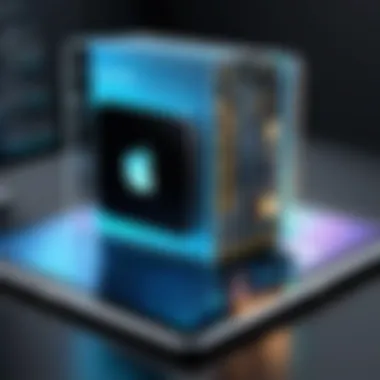

Intro
In the digital age, cybersecurity remains a priority for all tech users, including those utilizing iPad devices. With their advanced features and accessibility, iPads have become prime targets for various forms of cyber threats. Many users believe that iOS devices are entirely safe from malware or viruses due to the platform's security architecture. However, this misconception opens the door for other types of attacks that can compromise personal data and privacy.
Understanding the necessity of antivirus solutions on the iPad becomes essential, especially as the usage of mobile applications grows. This article aims to offer in-depth insight into the security threats affecting iPad users and the importance of protective measures such as antivirus software. We will analyze the existing threats, showcase best practices, and illuminate the tools that can bolster digital security. By equipping readers with this knowledge, they can make informed decisions, ensuring their digital safety in an ever-evolving landscape.
Cybersecurity Threats and Trends
The digital landscape is dynamic, posing notable cybersecurity threats to all devices, including the iPad. While iOS's architecture provides a degree of protection, vulnerabilities still exist.
Notable cybersecurity threats in the digital landscape
Unlike traditional malware threats, iPad users often face issues such as phishing scams, adware, and unauthorized data access. These threats can originate from countless online sources, including websites, apps, and emails. Phishing attacks are particularly concerning, as they attempt to mislead users into sharing personal information. Such tactics have become increasingly sophisticated, making them harder to detect.
Emerging trends in cyber attacks and vulnerabilities
Cybersecurity trends indicate a rise in targeted attacks focusing on individuals. Attackers innovate methods, looking for weak spots to exploit, often using social engineering tactics to gain trust. Additionally, the increase in Internet of Things (IoT) devices linked to iPads adds another layer of complexity. Each connection presents potential vulnerabilities, increasing the risk of data breaches.
Impact of cyber threats on individuals and businesses
Cyber threats can substantially affect both individuals and businesses. For individuals, compromised personal information can lead to identity theft, financial loss, and emotional distress. For businesses, insecure data can result in operational disruptions, loss of customer trust, and even legal consequences. Protecting devices like the iPad is thus not merely a personal concern, but a critical aspect of broader data security management.
Best Practices for Cybersecurity
To mitigate the risks posed by cybersecurity threats, adopting best practices is imperative.
Importance of strong password management
Using strong, unique passwords for all accounts significantly decreases the risk of unauthorized access. Password managers can assist users in creating and storing complex passwords securely.
Implementing multi-factor authentication for enhanced security
Multi-factor authentication (MFA) adds an additional security layer, prompting users to verify their identity through multiple means, such as SMS codes or biometric scans. This hinders unauthorized access, even if passwords are compromised.
Regular software updates and patches for protection
Regularly updating the iOS and applications fortifies defenses against known vulnerabilities. Developers frequently issue patches to address security flaws; failing to apply these can leave the system exposed.
Secure online browsing habits and email practices
Users can protect themselves by adopting cautious browsing habits. This includes avoiding dubious links in emails, securing connections through HTTPS, and being skeptical of unexpected attachments.
Privacy and Data Protection
In today's world, protecting personal data is crucial.
Importance of data encryption for privacy
Data encryption serves as a barrier, transforming readable data into an unreadable format. This ensures that even if data is intercepted, it remains protected.
Risks associated with sharing personal information online
Sharing personal information, whether on social media or other platforms, increases vulnerability. Attackers may use this information to facilitate targeted attacks or impersonate victims.
Strategies for safeguarding sensitive data and personal details
Using features like 'Find My iPhone' can help locate a lost or stolen device. Additionally, adjusting privacy settings on apps limits data exposure, maintaining control over personal information.
Security Technologies and Tools
An overview of available security technologies helps users understand their options.
Overview of key cybersecurity tools and software
Various antivirus software are available for iPad users. They provide features such as malware scanning, web protection, and privacy monitoring. Users should analyze options before making a choice.
Benefits of using antivirus programs and firewalls


Antivirus programs can enhance security by detecting and neutralizing threats proactively. Firewalls build a protective barrier that filters incoming and outgoing traffic, adding another layer of security to the device.
Application of Virtual Private Networks (VPNs) for secure data transmission
VPNs encrypt internet connections, safeguarding users while browsing or using public Wi-Fi. They help maintain privacy and prevent potential data eavesdropping.
Cybersecurity Awareness and Education
Knowledge is a powerful tool in combating cyber threats.
Educating individuals on recognizing phishing attempts
Recognizing common traits of phishing attempts is essential. Users should be trained to identify suspicious requests for sensitive information, informed tactics used by cyber criminals.
Promoting cybersecurity awareness in the digital age
Ongoing awareness is vital. Organizations and individuals should advocate for continued education on evolving cybersecurity threats, ensuring they stay ahead of potential risks.
Resources for learning about cybersecurity fundamentals
Several resources, such as en.wikipedia.org and britannica.com, provide accessible information on cybersecurity. These platforms can serve as foundations for novices seeking a better understanding of this critical field.
Understanding iPad Security Features
The significance of understanding iPad security features cannot be overstated. As the use of iPads and other iOS devices grows, so does the importance of ensuring that users are equipped with knowledge about how to protect themselves. Apple designs iOS with several built-in security systems intended to offer robust protection against various threats. Users must understand these layers of security to appreciate why antivirus solutions, while sometimes debated, can still hold value.
Built-in Security Mechanisms
Apple incorporates multiple mechanisms that work together to protect iPad users. One of the most crucial is the sandboxing technique, which isolates applications from one another. As a result, even if one app is compromised, the attacker cannot easily access data from other apps. This layered approach makes it harder for malicious software to take control.
Additionally, iOS employs encryption for sensitive data. When data is encrypted, it becomes unreadable without the proper keys. This means information stored on the iPad, such as passwords and personal files, is kept safe even if physical theft occurs.
Lastly, the iPad has a built-in Secure Enclave, a dedicated coprocessor for managing sensitive data. It handles encryption keys and biometric data like fingerprints, thus offering an additional layer of security. This robust framework significantly lowers the risk of security breaches.
iPadOS Updates
Regular updates to iPadOS play a crucial role in maintaining the security of the device. Each update typically includes patches for vulnerabilities that hackers could exploit. Users who delay or ignore updates jeopardize their security by leaving known weaknesses open for attack.
Moreover, iPadOS updates often introduce new security features. These enhancements could be improvements in privacy settings or better app permissions. By staying updated, users can benefit from the latest security protocols and practices.
"Keeping iPadOS updated is essential for protecting against emerging threats and vulnerabilities."
The Case for Antivirus on iPad
The growing reliance on mobile devices, particularly the iPad, raises significant discussions around the need for antivirus applications. While iPad security has historically been robust due to the architecture of iOS, external threats still persist. It is crucial to understand that a false sense of security can lead to vulnerabilities, making a compelling case for the inclusion of antivirus solutions.
Common Threats Facing iPad Users
Identifying the threats that are particularly damaging to iPad users is essential. Three core areas deserve attention: malware and viruses, phishing attacks, and data leaks.
Malware and Viruses
Despite iOS’s well-constructed security protocols, malware and viruses remain a serious threat. These malicious programs can infiltrate devices through various means, including compromised applications and websites. iPad users may come across malware designed to steal personal information or exploit the device.
One key characteristic of these threats is their increasing sophistication. They often disguise themselves as benign software, which can lead users to unknowingly install dangerous applications. This disguising makes malware a relevant topic in this analysis, as understanding its characteristics helps in developing effective strategies against it.
Notably, the unique feature of malware targeting mobile devices is its ability to connect with cloud services. This can lead to the rapid spread of malicious content across users, amplifying the threat's impact. Considering the advantages of utilizing antivirus applications, users can gain essential protection that identifies and removes such malware before it can cause harm.
Phishing Attacks
Phishing attacks represent a critical concern for iPad users. This threat occurs when malicious actors aim to trick users into providing sensitive information through fake platforms, usually masquerading as legitimate services.
A defining characteristic of phishing is its versatility. Attackers often utilize emails, messages, and even social media to launch these scams, increasing the likelihood that a user falls victim. The popularity of this method in the current digital landscape makes it an important part of this topic.
The unique aspect of phishing attacks is their focus on social engineering, manipulating the psychology of users. For iPad users, the integration of antivirus solutions can effectively detect and block such attempts. Antivirus applications can analyze communications and identify patterns that signify phishing, which adds a layer of security against such threats.
Data Leaks
Data leaks occur when unauthorized individuals gain access to private information. While iPad security provides measures to mitigate risks, vulnerabilities can still be exploited, leading to data exposure.


A key characteristic of data leaks is their potential for severe consequences. Users not only risk losing personal data but may also face identity theft or financial loss. Given this danger, discussing data leaks is vital in this analysis.
The unique feature in this category is the breadth of potential sources for leaks, which can range from application vulnerabilities to human error. Antivirus applications can help detect apps that may be transmitting sensitive data without user consent, safeguarding users against leaks. As such, proper antivirus protection can help alleviate concerns surrounding data leaks on the iPad.
Limitations of iOS Security
While iOS is designed with robust security, it is not infallible. Users tend to underestimate the effectiveness of built-in features. For example, the App Store provides a relatively secure environment; however, it does not entirely eliminate the possibility of malicious applications slipping through. Additionally, complacency can arise from the perception that iOS is immune to threats, leading to less proactive behavior in security management.
The importance of understanding these limitations lies in the need for awareness. An informed user is better equipped to make decisions around the installation of apps and managing permissions.
In summary, highlighting the vulnerabilities in mobile security emphasizes that antiviral protection is not merely recommended but essential. User awareness, combined with robust antivirus solutions, can significantly improve security on iPad devices.
Evaluating Antivirus Applications for iPad
Evaluating antivirus applications for iPad is crucial for understanding how to protect your device and data. This process requires a careful assessment of available programs, focusing on their performance, features, and user experience. Selecting a suitable antivirus can provide users with peace of mind, ensuring that their iPad remains secure in a digital landscape filled with threats.
Criteria for Evaluation
When judging antivirus applications for iPads, three main criteria often emerge as focal points: effectiveness, ease of use, and cost. These factors help determine which software is best suited for safeguarding your device.
Effectiveness
Effectiveness is the cornerstone of any antivirus solution. It encompasses how well the software can detect and neutralize potential threats. A highly effective antivirus application will have advanced detection algorithms, allowing it to identify malware, spyware, and other forms of malicious software before they can cause harm. For instance, strong real-time scanning capabilities ensure that threats are recognized upon access, adding a layer of protection.
On the positive side, effective antivirus solutions often incorporate heuristic analysis, which can detect new threats based on patterns rather than solely relying on known signatures. However, there is also a downside; overly aggressive detection may lead to false positives, which can hinder normal device usage or affect system performance. Overall, the effectiveness of antivirus software significantly contributes to achieving robust security.
Ease of Use
Ease of use directly impacts user engagement with antivirus applications. A user-friendly interface encourages users to navigate settings and features more effectively, empowering them to make better security choices. Key characteristics of ease of use include intuitive navigation, clear instructions, and seamless installation processes.
One benefit of easy-to-use applications is that they often allow users to swiftly initiate scans and updates. However, simplicity might come at the cost of advanced features being hidden away or difficult to access for power users. This can result in a gap between novice users who appreciate straightforward options and experienced users who may want deeper customization. Thus, ease of use is vital for widening accessibility to security measures.
Cost
Cost is an essential consideration when evaluating antivirus applications. Many options exist in both free and paid tiers. Free antivirus solutions might be appealing due to their zero-cost nature, but they often come with limitations, such as reduced features or slower updates. Paid applications, on the other hand, typically present comprehensive security solutions, often including premium features such as VPN services or extended support.
Additionally, some antivirus solutions offer flexible pricing models allowing users to choose subscription lengths. While this makes budgeting easier, potential buyers need to weigh whether the benefits justify the overall expense. Understanding the cost structure of antivirus solutions is critical to making an informed decision, balancing both affordability and security.
Top Antivirus Applications
There are several antivirus applications available for iPad users. Assessing their features, effectiveness, and overall performance can aid in making the right choice for your needs.
Application A
Application A is known for its strong malware detection capabilities. One of its standout features is the advanced machine learning algorithms that enhance the identification of emerging threats. This characteristic positions Application A as a solid choice for users who want cutting-edge security. However, it may consume more device resources, which can slow down older iPads, making it less optimal for certain users.
Application B
Application B emphasizes user experience and simplicity. It offers a sleek interface that allows users to easily navigate through settings. Many users praise its straightforward setup, which is beneficial for those less familiar with technology. Despite its many advantages, Application B's detection rates may not be as high as others on the market, which might make some advanced users reconsider if they prioritize security over ease of use.
Application
Application C balances effectiveness and price, offering a very competitive subscription plan. Its unique feature is a built-in privacy VPN, which can be valuable for users who often connect to public networks. This application has received favorable reviews for its robust protection against phishing attempts. However, its extensive focus on user privacy can sometimes lead to complexities in usage that dissuade users seeking a more straightforward experience.
User Experiences and Reviews
User experiences and reviews provide essential insights into how these applications perform in real-world scenarios. Many users appreciate features that enhance their device's security without intruding into daily usage. Frequent themes in reviews highlight the effectiveness of real-time scanning and user-friendly interfaces.
However, discontent often surfaces around certain applications when they display bugs or performance lags. User reviews can serve as a guide for making informed choices, showing the strengths and weaknesses of each antivirus application.
"Choosing the right antivirus solution is as important as understanding the types of threats one faces. Users must look beyond marketing slogans to discover the real value behind a product."
By considering these elements, users can navigate the often-overwhelming market of antivirus options for iPads, arriving at a solution that best fits their security needs.
Practical Recommendations for iPad Users
Understanding practical recommendations is essential for any iPad user aiming to enhance their device's security. These recommendations provide actionable steps that empower users to minimize the risk of falling victim to security threats. By incorporating these recommendations into daily usage, users can cultivate a robust security posture that aids in protecting personal data and devices from potential vulnerabilities.
Regular Security Practices


Updating Software
Regularly updating software is a foundational principle in maintaining device security. Each update often includes critical security patches that address known vulnerabilities. These patches are integral in closing gaps that malicious actors could exploit. The key characteristic of updating software is its ability to safeguard user data continuously face new threats. Neglecting these updates can leave devices exposed.
Unique Feature: Updates for iPadOS are generally streamlined and designed to be user-friendly. Users receive notifications prompting the update, making it easy to stay current.
Advantages: Staying updated minimizes the risk of attacks targeting outdated software. New features are also added during updates, improving device performance.
Disadvantages: Occasionally, updates can cause compatibility issues with third-party applications. However, the benefits of improved security outweigh these potential drawbacks.
Using Strong Passwords
A strong password is an essential layer of security for any iPad user. The right password can make it significantly harder for unauthorized individuals to gain access. A key characteristic of using strong passwords lies in their complexity, which should include a mix of letters, numbers, and symbols. This complexity makes it a beneficial choice for ensuring account security.
Unique Feature: Password managers can help generate and store strong passwords, reducing the burden of remembering each one.
Advantages: Strong passwords decrease the likelihood that a hacker can access sensitive information.
Disadvantages: However, if a password is forgotten, recovery can be cumbersome without management tools.
Enabling Two-Factor Authentication
Enabling two-factor authentication (2FA) further bolsters security by requiring an additional verification step beyond the password. This process often involves a unique code sent to another device owned by the user. The key feature of 2FA is this extra layer of security, making unauthorized access significantly more challenging.
Advantages: Even if the password is compromised, 2FA can prevent unauthorized access, as it necessitates something the user has in their possession to log in.
Disadvantages: One downside is the added complexity and time during login; however, this is a small trade-off for enhanced security.
Recognizing Phishing Attempts
Phishing remains a prevalent threat that targets users through deceptive emails and messages. Recognizing these attempts is critical in safeguarding personal and sensitive information. Education is the first line of defense. Users should be aware of common tactics used by scammers, such as creating urgency or mimicking trusted organizations. Here are some practical approaches to improve recognition:
- Check Sender Details: Always verify the sender’s email address. Look for subtle misspellings or abnormal domains.
- Avoid Clicking Links: Instead of clicking links in emails, manually enter URLs into the browser.
- Report Suspicious Messages: Educate users on how to report spam or phishing attempts to help protect the community.
By applying these practical recommendations, iPad users can significantly improve their security stance and reduce the risk of threats.
Future Trends in Mobile Security
Mobile security is a rapidly evolving field, especially regarding devices like the iPad. Recognizing and understanding these trends is crucial for iPad users, whether they are professionals or students. With the surge in mobile device usage, hackers are continuously adapting their strategies. Staying informed about future trends can help users enhance their security measures effectively.
The integration of advanced technologies, such as machine learning, offers promising developments in the field of antivirus solutions. Additionally, there is a growing awareness of the role of user education in maintaining security. This section explores these elements in detail and their implications for iPad users.
Machine Learning in Antivirus Software
Machine learning has emerged as a transformative force in antivirus software. By analyzing vast amounts of data, machine learning algorithms can identify patterns and anomalies that human analysts may overlook. This capability enables antivirus programs to detect new and evolving threats more swiftly.
- Adaptive Threat Detection: Machine learning can improve threat detection by customizing its algorithms based on user behavior. It learns from previous attacks and can predict future threats with increasing precision.
- Reduced False Positives: One common frustration users encounter is false positives—legitimate software flagged as harmful. Machine learning helps to minimize this issue by learning from data and refining its detection methods.
- Speedy Response Time: In an era where cyber threats evolve rapidly, the ability of machine learning models to respond quickly becomes invaluable. Automated systems can effectively recognize breaches and take action faster than human intervention.
The continual development of machine learning techniques will likely reshape how antivirus solutions operate in the near future. iPad users can expect more intuitive and robust security measures as these technologies become mainstream.
The Role of User Education
While technology plays a significant role in cybersecurity, human behavior remains a critical factor. User education is essential in creating a comprehensive defense against potential threats. Understanding security practices can considerably reduce risks associated with using devices like the iPad.
- Awareness of Social Engineering: Phishing attempts are prevalent, targeting unsuspecting users. Educating users about common phishing tactics can help them recognize and avoid these traps.
- Safe Browsing Habits: Users must be guided on safe browsing habits. This includes avoiding suspicious links and choosing secure websites. Having this knowledge can mitigate risks.
- Utilization of Security Features: iPad users should be encouraged to utilize built-in security features such as strong passcodes and data encryption. Often, users overlook these features, leaving their devices vulnerable.
Effective education programs can promote better cybersecurity practices. Training users to recognize threats and understand security measures will complement antivirus solutions, creating a more secure environment.
"In a world where technology is intrinsically linked to our daily lives, empowering users through education is just as integral as advanced security software."
Ending
In this article, we explored the necessity of antivirus solutions for iPad users. The evolving landscape of digital threats highlights why it is essential for users, both novice and experienced, to understand the vulnerabilities they may face. Antivirus software is not merely a protective tool; it is a comprehensive safety net that can enhance the security of iPad devices. Users must recognize the limitations of built-in iOS protections and be proactive about their digital security.
Summarizing Key Points
- Importance of Awareness: Understanding the security mechanisms of iOS is crucial for effective protection. The operating system has strong built-in features, yet it is not infallible.
- Common Threats: Malware, phishing attempts, and data leaks are prevalent threats that iPad users must remain vigilant against. Awareness of these risks can lead to more cautious behaviors online.
- Antivirus Applications: Evaluating antivirus solutions requires consideration of their effectiveness, usability, and cost. Each application has its strengths and limitations that should match the user's specific needs.
- Security Practices: Regular updates, strong passwords, and two-factor authentication practice should be integral parts of an iPad user’s routine. These habits can significantly reduce the risk of software vulnerabilities.
The Importance of Staying Informed
Remaining informed about cybersecurity developments is paramount. The threats we face today are rapidly evolving, which means that protecting devices requires ongoing attention and adaptation. This includes:
- Keeping abreast of updates: New security patches and updates are released frequently. Users should ensure their iPads are up to date.
- Education on phishing tactics: Knowing how to identify phishing attempts or suspicious online behavior is essential for any user.
- Community Engagement: Participating in discussions on forums like Reddit can provide real-time insights into emerging threats or effective antivirus options. Sharing experiences within user communities can foster a safer digital environment.
Staying informed not only empowers users but also contributes to a broader culture of vigilance and resilience in the face of extraordinary cybersecurity challenges. Awareness and proactive measures can lead to safer experiences online.







