Understanding Antivirus Software on HP Chromebooks
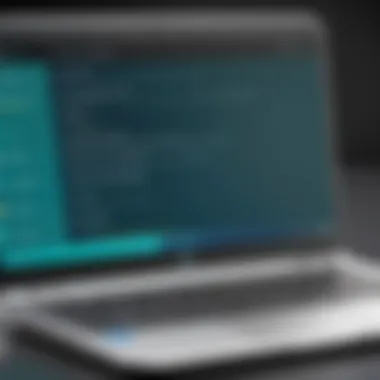

Intro
In today's interconnected world, cybersecurity stands as a cornerstone of digital safety. This reality is especially true for users of HP Chromebooks. These devices, while generally perceived as secure due to their cloud-based architecture, are not immune to potential threats. Ensuring the integrity of personal and sensitive information is paramount. Understanding how to implement effective antivirus solutions on HP Chromebooks forms a vital part of any cybersecurity strategy.
Cybersecurity Threats and Trends
In order to protect HP Chromebooks effectively, one must first understand the landscape of cybersecurity threats.
Notable cybersecurity threats in the digital landscape
Threats today range from malware to phishing schemes, all designed to exploit vulnerabilities in users' systems. Noteworthy types include:
- Ransomware: Typically locks users out of their own files until a payment is made.
- Spyware: This software hides in the background, gathering and transmitting user data without consent.
- Adware: Often seen as annoying, adware can slow down system performance and may redirect users to secure sites.
Emerging trends in cyber attacks and vulnerabilities
As technology advances, cyber attacks are becoming more sophisticated. Emerging trends include:
- Increased targeting of remote work setups: As more people work from home, attackers exploit insecure home networks.
- AI-driven phishing attacks: These are designed to mimic legitimate sources more closely, tricking even discerning users.
- Internet of Things (IoT) vulnerabilities: With various devices connected, attacks can penetrate personal networks.
Impact of cyber threats on individuals and businesses
The implications of cyber threats are vast. Individuals may experience data loss, financial loss, and identity theft. On the business front, financial repercussions can be severe, alongside potential reputational damage. Moreover, businesses may face regulatory fines if they fail to protect customer data appropriately.
Best Practices for Cybersecurity
To mitigate risks, specific best practices should be adopted.
Importance of strong password management
Passwords serve as the first line of defense. Employing complex passwords and changing them regularly curbs unauthorized access.
Implementing multi-factor authentication for enhanced security
Multi-factor authentication adds an additional layer of security by requiring multiple verification steps. This reduces the likelihood of unauthorized logins.
Regular software updates and patches for protection
Keeping the software up to date ensures that vulnerabilities are patched, reducing exposure to new threats.
Secure online browsing habits and email practices
Practicing caution while browsing and being discerning with emails enhances overall security. Avoid clicking on unknown links or downloading unverified attachments.
Privacy and Data Protection
In tandem with antivirus software, users need to prioritize their privacy and data protection techniques.
Importance of data encryption for privacy
Data encryption can protect sensitive information, making it unreadable to unauthorized users.
Risks associated with sharing personal information online
Oversharing can lead to serious breaches of privacy. Vigilance is key when sharing information on social media or other online platforms.
Strategies for safeguarding sensitive data and personal details
Users should utilize encrypted communication platforms and limit the amount of personal information shared online.
Security Technologies and Tools
Various technologies enhance cybersecurity for HP Chromebooks.
Overview of key cybersecurity tools and software
Antivirus programs, firewalls, and VPNs are basic tools necessary for safeguarding devices.
Benefits of using antivirus programs and firewalls
Antivirus software routinely scans for malicious activity, while firewalls help prevent unauthorized access.
Application of Virtual Private Networks (VPNs) for secure data transmission
VPNs encrypt internet traffic, ensuring that sensitive information remains private while browsing.
Cybersecurity Awareness and Education
Education is critical in fostering a culture of cybersecurity.
Educating individuals on recognizing phishing attempts
Training individuals to identify phishing attempts can significantly reduce the success rate of such attacks.
Promoting cybersecurity awareness in the digital age
Awareness campaigns can help individuals understand the importance of security measures.
Resources for learning about cybersecurity fundamentals


Numerous online platforms, like Wikipedia, Britannica, and Reddit provide valuable information. Users are encouraged to explore these resources to deepen their understanding of cybersecurity.
"The best defense is a good offense; proactive measures in cybersecurity can save time, money, and data."
By understanding and implementing these strategies, HP Chromebook users can navigate the digital landscape more securely. The necessity of antivirus software, along with adopting robust practices, forms an integral part of a comprehensive cybersecurity plan.
Prelude to HP Chromebooks
The topic of HP Chromebooks stands at the intersection of usability and security. As many users migrate to cloud-based applications and services, understanding these devices becomes essential. While HP Chromebooks are designed for an intuitive experience, they also need proper cybersecurity measures. This sets the stage for our discussion on antivirus software, making it vital that we explore how Chromebooks operate and what users should know.
Defining HP Chromebooks
HP Chromebooks represent a unique segment in the computer market. Designed primarily for web-based tasks, these devices run on Chrome OS, which is optimized for speed, simplicity, and security. They often feature lightweight hardware, making them cost-effective and ideal for education and casual use. Their cloud-centric approach means that files and applications are accessed primarily through the internet, thus relying heavily on web security practices rather than traditional software installations.
Operating System Overview
Understanding Chrome OS is crucial to grasp how HP Chromebooks differ from traditional laptops. Unlike Windows or macOS, it operates mainly through the Google ecosystem and focuses on delivering a streamlined experience for users.
Chrome OS Features
One of the most notable aspects of Chrome OS is its sandboxing technology. This feature isolates processes, so malicious software cannot easily affect the entire system. This characteristic significantly enhances security, making Chromebooks less prone to certain types of threats compared to other operating systems. Also notable is the rapid update cycle; Chromebooks receive automatic updates, ensuring the latest security patches are in place without user intervention.
However, while these features provide considerable advantages, users must still be aware of potential vulnerabilities that may arise, particularly from third-party applications available through Google Play Store.
Ecosystem Integration
The integration of HP Chromebooks with the broader Google ecosystem is another key aspect that merits attention. Products like Google Drive and Google Docs enhance collaboration and data storage. This setup offers convenience for users, as they can access files and applications from anywhere with consistent performance. Additionally, Chrome OS supports applications through Linux, which broadens functionality further.
While integration brings many advantages, users should remain cognizant of privacy concerns, as data can be more susceptible to breaches when stored in the cloud.
"As individuals increasingly depend on cloud services, understanding the security implications of ecosystems like Google’s becomes imperative for HP Chromebook users."
In summary, the defining characteristics and features of HP Chromebooks serve as foundational elements in assessing the need for antivirus software. Given the unique operating environment, user awareness of risks is essential.
The Importance of Cybersecurity
In the digital age, cybersecurity has become a cornerstone of technology use, especially for devices like HP Chromebooks. Cybersecurity protects valuable information from unauthorized access and threats that can range from malware to phishing attacks. The reliance on the internet for both personal and professional tasks amplifies the need for robust security measures. For HP Chromebook users, understanding the intricacies of cybersecurity is not just vital, but essential to maintain device performance and data integrity.
Cybersecurity is critical for several reasons. Firstly, with the rapid rise of online threats, staying informed and proactive about these risks can save users from significant financial losses and reputational damage. Secondly, as individuals and businesses increasingly migrate to cloud-based solutions, ensuring that data remains secure during these transactions becomes a pressing concern. Lastly, incorporating strong cybersecurity practices enhances user confidence in the services and products they utilize.
Understanding Cyber Threats
Cyber threats manifest in various forms, necessitating an acute awareness among users.
Malware Types
Malware is one of the most pervasive threats in the contemporary digital landscape. It comes in different types including viruses, worms, trojans, and ransomware, each designed to infiltrate, disrupt, or damage systems. Notably, ransomware encrypts files, making them inaccessible until a ransom is paid. The significant characteristic of malware is its ability to replicate and spread, often without the user's knowledge. This makes the need for antivirus solutions even more pressing on devices like HP Chromebooks, which primarily operate within a web-based environment.
One unique aspect of malware is its capability for data exfiltration. This means that sensitive information can be stolen and used for malicious purposes. While HP Chromebooks are generally less susceptible to certain types of malware due to their architecture, no system is completely immune. Thus, understanding malware and its implications is crucial for protecting important data.
Phishing Scams
Phishing scams represent another significant threat in the cybersecurity landscape. Unlike malware, these scams typically target users instead of systems. Phishing often comes in the form of deceptive emails or messages designed to trick individuals into revealing confidential information, like passwords or credit card details. The key characteristic of phishing is its reliance on social engineering tactics, which often exploit emotional triggers, such as fear and urgency.
A unique feature of phishing is how it continuously evolves. Attackers constantly refine their strategies to bypass existing security measures, making it challenging for users to keep up. The advantages of understanding phishing include the ability to spot red flags, such as poor grammar, suspicious URLs, or unsolicited requests for sensitive information. Awareness and education are vital defenses against these kinds of scams, particularly for HP Chromebook users who may rely heavily on browser activity.
Cybersecurity Statistics
Cybersecurity is a field marked by ever-evolving statistics that illustrate the scope and impact of online threats. According to recent studies, around 43% of cyber attacks target small businesses, showing that no one is immune to potential breaches. Furthermore, many breaches stem from human error, with phishing being responsible for over 90% of successful data breaches.
Engaging with these statistics not only highlights the importance of cybersecurity but also encourages users to take personalized security measures. Regularly updating systems, employing strong passwords, and maintaining awareness about emerging threats can significantly enhance one's security posture, especially for users of HP Chromebooks.
"Understanding the landscape of cybersecurity and its threats can empower users to make informed decisions about their device safety and data protection."
Do HP Chromebooks Need Antivirus Software?
In discussions about cybersecurity, the necessity of antivirus software for HP Chromebooks often arises. Some users assume that the inherent security features of Chrome OS are enough to protect their devices. However, this perspective may overlook critical nuances in digital safety. Understanding whether HP Chromebooks genuinely need antivirus software involves examining the platform's security architecture, the range of cyber threats, and the potential gaps that could be filled by additional protective measures.
Analyzing Chromebook Security Features
Sandboxing Technology
A core aspect of Chromebook security is its sandboxing technology. Each application operates within its own sandbox, essentially a separate environment that limits how much access it has to the system. This characteristic is beneficial as it helps prevent malicious software from affecting the entire system. Should an application be compromised, the damage is isolated, thus maintaining overall device integrity.
One unique feature of sandboxing is its ability to block unauthorized access to system resources. Applications cannot interact with each other unless explicitly allowed. However, while this adds a layer of security, it is not foolproof. Cyber threats may still exploit vulnerabilities in apps, particularly those downloaded from less reputable sources.
Verified Boot
Another critical component of Chromebooks' security is Verified Boot. This technology checks the integrity of the operating system at startup. If it detects any unauthorized changes, it restores the system to its original state. This key characteristic plays a significant role in safeguarding against rootkits and other persistent malware that can evade detection.
The unique advantage of Verified Boot is its automatic nature. Users do not need to take manual action for the restoration process; it occurs seamlessly during boot-up. However, a possible drawback is that it may lead to data loss if users have made critical changes after the last safe version. Thus, while Verified Boot enhances security, users should also be aware of its implications for personal data management.
Expert Opinions on Antivirus Necessity
The debate on whether HP Chromebooks require antivirus software has varying viewpoints among cybersecurity experts. While some advocate that the security features of Chrome OS are sufficient, others stress the importance of an additional layer of protection.
Many experts recommend using antivirus software as a preventative measure. They point out that even with sandboxing and Verified Boot, users can still fall victim to web-based threats and phishing attacks. Antivirus software can complement the built-in features by providing real-time threat detection and additional scanning capabilities.
Popular Antivirus Software Options for HP Chromebooks


The rising reliance on digital devices necessitates a vigilant approach to cybersecurity, particularly for HP Chromebook users. This section delves into various antivirus software options available for these devices. Understanding these options is essential for users seeking to enhance their digital safety against threats.
Native Solutions Available
Google Play Protect
Google Play Protect is a key native solution for HP Chromebooks, providing a built-in layer of protection for apps downloaded from the Google Play Store. Its primary function is real-time scanning of applications, ensuring users are safeguarded from malware before installation. This proactive feature is notable because it provides a set-it-and-forget-it approach to security for many users.
Key Characteristic: One of the most compelling features of Google Play Protect is its integration with the Chromebook's operating system. It works seamlessly in the background, allowing users to focus on other tasks without the constant worry of running security checks.
Advantages: The automatic updates make it a dependable option for maintaining system security without manual intervention. However, its reliance solely on applications in the Google Play Store might leave gaps for non-native threats from other sources by default.
Chrome Extensions
Chrome Extensions are another native solution that offers additional layers of protection for users of HP Chromebooks. These extensions can enhance security by blocking ads, managing passwords, and even flagging phishing attempts. This versatility makes Chrome Extensions a popular choice among users wanting customizable options.
Key Characteristic: A hallmark of Chrome Extensions is their ability to cater to a variety of security needs. They can range from basic ad blockers to more advanced malware protection tools, adapting to different user requirements.
Unique Feature: Many extensions operate directly within the Chrome browser, providing real-time scanning and cautioning against unsafe sites. However, the effectiveness can vary widely depending on the extension in use, which leads to potential inconsistencies in user experience.
Third-Party Antivirus Applications
Overview of Top Software
When native solutions might not cover all bases, third-party antivirus applications come into play. Many well-known antivirus companies offer software that is compatible with HP Chromebooks. These applications often provide comprehensive features not found in built-in options, making them a critical choice for users concerned about enhanced security.
Key Characteristic: Third-party products can deliver advanced threat detection that utilizes cloud-based technology for real-time updates. This ensures users are not only protected against known threats but also evolving vulnerabilities.
Advantages: The unique combinations of features such as VPN access, parental controls, and identity theft protection can give users peace of mind. However, those installing third-party software should be cautious to ensure compatibility and avoid any potential performance impact.
Performance Reviews
Performance reviews of antivirus software serve as a vital resource for discerning users. Evaluating how well antivirus applications perform on HP Chromebooks allows users to make informed decisions before installation.
Key Characteristic: Many reviews focus on the balance between security effectiveness and system resource usage. A well-optimized antivirus should provide strong protection while minimizing impact on device speed and functionality.
Advantages: Knowing user experiences and expert evaluations can guide individuals toward selecting software that meets their specific security needs without sacrificing performance. However, overly complex software may introduce difficulties in usage or compatibility issues with everyday operations on Chromebooks.
"The right antivirus software should be efficient and unobtrusive, ensuring a seamless experience while providing robust security."
In summary, both native and third-party antivirus options present valuable solutions for HP Chromebook users. Native tools like Google Play Protect and Chrome Extensions offer fundamental protection, while third-party applications provide advanced features that cater to varying security concerns. Understanding these options will empower users to safeguard their devices more effectively.
Evaluating Antivirus Software Performance
The evaluation of antivirus software performance is crucial in understanding its impact on HP Chromebooks. As these devices operate on Chrome OS, the software must efficiently coexist with existing system features. Not only does performance evaluation facilitate better choice selections, it also informs users about possible trade-offs.
Impact on System Performance
Resource Allocation
Resource allocation refers to how antivirus software utilizes system resources, such as CPU and memory. This aspect is vital because effective resource allocation ensures that the Chromebook retains its performance while the antivirus is active. A well-designed antivirus minimizes resource consumption, thereby allowing users to continue their tasks without noticeable lag.
A key characteristic is that superior antivirus options intelligently manage resources. They may adapt to system demands, shifting resources only when threats are detected. For HP Chromebook users, such functionalities are beneficial, preserving the intended user experience. However, a unique disadvantage can arise: some antivirus solutions that provide extensive protection may require more system resources, leading to slower performance on lower-end models.
Speed Test Results
Speed test results assess how antivirus software impacts the overall speed of the Chromebook during common tasks. This metric helps users to gauge the effect antivirus software has on their day-to-day operations. A reliable antivirus should not only protect but also ensure that speed is not compromised.
The essential characteristic of analyzing speed test results is that they provide tangible data about software performance. Users can conduct these tests and compare results before and after installing antivirus software. A unique feature is the documentation of distinct tasks—like booting time, loading applications, or downloading files—which reveals the software's influence on efficiency. A disadvantage might be that some antivirus programs may result in minor slowdowns, especially during scans, but they can maintain acceptable speed levels in other operations.
User Experience Considerations
Ease of Use
Ease of use highlights the simplicity and intuitiveness of antivirus software. It plays an essential role in how effectively users can implement and manage their cybersecurity measures. A user-friendly application allows even non-technical users to set up and navigate security options without frustration.
A significant characteristic is that leading antivirus solutions offer straightforward installation processes. They often feature guided setups and clear instructions, making them accessible even for novice users. However, an advantage of complicated features may be their capabilities, which could overwhelm less experienced individuals. In the context of an HP Chromebook, ease of use ensures that security remains a priority without becoming a daunting task.
User Interface
User interface (UI) design greatly impacts the user's experience with antivirus software. A clean and organized UI allows users to efficiently locate tools, settings, and reports, improving overall satisfaction. For individuals using HP Chromebooks, having a tailored interface can make security management less of a chore.
The prominent aspect of a well-designed UI is its logical layout and intuitive navigation. Numerous antivirus programs distinguish themselves by incorporating elements like dashboard summaries, user tutorials, and quick access menus. However, an advantage worth noting is that excessive features can clutter the interface, making it difficult for users to focus on essential functions. Balancing comprehensive features and simplicity is key to good user interface design in antivirus applications.
"Performance and user experience are paramount for antivirus software effectiveness on HP Chromebooks. Without careful evaluation, users risk compromising their work efficiency and overall satisfaction."
Compatibility and Integration Challenges
Antivirus software for HP Chromebooks must navigate the unique landscape of Chrome OS. Understanding compatibility and integration challenges is vital, as it impacts user experience and overall device security. This section dives into specific issues that may arise and how they can affect the functionality of antivirus solutions.
Issues with Existing Chrome OS Features
Chrome OS is designed with security features that inherently limit the need for traditional antivirus software. Its built-in protection mechanisms, like sandboxing and Verified Boot, create challenges for third-party antivirus applications.
Sandboxing technology operates by running apps in isolated environments. This means that even if malware is downloaded, it cannot affect the main operating system. Consequently, many antivirus solutions may either become redundant or face difficulties in scanning for threats effectively. This leads to questions regarding how these applications can provide additional value in a system that already implements strict security protocols.
Moreover, the Verified Boot process performs checks at boot time to ensure the operating system has not been compromised. This function can clash with some antivirus software, particularly those that rely on deep system access. Antivirus software must work within these limitations to be effective, or risk causing system instability. Users must be aware of these interactions when choosing their security software.
Installation and Updates of Antivirus Software


Installing antivirus software on HP Chromebooks can sometimes pose challenges as well. Unlike traditional operating systems, installation processes on Chrome OS often differ significantly. The software must be compatible with the Chrome Web Store or fit seamlessly with Google Play services for Android apps.
Updates also form a critical area of concern. Regular updates are essential for effective threat detection and remediation. However, users may not always receive timely updates if the software is reliant on developer input rather than integrated with Chrome OS. This could expose devices to outdated threat definitions, compromising their security.
"The effectiveness of antivirus solutions on HP Chromebooks heavily relies on their ability to integrate with existing OS features seamlessly."
Thus, professionals must ensure they select antivirus products that prioritize compatibility. This involves monitoring product reviews and focusing on solutions that specifically support HP Chromebooks. Researching the antivirus software capabilities regarding updates and installations is equally important for maintaining ongoing protection.
In summary, both compatibility issues and installation challenges must be taken into account when considering antivirus for HP Chromebooks. A well-informed choice can lead to a user experience that maximizes security without sacrificing performance.
Best Practices for Securing HP Chromebooks
When it comes to optimizing the security of HP Chromebooks, adopting best practices is essential. These practices not only enhance the device's safety but also empower users by providing them with knowledge about their online activities. Regular system updates and safe browsing techniques play a critical role in protecting against cyber threats.
Regular System Updates
Importance of OS Updates
Operating system updates are vital for maintaining the integrity and security of any device. For HP Chromebooks, which run on Chrome OS, these updates often contain patches for known vulnerabilities and security flaws. Each update is designed to protect devices from potential threats that arise in the continuously changing digital environment. Users benefit greatly from these updates since they enhance the overall stability and efficiency of their devices.
These updates also help in introducing new features that can further bolster security. Thus, missing an update could mean leaving the device exposed to risks that could have been easily mitigated. Users should enable automatic updates to ensure they always have the latest version of Chrome OS.
Software Patching
Another key aspect is software patching. Keeping applications updated is equally important as updating the operating system. Developers frequently release patches that correct security flaws and improve performance. Software patching not only fixes bugs but also enhances compatibility with the latest web standards and security protocols. The unique advantage of regular patching is that it reduces the chances of exploits that can be used by cybercriminals.
Failing to patch software can lead to inconsistencies and vulnerabilities on devices. To avoid this, users should frequently check for updates and consider enabling auto-updating features for applications whenever possible.
Safe Browsing Techniques
Recognizing Phishing Attempts
Phishing attacks are deceptive methods used by attackers to obtain sensitive information. Understanding how to recognize these attempts is a significant aspect of online safety. Users should be trained to identify signs of phishing, such as suspicious URLs, unsolicited emails, and errors in spelling or grammar. Recognizing these red flags can prevent users from falling victim to identity theft or data breaches.
The key characteristic of recognizing phishing attempts is vigilance. Users who apply critical thinking when interacting with emails or links will be less likely to engage with phishing schemes. This proactive approach is beneficial not only for individuals but also for organizations that manage multiple users.
Using Secure Connections
Using secure connections is another fundamental practice that enhances security. Whenever possible, engaging with websites that use HTTPS ensures that data transferred between the user and the website is encrypted, providing a layer of protection against eavesdroppers. Also, utilizing a VPN can help to secure data when using public Wi-Fi networks.
The unique feature of secure connections is the encryption it offers. This encryption minimizes the likelihood of sensitive information being intercepted during transmission. It is a prudent choice, especially for activities involving login credentials, financial transactions, or confidential communications. Implementing secure connection practices can significantly mitigate risks associated with online vulnerabilities.
"The key to cybersecurity is not only protecting the devices but also ensuring that the user behavior aligns with best practices."
Adopting these best practices can make a substantial difference in securing HP Chromebooks against potential threats. It is not just about relying on antivirus software but cultivating a comprehensive approach to cybersecurity.
Future Trends in Cybersecurity for Chromebooks
As digital threats continue to evolve, the discussion surrounding cybersecurity for HP Chromebooks has become increasingly relevant. Cybersecurity is not static; it adapts to new challenges. Exploring the future trends in this field is crucial for users who wish to protect their devices effectively. This section delves into emerging threats and advancements in antivirus technologies that influence security solutions for HP Chromebooks.
Increasing Threats and Vulnerabilities
The landscape of cybersecurity threats remains dynamic, marked by rising complexities. Attackers are constantly devising new methods to breach systems, including Chromebooks. More users adopting these devices makes them an appealing target. There has been a notable increase in malware tailored for Chromebook users. This malware can bypass existing protections, exploiting vulnerabilities that may not have yet been addressed.
In particular, phishing attacks are on the rise. Cybercriminals often disguise legitimate appearances to trick users into providing sensitive information. The importance of understanding these risks is paramount to fortifying security measures on HP Chromebooks. Users must remain vigilant and informed about the latest phishing and malware tactics. Recognizing this evolving threat landscape is the first step to enhanced protection.
Developments in Antivirus Technology
Advancements in antivirus technology play a critical role in mitigating threats on HP Chromebooks. As deceptive and sophisticated malware increases, the tools used for protection must also evolve. Two significant trends have been observed: AI-driven solutions and behavioral analysis. These innovations aim to identify and neutralize threats before they can cause harm.
AI-driven Solutions
AI-driven solutions have seen increased adoption due to their ability to learn and adapt to new threats. These solutions use algorithms to analyze patterns and detect anomalous behaviors, enabling quick responses to potential risks. A key characteristic of AI-driven solutions is their ability to process vast amounts of data efficiently. This capability allows them to recognize emerging threats that traditional methods might overlook.
Moreover, AI-driven technologies can automate the threat detection process, reducing the need for human intervention. A unique feature of such solutions is their proactive nature: they predict potential vulnerabilities based on historical data. While these solutions provide many advantages, such as improved threat response times, they are not without drawbacks. Dependence on machine learning can sometimes lead to false positives or missed detections, underscoring the need for a balanced approach to cybersecurity.
Behavioral Analysis
Behavioral analysis represents another significant advancement in antivirus technology. This approach focuses on user actions and device interactions rather than solely on known threats. A primary characteristic of behavioral analysis is its dynamic nature, as it identifies threats based on deviations from established user behavior.
This method is advantageous because it can catch new or unknown malware that traditional signature-based solutions may miss. The unique feature of behavioral analysis is its context-focused risk detection, enabling it to flag unusual activities that may indicate an attack. Despite its benefits, one challenge remains in ensuring users' privacy while monitoring behavior sufficiently.
In summary, understanding the future trends of cybersecurity for HP Chromebooks is vital for device users. As threats grow, so too must the strategies to counter them. Incorporating advanced technologies like AI-driven solutions and behavioral analysis is significant. These advancements not only enhance security but also demonstrate the ongoing evolution of cybersecurity in the context of HP Chromebooks.
End: The Viability of Antivirus Software for HP Chromebooks
As we draw our discussions to a close, it is crucial to evaluate the role of antivirus software in maintaining the security of HP Chromebooks. The previous sections illuminated the complex landscape of cybersecurity and illustrated how even devices known for their robust operating systems can still be vulnerable to various threats. While Chromebooks come equipped with advanced security features, users need to be concise and informed about their options.
Antivirus software adds a critical layer of protection. It helps not only by preventing malware infections but also by enhancing users’ awareness around potential threats. For anyone who heavily relies on online activities for both personal and professional purposes, this software proves to be more than just a safety net; it improves overall confidence in the cybersecurity posture of their device.
Despite native security features provided by Chrome OS, the landscape of threats is perpetually evolving. Users must weigh the trade-offs between maintaining a responsive system performance and utilizing additional antivirus measures that offer broader protection.
"The effectiveness of antivirus software is determined by its ability to adapt, learn, and respond to new threats in real-time."
Thus, the viability of antivirus software for HP Chromebooks stands firm, driven by the advancement in threat detection and user preference.
Considerations for Users
When contemplating the incorporation of antivirus software on HP Chromebooks, users should consider various factors:
- Resource Usage: Some antivirus programs can consume significant system resources. Users should assess whether the advantages of enhanced security outweigh any impact on the Chromebook's performance.
- Specific Threat Awareness: Understanding the types of threats commonly targeting Chromebooks may help users select the right antivirus solution tailored to their needs.
- Cost vs. Benefit: Evaluate whether the financial investment in antivirus software correlates with its protective benefits. Some solutions offer ample protection, but at what cost?
- User Interface and Experience: A well-designed software with intuitive interfaces can facilitate better user compliance. Frustrating user experiences might lead to poor security practices.
Final Recommendations
- Choose Wisely: Select antivirus software that is compatible with Chrome OS. Options like Norton AntiVirus, Bitdefender, and Malwarebytes are look at attentively. Ensure that the chosen product complements the existing security features while adding additional layers of protection.
- Stay Updated: Regular updates to antivirus software are essential. Always keep the program current to ensure it can recognize and combat the latest threats.
- Combine with Best Practices: Use antivirus software along with best cybersecurity practices. This includes safe browsing habits and periodic reviews of device security settings.







