Antivirus Software Evaluation: Balancing Security and Speed
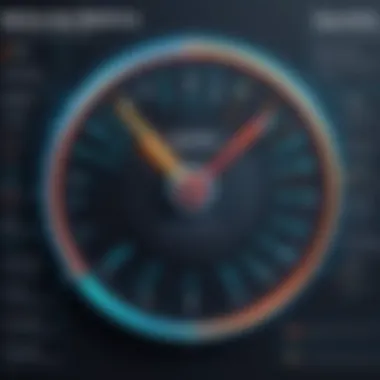

Intro
In today’s ever-evolving digital landscape, evaluating antivirus software goes beyond mere necessity; it is crucial for maintaining system integrity and performance. With the constant barrage of malware, ransomware, and various other cybersecurity threats, understanding how different antivirus solutions impact system performance has become essential. This article will dive into various aspects of antivirus performance, providing insights necessary for tech-savvy individuals and industry professionals alike.
Antivirus software can be a double-edged sword. On one hand, it is a vital defense mechanism against cyber threats, while on the other, it can hinder the smooth operation of systems. The balancing act between security and efficiency should inform every decision when selecting antivirus software. The analysis draws upon user experiences and expert opinions, ensuring a well-rounded perspective that highlights the pressing need for informed choices.
Cybersecurity Threats and Trends
Notable Cybersecurity Threats in the Digital Landscape
The digital world has changed the way we operate, bringing about numerous cybersecurity threats that individuals and businesses must navigate. Notably, malware and phishing attacks remain at the forefront, each year evolving to outsmart defenses. Malware can infiltrate systems quietly, often leading to data breaches or system damage.
Moreover, ransomware has become increasingly notorious, where attackers lock users out of their systems, demanding payment for access. This type of malicious activity doesn't just target corporations but often focuses on small to mid-sized businesses due to their perceived weaker security.
Emerging Trends in Cyber Attacks and Vulnerabilities
As technology advances, so too does the sophistication of cyber attacks. The rise of Artificial Intelligence (AI) has given assailants the tools to automate their attacks and target secure systems with greater precision. Techniques like social engineering are also gaining prominence as attackers craft convincing narratives to lure victims into providing sensitive information.
The ramp-up in Internet of Things (IoT) devices adds another layer to this evolving landscape, as these often lack robust security measures, providing new entry points for attackers. It’s a bit of a cat-and-mouse game, where keeping pace with emerging threats is critical.
Impact of Cyber Threats on Individuals and Businesses
When a cyber incident occurs, the consequences can be dire. For individuals, this might mean financial loss, identity theft, or even emotional distress. Businesses face similar threats but at a larger scale. The fallout from a data breach can include reputational damage, sizeable financial losses, and legal complications.
Indeed, the cost to a company can escalate quickly, from immediate repair expenses to long-term impacts on customer trust. This reality underscores the importance of efficient antivirus solutions that act as a shield against such relentless threats.
Best Practices for Cybersecurity
Employing antivirus software effectively isn’t simply about installation; it’s part of a larger strategy. Here are some best practices to ensure you’re well-protected while keeping system performance optimal:
- Importance of Strong Password Management
Strong passwords act as your first line of defense. A password manager can help create and store complex passwords, making it easier to defend against unauthorized access. - Implementing Multi-Factor Authentication for Enhanced Security
Using multi-factor authentication adds another layer of security, making it tougher for would-be attackers. - Regular Software Updates and Patches for Protection
Keeping your operating system and software up to date ensures vulnerabilities are addressed, which enhances overall security. - Secure Online Browsing Habits and Email Practices
Be cautious with opening suspicious emails or clicking on unfamiliar links. Regularly educate yourself on common threats like phishing.
Privacy and Data Protection
Importance of Data Encryption for Privacy
Data encryption is a fundamental component of data protection. Encrypting files ensures that even if unauthorized access occurs, the information remains unintelligible.
Risks Associated with Sharing Personal Information Online
In the bid for convenience, many individuals share sensitive information online without consideration of the risks. Be mindful of what you send and where your data is stored, as this can lead to unexpected breaches.
Strategies for Safeguarding Sensitive Data and Personal Details
Utilizing secure methods for data storage, such as encrypted drives or secure cloud services, is advisable. Additionally, regularly reviewing privacy settings can help protect your personal information from unnecessary exposure.
Security Technologies and Tools
Overview of Key Cybersecurity Tools and Software
Exploring the variety of tools available is essential for anyone serious about cybersecurity. Beyond antivirus, solutions such as firewalls, malware scanners, and intrusion detection systems each play critical roles in securing systems.
Benefits of Using Antivirus Programs and Firewalls
While antivirus programs offer core protection against various threats, firewalls act as filters, monitoring incoming and outgoing traffic. This combination creates a robust defense strategy.
Application of Virtual Private Networks (VPNs) for Secure Data Transmission
VPNs encrypt internet traffic, enhancing privacy while browsing online. They help mask your location, adding another layer of protection against prying eyes.
Cybersecurity Awareness and Education
Educating Individuals on Recognizing Phishing Attempts
Awareness is key to preventing attacks. Educational campaigns that teach individuals about common phishing tactics empower them to identify and reject suspicious communications.
Promoting Cybersecurity Awareness in the Digital Age


The digital age demands that both individuals and organizations prioritize cybersecurity education. Regular training, workshops, or seminars can create a culture of vigilance.
Resources for Learning About Cybersecurity Fundamentals
Websites such as Wikipedia and Britannica provide introductory resources on cybersecurity basics. Additionally, community forums on platforms like Reddit can foster discussion and knowledge sharing among users.
"Insecurity and ignorance in cybersecurity can lead to vulnerabilities that easily spell trouble.
By remaining informed and proactive, one can significantly enhance personal and professional cybersecurity postures."
Tightly weaving together the practices, strategies, and awareness discussed, offers insight not only into selecting antivirus solutions but also highlights the broader challenges we face in our connected lives.
Understanding Antivirus Software
In today's fast-paced digital world, understanding antivirus software is essential for maintaining system integrity. As cyber threats become more sophisticated, even the savviest tech users must remain vigilant. The significance of this topic cannot be overstated: antivirus software serves as the first line of defense against malware, viruses, and other perfidious attempts to compromise system performance and data security.
This section lays the groundwork for evaluating how antivirus solutions impact system performance. It's crucial not only to identify the core components of antivirus software but also to grasp why these components matter in a broader context. Readers will benefit from recognizing the balance between robust protection and maintaining an efficient system. Moreover, knowing how different antivirus solutions function helps users make informed decisions when choosing software that's right for their needs.
What is Antivirus Software?
Antivirus software is a type of program designed to detect, prevent, and remove malicious software on computers and networks. It operates like a digital watchdog, tirelessly scanning files, monitoring system activities, and quarantining potential threats. But it doesn’t stop there; modern antivirus software is multifaceted, offering features such as real-time protection, scheduler for scans, and even secure browsing options. Think of it as a Swiss Army knife for cybersecurity: versatile and essential for anyone who navigates the digital landscape.
Basic Functions of Antivirus Solutions
At the core, antivirus solutions perform a few critical functions:
- Detection: Using signature recognition and behavior analysis to identify known threats and suspicious activities.
- Quarantine: Isolating detected malware, preventing it from causing harm while still allowing users access to their files.
- Removal: Deleting or repairing infected files to restore the system to a healthy state.
- Monitoring: Continuously analyzing new files and activities to ensure that any threats are captured before they can wreak havoc.
These functions collectively enhance the system’s health, ensuring that users can continue working uninterrupted. However, it’s important to note that not all antivirus software is created equal. The differences in efficiency can significantly affect system performance.
Importance of Antivirus in Today's Digital Landscape
In a tech environment swarming with malware and cyber attacks, the importance of having reliable antivirus software stands tall. With each day, hackers devise more cunning methods to access personal and professional systems. Without antivirus protection, individuals and organizations risk not just their data but their reputation too.
The consequences of neglecting antivirus protection can be dire: data breaches, financial loss, and irreversible damage to devices. Furthermore, with the rise in remote work and increased reliance on technology, the landscape has become even more perilous. Users need a robust defense system to protect their data from ever-evolving threats. When evaluating antivirus software, understanding its importance is not merely a footnote; it carries the weight of informed decision-making.
"In today's digital landscape, overlooking antivirus solutions could mean inviting trouble into your digital life."
By grasping these key concepts, readers can better appreciate the subsequent sections of this article, which will delve into how antivirus software affects system performance and the evaluations that can help identify the best solutions.
The Relationship Between Antivirus and Performance
Understanding the relationship between antivirus software and system performance is not just an academic exercise; it’s essential for anyone serious about maintaining a smooth computing experience. When users install antivirus solutions, they typically want the peace of mind that comes from being protected against malware, viruses, and other online threats. However, this protection often comes at a cost, which can be a notable impact on system efficiency.
To navigate this delicate balance, it’s crucial to understand several key elements. One significant factor is how the antivirus software interacts with the operating system and the hardware on which it runs. Poorly optimized antivirus programs can slow down responsiveness and application load times. Thus, having awareness of what influences performance allows users to make informed decisions about their antivirus choices.
How Antivirus Software Affects System Performance
Antivirus software, while crucial for safeguarding system integrity, can hijack system resources if not managed adeptly. It often runs in the background, performing real-time scans and monitoring activities. These tasks, though necessary, occupy precious CPU and memory.
For instance, consider a scenario where a user is running a memory-intensive application, like video editing software, and the antivirus kicks in to scan files. In this case, the resource contention can lead to delays, stuttering, or even freezing, which is the last thing any professional wants when deadlines loom.
Additionally, many antivirus programs perform scheduled scans, which can coincide with peak usage hours, exacerbating delays. Encouraging optimal performance in this aspect involves understanding the settings of the antivirus software and configuring it to perform scans during off-peak hours.
Performance Metrics to Consider
When evaluating the impact of antivirus on system performance, several metrics are pivotal:
- Boot Time: The time taken to start up the system can be elongated by heavy antivirus software. Monitoring boot time can help identify problematic software during startup.
- Application Launch Time: Measuring the time it takes for applications to open can indicate if the antivirus is causing bottlenecks.
- System Responsiveness: This metric assesses how quickly the system reacts to user inputs, and a crunch on this can indicate a sluggish antivirus program.
- Scan Duration: The duration of both quick and full system scans can reveal how obtrusive an antivirus solution might be.
Further, using tools like Windows Task Manager can provide insights into how much CPU and memory the antivirus is consuming during regular operation and during scans.
Resource Usage: CPU and Memory Impact
Resource utilization is a critical aspect when examining antivirus software since the repercussions can ripple through the entire system. In the heat of a full scan, you might notice an uptick in CPU usage, sometimes reaching levels that could hinder performance objectives.
Memory is another big player in the production game. Antivirus solutions that consume a large amount of memory can leave insufficient resources for crucial tasks, especially on machines running on limited RAM. Consider this: if your antivirus requires a hefty chunk of your memory, it could mean your spreadsheet software lags just when you need those numbers at your fingertips.


"The effectiveness of antivirus software should not come at the expense of performance— a delicate balance is what users should aim for."
Criteria for Evaluating Antivirus Software
When it comes to choosing antivirus software, there are myriad options, but not all are created equally. Evaluating these tools requires a discerning eye toward several key criteria that inform their effectiveness in protecting both systems and data without significantly hampering performance. This topic holds great significance as the right selection could mean the difference between seamless system operation and frustrating slowdowns. Here, we delve into three main criteria: effectiveness against malware, ease of use and configuration, and ongoing support and updates. These elements combine to shape a user’s experience and overall satisfaction with the antivirus solution chosen.
Effectiveness Against Malware
First and foremost, effectiveness against malware stands as the central pillar of any antivirus software. This metric is not just a box to tick; it's fundamentally tied to how well the software can identify, prevent, and eliminate threats. A robust antivirus program doesn't merely scan files on the user's command. It must actively monitor system behavior, detecting suspicious activities in real-time. Varied factors come into play here:
- Detection Rates: A high detection rate signifies that the antivirus can recognize a wide array of malware types, including viruses, trojans, ransomware, and spyware.
- False Positives: A program that seldom falsely identifies safe files as harmful is essential. A flurry of false positives can lead to unnecessary disruptions, causing users to lose trust in the software.
- Lagging Technology: Consider how updated the antivirus is with its threat definitions. Cyber threats evolve rapidly; without consistent updates, any antivirus will ultimately fall short in responding to new challenges.
Considering these factors helps gauge how well an antivirus stands up in the face of evolving digital threats.
Ease of Use and Configuration
Nobody wants to wade through complicated menus or wrestling with configuration settings while trying to secure their machines. Ease of use serves as another critical checkpoint when evaluating antivirus software. If the software is user-friendly, even those with minimal tech knowledge can configure it to offer optimal protection. Contributing factors include:
- Installation Process: A straightforward installation frees users from stumbling over unnecessary complications.
- Intuitive Interface: Clear menus and straightforward navigation contribute to an efficient user experience. If users can easily find what they need, they’re less likely to overlook critical settings.
- Customizable Options: The ability to tailor settings—choosing to schedule scans, adjust firewall settings, or enable specific protection features—adds to user satisfaction.
At the end of the day, antivirus software should empower users rather than frustrate them.
Support and Updates
Lastly, the availability of support and the frequency of updates cannot be ignored. High-quality customer support is vital; encountering a problem with malware can be a stressful experience, and having knowledgeable support at one's fingertips can make all the difference. Some important considerations include:
- Vendor Response Time: A responsive and understanding support team ensures that users get help exactly when they need it.
- Knowledge Base and Resources: A comprehensive FAQ section or a community forum can significantly aid users seeking answers outside of ticket-based support.
- Regular Updates: Continuous software updates are crucial as they often contain patches for newly discovered vulnerabilities and enhancements to the software’s performance.
Antivirus Software Options: Performance Analysis
Analyzing different antivirus software options is crucial in determining which solutions ensure robust protection without bogging down system performance. As technology marches forward, users demand software that not only shields against threats but also operates seamlessly in the background. Balancing strength and efficiency is key; the right choice can mean the difference between a responsive system and one that feels like wading through molasses.
In this section, we will explore several aspects of antivirus options: lightweight solutions, a comparison of leading antivirus programs, and a deeper dive into user reviews. Each plays a pivotal role in helping both individuals and organizations select the ideal antivirus software tailored to their needs.
Lightweight Solutions: Overview and Pros
Lightweight antivirus solutions are designed to be unobtrusive and efficient while providing significant protection against various malware and threats. These programs often have a smaller footprint on system resources, utilizing less CPU and memory, making them appealing for users prioritizing speed and responsiveness.
Key advantages of lightweight antivirus programs include:
- Reduced Resource Usage: Many lightweight solutions run background processes that consume minimal system resources. This can lead to better overall system performance during tasks such as gaming or video editing.
- Faster System Boot-Up: Because they require fewer resources, lightweight antivirus options often lead to quicker boot times, allowing users to start their work or leisure activities sooner.
- User-Friendly Interface: Often, these solutions provide a streamlined interface, making navigation intuitive for users of all technical backgrounds.
However, there are some considerations. Users must ensure that these solutions maintain adequate malware detection rates, as lighter software can sometimes compromise on comprehensive threat detection. Evaluating the balance between performance and protection is essential for any user weighing their options.
Comparison of Top Antivirus Programs
When navigating through the ocean of available antivirus software, it becomes imperative to compare the top contenders based on multiple criteria. Here are some noteworthy aspects to consider:
- Detection Capabilities: Look for independent testing results from established labs like AV-Test or AV-Comparatives to gauge the detection rates of each program.
- Impact on Performance: Gather insights from performance metrics during different scenarios such as file scanning, real-time protection, and system boot times. Not all software will affect performance in the same way, so substantial variations can exist.
- Additional Features: Examine what else the antivirus offers. Features such as a firewall, phishing protection, or VPN services may provide added value that justifies any resource overhead.
A good practice is to utilize trials to measure the real-world impact of these antivirus programs on your system performance.
User Reviews and Performance Insights
User testimonials can offer revealing insights into the real-world efficacy of antivirus software. While reviews can occasionally be skewed, recurrent themes often emerge, providing a clearer picture of how well products perform in day-to-day use.
When diving into user reviews, consider these factors:
- System Compatibility: Users frequently comment on how various antivirus solutions play with their operating systems. Some software may function seamlessly on one OS and not on another.
- Performance Over Time: Reviews can illuminate potential slowdowns as the antivirus program updates. Some users report significant performance degradation over time, particularly with updates that bloat the software.
- Customer Support Experiences: Efficient and helpful customer support is a critical component often highlighted in user feedback. The responsiveness and effectiveness of support teams can significantly affect user satisfaction.
As a valuable source of information, platforms such as Reddit or specific tech forums can serve as great starting points for digging deeper into real user experiences, providing a blend of subjective opinion and objective performance data.
"In the end, a balance must be struck between solid malware protection and system performance. Conduct thorough comparisons, rely on credible insights, and align your choice with your specific needs."
Ultimately, choosing the right antivirus software involves careful consideration of various performance aspects presented in this analysis. Maintaining a well-protected yet responsive system is possible by making informed decisions backed by analytical insights and diverse user experiences.
Best Practices for Minimizing Slowdown


Minimizing the impact of antivirus software on system performance is critical for any user looking to maintain a smooth computing experience. With the sheer volume of potential malware threats in today's digital world, having reliable antivirus solutions installed on one’s computer is a non-negotiable. Yet, the frustration of enduring lagging systems often leads to dissatisfaction. Therefore, understanding the best practices for reducing any slowdown is vital for both private users and IT professionals.
Here are some effective strategies to optimize your antivirus software’s performance while still safeguarding against the myriad of cybersecurity threats:
Optimizing Antivirus Settings
Finding the right balance in settings can be a bit like walking a tightrope. You want your antivirus to be vigilant, catching threats before they wreak havoc, but you also don't want it constantly hogging system resources. One must assess various features provided by their antivirus solution, as many offer customizable settings. Emphasizing a less aggressive scan schedule—perhaps shifting to a weekly full system scan instead of a daily one—can lead to a noticeable speed increase.
- Consider enabling real-time protection during your hours of most activities while scheduling scans during off-peak hours, like overnight.
- Disable features that may be redundant or unnecessary for your usage, such as unused browser extensions or email scanning if you do not rely on that functionality.
Ultimately, it becomes essential to routinely revisit these settings. Just because something is optimized today doesn't mean it will remain that way, especially in light of updates and changes in system usage.
Keeping Software Updated
Staying current with updates is akin to ensuring your car's oil is regularly changed; it’s about maintaining peak operation. Cybersecurity threats are ever-evolving, and so are the solutions combating them. When antivirus software is neglected and left outdated, it not only increases the risk of encountering vulnerabilities but can also incur additional resource consumption.
- Enable automatic updates whenever possible; this ensures protection against newly discovered malware without needing to remember to click install.
- Tender attention should be paid to system updates as well. Sometimes, software might experience hiccups due to an outdated operating system that has not kept pace with newer application demands.
"An updated antivirus is often the first line of defense against new-age cyber threats."
System Maintenance Tips
Regular system maintenance is like cleaning the gutters of your house; it helps prevent bigger issues later. Taking the time to manage your machine can uphold its overall efficiency, ensuring that antivirus operations do not bog down performance.
Some fundamental practices include:
- Disk Cleanup: Over time, unnecessary files and applications can clutter your system. Running maintenance tools to clear out these excess files can significantly boost performance.
- Defragging Your Hard Drive: While not as critical for SSDs, traditional hard drives benefit from a good defragging. This process organizes scattered data and can boost retrieval times.
- Monitoring Startup Programs: Many machines get bogged down right from the start. Evaluate what programs automatically launch during startup and disable those that you don’t need.
By taking these measures, many users can diminish issues faced with software-induced slowdowns, ensuring that their systems remain responsive and secure without compromising performance. In the end, every small adjustment can bring about substantial improvements in how antivirus solutions tangibly impact the overall system experience.
Future Trends in Antivirus Development
Antivirus software is constantly evolving. As cyber threats grow more sophisticated, it's critical to assess how upcoming trends in their development can shape overall system performance. This section delves into key innovations and shifts shaping the future of antivirus solutions, underscoring their significance in enhancing security without taxing system resources.
Emerging Technologies and Their Impact
The future of antivirus software is being influenced by a wave of emerging technologies. These advancements promise to change the landscape of cybersecurity significantly. For instance, the integration of blockchain technology can offer decentralized security solutions, making it difficult for malware to infiltrate systems. The decentralized nature of blockchain adds an extra layer of authenticity and trust, potentially reducing the impact of false positives that often plague traditional antivirus systems.
Moreover, technologies like virtual reality (VR) and augmented reality (AR) are starting to inform the behavior of malicious software. It's vital for antivirus solutions to adapt in real time to recognize threats in these new environments. As these technologies permeate everyday life, software that can keep pace will be critical in ensuring user safety in increasingly complex ecosystems.
AI and Machine Learning in Antivirus Software
Artificial Intelligence (AI) and Machine Learning (ML) are at the forefront of antivirus software development. By analyzing vast amounts of data, these technologies can identify patterns and predict potential threats more efficiently than traditional methods. AI-driven solutions, for example, can recognize a specific type of malware not just based on signatures, but also through behavior analysis. This predictive capability is essential in a world where new strains of malware emerge almost daily.
Additionally, Machine Learning can adapt to a user’s habits, thus optimizing security protocols without imposing unnecessary load on system resources. It's like having a personal assistant who learns your routines. This depth of personalization allows antivirus solutions to strike a balance between protection and performance, ensuring that system slowdown is minimized.
The Shift Towards Cloud-Based Solutions
There's a notable shift in antivirus software from local installations to cloud-based systems. This transition offers numerous advantages. Firstly, cloud-based antivirus solutions can leverage massive server power to conduct scans and updates, avoiding the heavy lifting on users' devices. This distributes the processing work to the cloud, thus helping improve local system performance.
Furthermore, cloud solutions provide real-time updates. Instead of relying on regular software updates, users benefit from immediate access to the latest threat data. This minimizes vulnerabilities and enhances protection as soon as new threats are detected.
In terms of cost-effectiveness, cloud-based models also often feature flexible pricing options, catering to both individual users and large enterprises. As businesses increasingly demand scalable solutions, cloud-based antivirus software stands to gain popularity as they align with modern IT architecture and embrace the ever-evolving nature of cyber threats.
"The pivot towards cloud-based antivirus is not just a trend; it's a strategic move towards efficiency and enhanced security in a digital-first world."
As we observe these pivotal trends, it's clear that the future of antivirus solutions is not merely about keeping systems secure; it's about understanding and implementing technologies that design security with performance in mind. Keeping an eye on these advancements will help ensure that users, whether they're students or professionals in the IT field, remain well-equipped to manage both security and performance effectively.
Ending and Recommendations
In wrapping up the discussion on antivirus software and its impact on system performance, this section aims to distill the myriad of details presented in the earlier parts of the article into manageable insights. The importance of reaching a well-informed conclusion cannot be overstated, especially given the rapid pace of technological developments and the growing sophistication of cyber threats. One must consider not just the features of the software but also how it operates under varying conditions.
Summarizing Key Findings
To summarize, antivirus software serves a dual role—it acts as a shield against potential threats while varying in its effect on system performance. It was observed that:
- Resource Consumption: Programs with complex features often consume more CPU and memory, which can lead to noticeable slowdowns. Lightweight solutions provide a more favorable balance between protection and performance.
- User Experience: Many users reported that certain antivirus solutions tend to slow down their computers during scans or updates, revealing the need for a well-considered choice of software.
- Performance Metrics: Metrics like system responsiveness during real-time scans and the impact of background processes were critical for evaluating effectiveness without significant compromise on speed.
Moreover, user reviews underscored the necessity for updates and optimizations, which can enhance performance outcomes significantly. By prioritizing these elements, users can make a more educated choice that aligns with their individual or organizational needs.
Final Thoughts on Antivirus Selection
When it comes to selecting the right antivirus software, various criteria must be mulled over. Each user's requirements can differ widely—for some, cost-efficiency is paramount, while for others, the depth of security features outweighs everything else. Here are some final recommendations:
- Assess Compatibility: Ensure compatibility with your operating system. Older systems may struggle to run modern, resource-heavy antivirus solutions.
- Trial Periods: Take advantage of trial versions; testing the software can reveal firsthand how it performs under your typical usage scenarios.
- Long-Term Support: Look at the track record of the software provider. A reputation for consistent updates and customer support often indicates a commitment to adapting to new threats.







