Essential Guide to Antivirus Scanning on Android Devices


Intro
The rapid evolution of technology has led to the widespread adoption of mobile devices, particularly Android smartphones. However, this increased connectivity has also opened doors to various cybersecurity threats. In this context, the significance of antivirus scanning cannot be overstated. Mobile malware is a persistent issue for Android users. Understanding the essentials of antivirus methodologies is crucial to maintaining device security. This article explores the critical need for antivirus scans on Android devices, delving into threats, antivirus solutions, and practices that enhance mobile security.
Cybersecurity Threats and Trends
Notable cybersecurity threats in the digital landscape
The digital landscape is rife with threats that endanger users and their personal data. Notable threats include:
- Malware: This is software designed to harm or exploit devices, often manifesting as trojans, spyware, or ransomware.
- Phishing: Many users are unsuspecting targets of phishing attempts, where fraudulent communications trick individuals into revealing sensitive information.
- Adware: While less harmful than malware, adware can significantly impact user experience by displaying unwanted ads and sometimes gathering data without consent.
Emerging trends in cyber attacks and vulnerabilities
Cybercriminals continually adapt their methods to exploit new vulnerabilities. Some emerging trends include:
- Mobile-specific threats: As mobile usage rises, attacks such as SMS phishing and rogue applications are becoming more common.
- Zero-day attacks: These attacks exploit undisclosed vulnerabilities, underscoring the need for real-time updates in security protocols.
- Increased use of artificial intelligence: AI is being used by cybercriminals to automate attacks, making them more efficient.
Impact of cyber threats on individuals and businesses
Cyber threats make significant impacts, with individuals facing data loss, identity theft, and financial damage. Businesses who fall victim often suffer reputation damage, legal consequences, and operational interruptions. Protecting against these threats has become a priority.
Best Practices for Cybersecurity
Importance of strong password management
Implementing strong password management is a fundamental practice. It is essential to use unique passwords for different accounts, employing a mix of characters. Password managers can assist in generating and storing passwords securely.
Implementing multi-factor authentication for enhanced security
Multi-factor authentication (MFA) is a critical layer of security. By requiring two or more forms of verification, it significantly reduces the risk of unauthorized access to accounts.
Regular software updates and patches for protection
Keeping software up to date is a vital task. Updates often include patches for vulnerabilities that cyber attackers may exploit. Users should enable automatic updates whenever possible.
Secure online browsing habits and email practices
Practicing safe browsing habits helps in avoiding fraudulent sites. Users should ensure that URLs are legitimate and look for HTTPS connections. Additionally, cautious email practices can aid in mitigating phishing risks.
Privacy and Data Protection
Importance of data encryption for privacy
Data encryption is essential in protecting sensitive information. By encoding data, even if it's intercepted, it remains unreadable without the decryption key.
Risks associated with sharing personal information online
Sharing personal information online poses various risks. Users can inadvertently make themselves targets for identity theft and scams. It is crucial to limit the amount of personal information shared on social media and other sites.
Strategies for safeguarding sensitive data and personal details
Safeguarding sensitive data requires vigilance. Strategies include:
- Regular backups: Maintain copies of important data to avoid loss.
- Using secure networks: Avoid public Wi-Fi for accessing sensitive information.
- Awareness of privacy settings: Familiarize oneself with privacy settings on various platforms.
Security Technologies and Tools
Overview of key cybersecurity tools and software
Numerous cybersecurity tools exist to protect against threats. Key solutions include antivirus software, firewalls, and anti-malware programs. Each assists in identifying and mitigating specified threats.
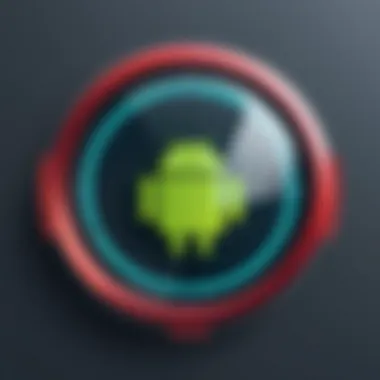

Benefits of using antivirus programs and firewalls
Antivirus programs operate by scanning files and applications for malicious content. Firewalls serve as barriers, monitoring and controlling incoming and outgoing network traffic based on predetermined security rules.
Application of Virtual Private Networks (VPNs) for secure data transmission
VPNs offer an additional layer of security by encrypting internet connections. When using public networks, a VPN helps ensure that transmitted data remains secure from prying eyes.
Cybersecurity Awareness and Education
Educating individuals on recognizing phishing attempts
Education is paramount to combat phishing. Users should be trained to identify suspicious emails, requests for personal information, and generic greetings.
Promoting cybersecurity awareness in the digital age
Raising awareness about cybersecurity is vital. Individuals must understand the risks and take proactive measures to safeguard their digital assets.
Resources for learning about cybersecurity fundamentals
Many resources are available for individuals seeking cybersecurity knowledge. Websites like Wikipedia, Britannica, and community forums on Reddit can provide additional learning opportunities.
"The first step to securing your Android device is understanding the landscape of threats and the necessary defenses available."
Prelims to Mobile Security
Mobile security has become a focal point in the conversation surrounding digital safety. It is crucial because as people increasingly rely on mobile devices for communication, work, and daily tasks, the risks associated with their use also grow. This rising dependency opens new vulnerabilities for malware that can compromise personal and sensitive information. Therefore, understanding the landscape of mobile security is essential for all users, especially Android users, who are often more exposed to threats.
The Rise of Mobile Malware
The past decade has witnessed a stark increase in mobile malware incidents. Unlike traditional computer viruses, mobile malware is specifically designed to target mobile operating systems and applications. This type of malware manifests in various forms, including viruses, Trojans, and ransomware. Recent statistics indicate that mobile malware is becoming more sophisticated and can exploit security gaps in apps or the operating system itself. These infections can lead to significant financial loss and data breaches for individuals and organizations alike.
Why Android Devices Are Targeted
Android devices are particularly appealing targets for malicious actors for several reasons. First, the open-source nature of the Android operating system allows developers more freedom, which, unfortunately, also permits cybercriminals to easily modify applications and distribute harmful versions in unofficial app stores. Additionally, a large user base increases the likelihood of successful attacks. With billions of Android devices active globally, even a small percentage of infected users can be immensely profitable for attackers. Furthermore, many users fail to regularly update their devices, leaving unpatched vulnerabilities that can be exploited.
The Importance of Antivirus Software
Given the potential threats, the role of antivirus software cannot be overstated. Antivirus solutions serve as a frontline defense against various forms of malware. They work by scanning the device for malicious activity, detecting and neutralizing threats before they can inflict damage. A good antivirus application also offers real-time protection, which proactively safeguards devices against new threats. Regular updates are critical as they equip the software to recognize the latest threats. Therefore, incorporating antivirus software into the mobile security strategy is a crucial aspect of protecting Android devices from malware.
Understanding Antivirus Scans
Antivirus scans play a crucial role in maintaining the security of Android devices. With the rise of sophisticated malware, an effective scanning method can be the difference between a secure device and one that is vulnerable to attacks. Understanding antivirus scans involves not only knowing what they are but also appreciating their various implementations. Each type of scan has distinct benefits and limitations, and understanding these enables users to select the appropriate methodology for their needs.
For professionals in IT and cybersecurity, clarity on scanning mechanisms enhances their ability to recommend suitable antivirus solutions. It also enables them to tailor the scanning frequency based on user behavior and threat levels. Understanding these aspects is vital in today’s mobile landscape, where threats evolve rapidly.
What is an Antivirus Scan?
An antivirus scan is a process where security software examines a device's files and applications for malicious software or malware. This process is essential for detecting potential threats that bypass security layers. Scans typically involve the identification of malware signatures, heuristic analysis, and behavioral monitoring.
By regularly performing scans, users can identify threats before they cause harm. In addition, antivirus scans help in cleaning infected files, thereby restoring device integrity.
Types of Antivirus Scans
Antivirus scans generally fall into three categories, each serving distinct purposes:
Full Scan
A full scan examines all files, applications, and system areas on an Android device. This comprehensive approach ensures that no part of the device is left unchecked. Full scans update security software and run extensive checks on every file. Popularity stems from its effectiveness—users can feel assured that every potential threat is being evaluated.
The key characteristic of a full scan is its thoroughness. However, this method does have drawbacks, such as being time-consuming. Users might experience slower device performance during scans. Nevertheless, the thoroughness of a full scan often outweighs these disadvantages, making it a beneficial choice for users wanting to ensure complete security.
Quick Scan


In contrast, a quick scan focuses on essential areas of the device most likely to harbor malware, such as downloads and running applications. While this method is faster, it is less comprehensive than the full scan. This scan is beneficial for users who wish to perform regular checks without significant disruption.
A quick scan might not detect deeply embedded malware, but its speed makes it a popular choice among those looking to maintain routine checks. Users can easily integrate quick scans into their daily schedules, thereby enhancing their device's security in a timely manner.
Custom Scan
Custom scans allow users to select specific files or applications for examination. This method proves beneficial for targeted checks, particularly after downloading new applications or files. Users can designate areas of concern, maximizing efficiency.
The flexibility in how and what to scan is the unique feature of custom scans. However, this tailored approach may overlook potential threats in unchecked areas, which introduces a degree of risk.
In summary, understanding the various types of antivirus scans aids users in optimizing their mobile security strategies. Each scanning method comes with its unique advantages and is versatile enough to suit different user needs.
Textured Threat Landscape
Understanding the textured threat landscape is crucial in comprehending the pressing need for antivirus scanning on Android devices. As mobile devices have become an extension of people's daily lives, they naturally attract various threats. The diverse range of malware and the tactics used by cybercriminals to exploit vulnerabilities reflects the changing methods of attack. This knowledge helps users recognize the types of threats they might face and subsequently, encourages them to take proactive measures for protection.
Common Malware Types on Android
Viruses
Viruses are a well-known type of malware that can replicate and spread to various devices. They typically attach themselves to legitimate applications or files, employing these as a vessel to infect other programs. A key characteristic of viruses is their ability to self-replicate, which increases their spread and potential impact on infected devices. In this article, understanding viruses is beneficial because it highlights how basic malware can compromise device security. One unique feature of viruses is their capability to remain dormant for a period until activated, which poses challenges for detection. This advantage makes them particularly insidious, as users may not even realize they are being targeted.
Trojans
Trojans do not replicate like viruses, yet they play a critical role in the malware ecosystem. They masquerade as legitimate software, tricking users into installing them. The deceptive nature of Trojans is a key characteristic that enables them to infiltrate devices effectively. This article focuses on Trojans because they often act as gateways for more harmful software, leading to more severe security breaches. One unique aspect of Trojans is their ability to create backdoors for cybercriminals, allowing continuous access to an infected device. Such features highlight both their functional risks and the ongoing need for antivirus measures to combat Trojan threats.
Spyware
Spyware is specifically designed to monitor user activity without their knowledge. It collects sensitive information, including personal messages and browsing habits. This layer of monitoring can have severe implications for privacy and security. The ability of spyware to remain undetected is a key characteristic that makes it formidable. Discussing spyware in this context is beneficial due to its direct intrusion into user privacy. Spyware's unique aspect lies in its ability to capture key information without raising alarms. Although advantageous for attackers, this creates an urgent dilemma for users to employ robust antivirus solutions that can detect and eliminate spyware before it causes damage.
Adware
Adware primarily generates revenue through advertising. It displays unsolicited advertisements on devices, which can be intrusive and disruptive. While adware may not pose as serious a threat as other malware types, its ability to siphon off device performance is noteworthy. The main characteristic of adware is its intrusive nature, as it often leads to an increased number of unwanted advertisements. This article considers adware because it demonstrates how even seemingly benign software can affect the user experience. A unique feature of adware is that it often tracks user activity to personalize advertisements, which can erode privacy over time. Thus, understanding the nuances of adware becomes vital for mobile security enhancement.
How Malware Infiltrates Devices
Malware infiltration often occurs through a variety of channels, exposing the vulnerabilities users face daily. Common methods include:
- Malicious Apps: Downloading apps from unofficial sources can lead to malware infections.
- Phishing Attacks: Cybercriminals often use fake communications to trick users into revealing sensitive data.
- Insecure Networks: Using public Wi-Fi without protection can facilitate unauthorized access.
Being aware of these infiltration methods is essential in recognizing the preventive measures needed to safeguard devices effectively.
Evaluating Antivirus Applications
In today's digital landscape, the evaluation of antivirus applications becomes essential for ensuring the security of Android mobile devices. These applications are the first line of defense against malicious threats. Users must understand the unique offerings of various antivirus solutions before selecting the one that best suits their needs. Each application presents distinct features, benefits, and usability aspects. Evaluating these applications is important to establish how well they can protect against evolving threats in the mobile ecosystem.
Key Features to Look For
Real-Time Protection
Real-time protection is a significant aspect of antivirus applications. This feature actively monitors your device for suspicious activities and threats as they occur. It significantly contributes to a proactive defense strategy against malware and viruses. A key characteristic of real-time protection is its ability to isolate and neutralize threats before they impact the device's performance or security. This aspect makes it a beneficial choice for Android users, as it encourages immediate action against potential risks. One unique feature is the implementation of heuristic scanning, which detects new and previously unknown threats based on their behavior. The advantage of this approach is its efficiency, although it may sometimes generate false positives.
Frequent Updates
Frequent updates are crucial for the effectiveness of antivirus software. The cyber threat landscape is always changing, and new malware variants appear regularly. Antivirus applications that offer regular updates ensure that users can have the latest protection against emerging threats. The key characteristic of frequent updates is their ability to refresh the virus definitions and improve algorithm capabilities, contributing to overall security. This approach makes antivirus applications more relevant and effective against contemporary threats. One unique feature of frequent updates is their capacity to include updates for application vulnerabilities, which can further secure the device. However, the potential disadvantage is the need for a constant internet connection to access these updates, which might not be feasible for all users.
Ease of Use
Ease of use is another important criterion when evaluating antivirus applications. Users often prefer a straightforward interface that allows them to operate the application without advanced technical knowledge. A key characteristic is user-friendly navigation, which can enhance the overall experience and make scanning easier. Ease of use is beneficial for both tech-savvy individuals and those less familiar with technology. One unique feature here is the customization option for settings and notifications, allowing users to tailor the application to their preferences. While ease of use presents multiple advantages, it may also lead to oversights in security settings, should users neglect to explore all available options.
Top Antivirus Apps for Android
When it comes to choosing the best antivirus apps for Android, several options stand out in the market. Each application offers various features that cater to different security needs. Here are some of the leading choices:


- Norton Mobile Security: Known for its comprehensive protection and strong performance.
- Bitdefender Mobile Security: Offers excellent malware detection and minimal impact on device performance.
- Avast Mobile Security: Provides a free version with robust features and a premium version that enhances protection.
- Kaspersky Mobile Security: Known for its strong detection rates and effective malware removal capabilities.
Selecting the right antivirus application is critical for Android users. Evaluating these applications based on the discussed criteria can lead to better security choices, which can significantly improve the mobile security landscape.
Performing an Antivirus Scan
Carrying out an antivirus scan on Android devices is essential in maintaining mobile security. With the ongoing evolution of malware threats, regular scans can help detect and eliminate dangerous applications before they compromise personal data or device functionality. The practice of scanning acts as a defense mechanism against the myriad of threats that can impact device integrity. It serves as a proactive step rather than a reactive one, which is crucial in today’s mobile-centric environment.
Furthermore, running scans aids in identifying the presence of malicious software that may not have been detected by the user initially. It is not only about recognizing existing threats but also preventing future risks. Knowing how to effectively perform an antivirus scan empowers users to take control of their device security.
Step-by-Step Guide to Scanning
Performing an antivirus scan on an Android device can be straightforward if you follow a few key steps. Here’s a guide that outlines the process:
- Choose a Reliable Antivirus App: Select an antivirus application that is reputable and well-reviewed. Some popular options are Norton Mobile Security, Bitdefender Mobile Security, and Kaspersky Mobile Security.
- Install the Application: Locate the chosen application through the Google Play Store and download it. Be sure to enable installation from unknown sources if the application is outside the Google ecosystem.
- Open the Application: Launch the antivirus app after installation.
- Grant Necessary Permissions: Allow the application to access the device features it requires to perform thorough scanning. This often includes access to storage, contacts, and apps.
- Initiate a Scan: Look for the option to run a scan. There are typically two main options: a full scan or a quick scan. A full scan assesses all files on the device, while a quick scan focuses on high-risk areas.
- Review and Act on Scan Results: After the scan completes, the application will display any threats detected. Follow the app’s recommendations for action, like quarantining or deleting harmful files.
- Schedule Periodic Scans: Many antivirus apps offer an option to schedule scans automatically, ensuring that your device receives regular checks without requiring manual initiation.
Understanding Scan Results
Once the antivirus scan is complete, it’s vital to comprehend the results. The output typically includes:
- Threat Level: Indicates how severe the detected issues are. Most apps categorize this as low, medium, or high.
- Type of Threat: This section explains what kind of malware was found, such as Trojan horses, adware, or spyware.
- Affected Files: A list detailing which specific files or applications are problematic.
To interpret these results,
- Assess the Severity: Determine if the threat is low risk or if it poses significant danger. Higher-risk threats should be dealt with immediately.
- Follow Recommendations: Most antivirus applications will provide a course of action for addressing each threat. This may include deleting an app or performing a deeper scan.
- Check for Further Action: If the app indicates that manual intervention is needed, take the necessary steps to ensure the device's safety.
Best Practices for Mobile Security
In the digital age, ensuring mobile security is not just advisable but essential. As Android devices become more common, the threats they face are growing more sophisticated and prevalent. Adhering to established best practices greatly enhances the security posture of mobile devices. This section outlines critical practices that users should consistently implement, focusing on their importance and benefits.
Regularly Update Your Antivirus
One of the foremost best practices is to regularly update your antivirus software. Malware evolves quickly, and so does the landscape of mobile threats. Antivirus developers frequently release updates to adapt to new vulnerabilities and threats. By keeping your antivirus current, you gain access to the latest protection features and threat databases. This vigilance reduces the risk of being compromised by a newly developed malware strain.
Failure to update your antivirus may leave your device vulnerable to exploitation. Users should configure their antivirus applications to automatically download and install updates. This minimizes human error and ensures that protection remains robust. Consider this: an updated antivirus is like having a security system that actively learns and adapts.
Avoiding Untrusted Sources
Another key practice involves avoiding untrusted sources for downloads. The Google Play Store is generally secure. However, third-party websites can distribute apps containing malicious code. Installing applications from unverified sources increases the chance of inadvertently granting permissions to harmful programs.
To enhance safe usage, users should:
- Only download apps from reputable or official sources.
- Review app permissions during installation, looking for excessive or unnecessary access.
- Check app ratings and reviews as indicators of credibility.
Additionally, enabling the feature that restricts installations from unknown sources adds an additional layer of security. Being selective about what runs on your mobile device minimizes exposure to risks.
Maintaining Software Updates on Android
Maintaining software updates on your Android device is also critical. Device manufacturers and Google regularly release updates to enhance device security and performance. These updates address known vulnerabilities and patch security holes that could be exploited by cybercriminals. Ignoring them not only hampers your device's performance but also increases susceptibility to threats.
Automated updates are a practical feature offered by Android. Users are encouraged to activate this option. It ensures the operating system and installed applications update seamlessly, saving time and enhancing protection. Regular updates are essential to secure your device against emerging threats. Users should make it a habit to check for updates manually, especially for major releases.
"Security is not a product, but a process."
(Bruce Schneier)
Ending
In the realm of mobile security, the section of conclusion serves as a critical junction for reiterating the significance of antivirus scanning for Android devices. With the continuous evolution of mobile threats, it becomes essential to reassess strategies for safeguarding personal information and maintaining device integrity. This article outlines various facets of antivirus scans, portraying them as indispensable tools not just for identifying malware but also for offering users peace of mind.
The future of mobile security appears increasingly complex. It is not merely about having antivirus software; it involves understanding how these applications function and their role in a larger security strategy. As users become more aware of potential risks, they can take more proactive steps in implementing preventive measures. Furthermore, integrating regular scans into usage habits fosters a culture of vigilance. Ultimately, engaging with reliable antivirus solutions allows users to tread the digital landscape with confidence.
The Future of Mobile Security
The future landscape of mobile security will likely witness significant changes due to advancements in both technology and the tactics used by cybercriminals. In the years to come, the sophistication of mobile malware is expected to increase, underlining the pressing need for robust antivirus solutions. Emerging threats may take forms that are not easily recognizable, making it vital for users to stay educated and adaptive.
Also, the integration of Artificial Intelligence into antivirus applications may enhance detection rates and analysis efficiency. As machine learning algorithms evolve, they will become better equipped to identify new threats and adapt in real-time. This represents a promising direction in safeguarding Android devices.
Moreover, user awareness cannot be overlooked. As people become more sophisticated in their understanding of mobile security, there will be a stronger emphasis on proactive measures such as regular updates, informed app downloads, and critical evaluations of permissions sought by applications.
"Mobile security is not just a necessity; it is a burgeoning field that requires continuous attention and adaptation to emerging threats."







