Analyzing Password Apps: Security Features and Risks
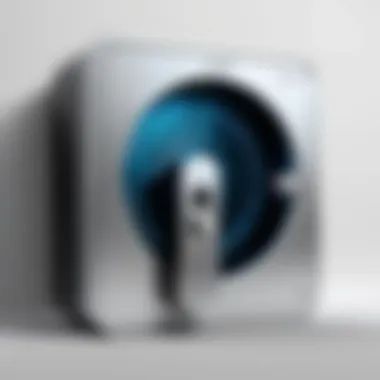

Intro
In today’s ever-evolving digital landscape, password management applications have become a critical asset for enhancing online security. With a vast amount of sensitive information stored on various platforms, the methods we utilize to safeguard this data have never been more essential. But with their popularity comes a pressing concern: how secure are these so-called password managers? By examining their security features, potential vulnerabilities, and user best practices, we can grasp the extent of their efficacy in protecting against a multitude of cyber threats.
Cybersecurity Threats and Trends
As the reliance on password apps increases, so too do the risks associated with their use. The digital landscape is fraught with notable cybersecurity threats that individuals and businesses face daily:
- Phishing Attacks: Deceptive emails or messages aiming to trick users into providing personal information continue to rise dramatically.
- Ransomware: A form of malware that locks users out of their data until a ransom is paid has been making headlines repeatedly.
- Credential Stuffing: This involves using stolen usernames and passwords from one breach to access other accounts, exploiting users in the process.
In parallel, there are emerging trends in cyber attacks that pose further risks to password management:
- Increased Sophistication: Attackers are leveraging artificial intelligence and machine learning to develop more effective hacking tactics.
- Targeting of IoT Devices: As more smart devices connect to networks, they become viable entry points for cybercriminals.
The impact of these threats can be devastating, leading not only to financial loss but also to breaches of privacy and trust. For individuals, this may mean identity theft, while businesses can face reputational damage and regulatory fines.
Best Practices for Cybersecurity
Understanding these threats underscores the importance of adopting strong cybersecurity practices. Here are several recommendations for optimizing password management:
- Utilizing Strong Passwords: Employ complex combinations of letters, numbers, and symbols.
- Multi-Factor Authentication (MFA): Adding an extra layer of security through a second verification method greatly enhances protection.
- Regular Software Updates: Keeping your password app and other software up to date is critical to defend against the latest vulnerabilities.
- Secure Browsing Habits: Be mindful of where you enter sensitive information and use HTTPS protocols whenever possible.
Privacy and Data Protection
Data protection is a pressing concern in the digital age. Here's why it's paramount:
- Data Encryption: Encrypting your information prevents unauthorized access. Look for apps that offer end-to-end encryption to safeguard data from prying eyes.
- Sharing Information Online: The risks of oversharing personal information are significant. Always carefully assess what you share, especially on social media.
- Safeguarding Sensitive Data: Regularly review the accounts associated with your password app and delete those you no longer use to minimize exposure.
Security Technologies and Tools
In addition to password managers, there are various tools and technologies designed to bolster cybersecurity:
- Antivirus Programs: Essential in detecting and removing malware that might compromise your data.
- Firewalls: Create a barrier between your device and potential threats from the internet.
- Virtual Private Networks (VPNs): A VPN encrypts your internet connection, making it harder for cybercriminals to intercept your data.
Cybersecurity Awareness and Education
Ultimately, education is a pivotal element in cybersecurity. Individuals should foster awareness about common threats:
- Recognizing Phishing Attempts: Be cautious when receiving communications from unfamiliar sources. Legitimate companies rarely ask for sensitive information through email.
- Promoting Cybersecurity Awareness: Taking proactive steps, like attending workshops or webinars, can make a difference.
- Resources for Learning: Websites like Wikipedia, Britannica, and community forums such as Reddit provide valuable information for anyone looking to elevate their understanding of cybersecurity fundamentals.
As we continue to intertwine our lives with technology, the security of password management applications remains a centerpiece of digital safety. In a world where threats are omnipresent, arming ourselves with knowledge and robust practices is not just advisable, but essential.
Prelude to Password Apps
In today's digital world, where every click navigates us deeper into a vast sea of information, the importance of password management apps cannot be overstated. They have become essential tools for securing sensitive personal and professional information. With every individual and organization creating countless accounts, the demand for effective management of passwords has surged, rendering these applications indispensable in safeguarding our digital presence.
Definition and Purpose
Password management apps serve as vaults for our digital identities, allowing users to create, store, and manage their passwords securely. At their core, these applications aim to enhance user convenience, reduce the cognitive load associated with remembering numerous complex passwords, and bolster security through features like password generation and storage. Think of them as a digital locksmith, ensuring that only those with the right key can access their valuables. This not only keeps unauthorized users at bay but also encourages better password practices—such as the use of unique passwords across different platforms—by eliminating the need to remember all of them.
"A weak password is like leaving your front door unlocked and hoping for the best."
With the rise in data breaches and hacking incidents, password managers also often incorporate advanced security features that fortify users' defenses against cyber threats. They can alert users to security vulnerabilities, suggest stronger password options, or even integrate multi-factor authentication processes. These tools epitomize the idea that security and convenience can coexist, making them vital not just for tech-savvy individuals, but for everyone engaged in daily online activities.
Current Market Trends
The landscape of password management apps is evolving rapidly. Recent market trends showcase a shift towards user-centric designs and innovations that adapt to the needs of various demographic groups. Many apps are now offering cloud synchronization, which allows users to access their passwords from multiple devices seamlessly. This added convenience has appealed particularly to professionals who switch between devices frequently.
Another notable trend is the move toward integrating biometrics, such as fingerprint recognition or facial scanning, which adds an extra layer of security. Users find these features appealing, as they combine state-of-the-art technology with the ease of access. Additionally, there's a growing emphasis on simplifying the user experience: password managers now often offer easy setup processes and user education, making it feasible for even the less tech-inclined consumers to adopt these tools confidently.
In terms of competition, the market is crowded with players, from established giants like LastPass and Dashlane to newer entrants like Bitwarden. Each tries to differentiate itself by focusing on unique selling propositions—be it pricing, security features, or usability. As consumers become more educated about digital security, potential users are looking beyond just basic functionality; they're seeking assurance that their chosen tool works diligently to prevent data theft.


This dynamic atmosphere not only benefits users through better options but also prompts companies to continuously innovate, ensuring that password management apps remain a critical player in the cyber security arena.
Understanding Security Features
Understanding the security features embedded in password management applications is vital. Password apps are the digital vaults of our lives, safeguarding sensitive information that, in the wrong hands, could wreak havoc on our financial stability and personal privacy. Consequently, a detailed examination of their security mechanisms reveals not just how they function, but how we can enhance our security posture when utilizing these tools.
Encryption Technologies
Encryption acts like a lock and key for your sensitive data. In password management apps, it’s used to convert information into an unreadable format, rendering it useless for anyone who might intercept it. The two stalwarts in this arena are AES (Advanced Encryption Standard) and RSA (Rivest-Shamir-Adleman):
- AES is a symmetric encryption technique where the same key is used for both encryption and decryption. Fast and efficient, it’s the go-to for most password management software, operating on varying key lengths, typically 128, 192, or 256 bits.
- RSA, on the other hand, is an asymmetric encryption method that employs a pair of keys: a public and a private one. This allows for secure data transmission over non-secure channels but is generally slower compared to AES.
When searching for a password app, it’s important to ensure that it utilizes robust encryption mechanisms. Without strong encryption, password databases become sitting ducks for hackers.
"The best security is when no one knows what is happening behind the curtains. Encryption is silent but most powerful shield."
In addition, consider whether the app offers end-to-end encryption. This means data is encrypted on your device and only decrypted on the receiving end, minimizing exposure during transmission.
Two-Factor Authentication Integration
Two-Factor Authentication (2FA) adds an extra layer of security that the standard username and password approach simply can’t deliver. By requiring something you have – like a smartphone or hardware token – in addition to your password, it considerably lowers the risk of unauthorized access.
There are several types of 2FA methods to consider:
- SMS-based codes: Text messages carrying a one-time code sent to your phone. While convenient, this method isn't the safest, especially if your phone can be compromised.
- Authenticator apps: Applications like Google Authenticator or Authy generate time-sensitive codes on your device. This is generally deemed more secure than SMS, as it avoids interception risks.
- Hardware tokens: Small devices that generate codes independently. This method is robust but may not be practical for everyone.
Incorporating 2FA into your password management application can drastically reduce the likelihood of account breaches. It transforms the security landscape from password-only archetypes to multifaceted defense systems.
Therefore, when evaluating password apps, prioritize those equipped with two-factor authentication options. This feature not only enhances safety but fosters peace of mind in an era riddled with threats and hacks.
Ultimately, ensuring that you understand and leverage these security features will enhance your experience and protect your sensitive information from prying eyes.
Potential Risks of Password Apps
In the age of ubiquitous digital interactions, password management applications stand as a double-edged sword. While they undoubtedly offer convenience and a measure of security, they also introduce vulnerabilities that users must heed. Understanding these potential risks is essential not just for users but also for developers aiming to bolster their applications’ defenses.
Password apps simplify the management of numerous passwords in our daily lives, but they do so against a backdrop of myriad threats. With breaches and sophisticated scams on the rise, it becomes evident that relief from password fatigue comes with responsibilities. Users often assume that these apps are foolproof when, in reality, they can serve as a prime target for cybercriminal activity.
Phishing Attacks Targeting Users
Phishing is a term that's become second nature to many, yet its threat remains as potent as ever. The manipulators behind phishing attacks have become increasingly crafty, often masquerading as trusted entities to gain sensitive information. Users of password apps are prime targets; as they store crucial credentials, attackers exploit just the right lure to reel them in.
- Common Tactics: Phishing attempts may mimic legitimate communications from the password management app itself or other services tied to it. A user might receive an email that looks exactly like it’s from their password app, prompting them to click on a link that leads to a spoofed login page.
- Consequences: Once a victim enters their information, attackers can access their saved credentials and potentially compromise multiple accounts. The real kicker here is that even the most sophisticated encryption can’t help if the user inadvertently hands over their login details.
To combat this risk, users should arm themselves with knowledge and practices: scrutinize email sources, avoid clicking on links from unexpected messages, and always navigate directly to applications through secure methods.
Data Breaches and Vendor Vulnerabilities
Breach statistics tell a stark story: even the mightiest can fall. Data breaches have hit various industries like a tsunami, and no app, including password managers, is entirely out of the firing line. The fundamental premise of a password app is trust; users entrust their most sensitive data to these applications, assuming that developers follow stringent security protocols.
- Vendor Exposure: Depending on the credibility of the service provider, vulnerabilities may lurk beyond the individual user. Developers may unintentionally expose user data through poor code practices, misconfigured servers, or outdated software. This opens doors for hackers to infiltrate, potentially putting all user data at risk.
- Chain Reaction: A single breach can unleash consequences far beyond the immediate incident. If hackers get their hands on one password manager's passphrases, they can cause a ripple effect across linked services, hacking into bank accounts, personal emails, or cloud storage. Such vulnerabilities underline the importance of vetting apps to assess their security credentials.
In light of these concerns, using two-factor authentication, staying updated on security advisories, and regularly changing passwords can create a layer of defense against potential breaches.
User Behavior and Security Practices
A significant part of leveraging password management apps effectively lies in the behavior of the user and the practices they adopt. The best app in the world won't mean squat if it's not used correctly. Security often boils down to simple habits that users form over time, and being mindful of these can vastly improve personal data protection. This article emphasizes these crucial elements, the benefits they offer, and the considerations that each user should account for in their digital life.
Choosing Strong Master Passwords
The master password is the gatekeeper to all your stored secrets. Choosing a strong master password is like securing the front door to your house. It should be long—and no, 123456, while easy to remember, definitely does not cut it. Instead, complex phrases, mixed with numbers and symbols, can significantly improve strength.
- Length Matters: Aim for at least 12 characters, mixing upper and lower case letters, numbers, and symbols.
- Use Mnemonics: Form a memorable phrase. For instance, "My favorite season is autumn 2021!" ->
- Avoid Personal Information: Using easily accessible details like birthdays or names can make it easier for cyber-criminals to guess.


Moreover, utilizing password managers to generate and store these complex passwords can make the process simple and seamless. As succinctly put, a master password is your first line of defense; make it count.
Regular Software Updates and Maintenance
Software updates often feel like a nuisance—those pesky reminders popping up right when you're about to binge-watch something. But ignoring them could spell disaster. They are not just about adding flashy features; often, they aim to address vulnerabilities. Keeping your password app up-to-date chips away at potential threats, effectively steering you away from the edge of a cyber catastrophe.
- Automatic Updates: Whenever possible, enable automatic updates. This removes the hassle of manual updates and ensures you're always running the latest version.
- Check App Security Settings Regularly: Familiarize yourself with the security features, as these can change with updates. Make adjustments if needed.
- Uninstall Unused Apps: You'd be surprised how many dusty apps accumulate. Cut them loose to minimize potential entry points for attackers.
Monitoring Account Activity
Being passive won't cut it in today's digital landscape. Keeping an eye on account activity is essential. Password managers often come loaded with features to alert users about any suspicious activity, and turning on notifications can help catch breaches in real time.
- Set Up Alerts: Make it a habit to enable notifications for unusual login attempts or changes to account settings. Even a small glitch can signal a major security flaw.
- Regularly Review Login Locations: Scan through your account’s access history to ensure no unfamiliar devices are connected. If something seems off, don’t hesitate to act!
- Conduct Routine Security Audits: Establish a schedule to regularly check your passwords and accounts. After all, it's easier to fix things if you notice them earlier rather than later.
“An ounce of prevention is worth a pound of cure.” – Benjamin Franklin
Evaluating Popular Password Apps
Understanding the landscape of password management apps is paramount, especially in a climate where cyber threats seem to increase daily. Evaluating the top contenders in this field helps users make informed choices, ensuring their sensitive information is being protected effectively. The significance of selecting a reliable password app cannot be overstated; these tools are often the first line of defense against unauthorized access to personal data, accounts, and, by extension, an individual’s digital identity.
When considering a password app, several key elements must be taken into account. Users should look at the app's accessibility, user interface, and most importantly, its security measures. Each app on the market will have a unique combination of features that appeal to different sectors of users—from casual internet browsers to IT professionals seeking robust security.
Top Contenders in the Market
Currently, a few names stand out in the world of password management. Here are some of the most notable apps:
- LastPass: Renowned for its ease of use and a variety of features, LastPass offers both free and premium subscriptions, allowing users to securely generate, retrieve, and store passwords.
- 1Password: This app is particularly well-loved for its strong security protocols and seamless integration with several platforms.
- Dashlane: Dashlane distinguishes itself with its built-in VPN and dark web monitoring features—an excellent advantage for those concerned about holistic security.
- Bitwarden: Open-source and highly customizable, Bitwarden offers transparent security practices, which can be a deciding factor for many tech-savvy users.
- Keeper: Known for its focus on enterprise solutions, Keeper combines a user-friendly interface with advanced security features.
These apps have garnered a loyal user base, thanks in part to their consistent updates and responsiveness to security threats.
Comparison of Features and Security Measures
When consumers evaluate password apps, comparing their features becomes essential:
- Encryption Standards: Most reputable apps utilize AES-256 bit encryption, one of the best encryption standards available. This is vital for storing passwords and sensitive information safely.
- Two-Factor Authentication: The integration of two-factor authentication is now a standard feature that enhances security considerably. Users should ensure that their chosen app supports various options, from SMS codes to authenticator apps.
- User Experience and Interface: A seamless user experience can make a world of difference. Look for intuitive designs and easy navigation, which can make managing passwords less stressful.
- Cross-Platform Accessibility: Password management isn’t just for computers anymore; users expect access across devices. Whether on mobile or desktop, the ability to sync across platforms is crucial.
- Customer Support: In the event of issues, responsive customer support plays a vital role. Users should find apps that offer comprehensive help documentation and effective customer service.
Case Studies of Security Failures
When exploring the security of password management apps, delving into case studies of security failures offers invaluable insights. Such examples help underscore not only the potential vulnerabilities present in these tools but also the broader implications for users' personal data security. By dissecting these incidents, we can spot trends, identify common mistakes, and glean lessons that can ultimately aid in making better security decisions. Special focus on how complex security measures sometimes fail gives a fuller picture of the obstacles users confront in their day-to-day digital lives.
Notable Data Breaches
One of the most talked-about incidents in recent years involved LastPass, a widely used password manager. In 2022, it publicly acknowledged a security breach that allowed hackers access to encrypted user data. Although LastPass claimed that the encryption meant data remained secured, the controversy left many users questioning the adequacy of their entire system. This event illustrates that encryption alone does not guarantee safety; it’s how well these systems are defended against unauthorized access that matters greatly.
Another case worth mentioning is the breach of the software company Dashlane. They experienced a security issue that put both user email addresses and encrypted vault contents at risk. Tech experts later pointed out that the fault was not in the encryption technology but rather in the app’s failure to implement sufficient security protocols.
These examples do not simply serve as alarm bells; they emphasize how essential it is for companies to stay a step ahead of cybercriminals. A breach often triggers a speedier adoption of newer security measures, which in turn benefits users. After such incidents, companies often refurbish their architectures to be more robust, putting the spotlight on the need for continuous improvement in cybersecurity practices.
Lessons Learned from Past Incidents
Learning from the missteps of others can save a world of trouble. Here are a few principles drawn from various data breaches and security failures:
- Encryption is not a silver bullet. Users often assume their data is completely secure just because it’s encrypted. Yet, as seen with LastPass and Dashlane, hacks can still compromise encrypted data. Regular audits and updates to these encryption methods are crucial.
- User awareness matters immensely. Many breaches exploit weak practices by end-users, such as choosing poor master passwords or failing to enable two-factor authentication. Reports indicate that in around 80% of data breaches, human error was to blame. This indicates the need for educational measures targeting users.
- Transparency builds trust. Companies that maintain open lines of communication about security incidents tend to retain more user trust. Customers appreciate honesty about vulnerabilities, even if it paints the company in a poor light temporarily.
- Adopting a proactive approach is key. Companies should conduct frequent stress tests to find vulnerabilities before malicious actors do. By prioritizing security improvements and keeping a pulse on emerging threats, password managers can stay ahead of sinister motives that could be lurking.
In summary, the study of security failures not only prepares us for potential pitfalls but also encourages the adoption of better practices. While the technical side of password management apps is immensely vital, its success hinges equally on the interplay between secure technology and user awareness.
Expert Opinions on Password App Security
In the dynamic world of digital security, the insights from experts serve a pivotal role in shaping our understanding of password management applications. Industry professionals, who sit at the intersection of technology and security, offer invaluable perspectives on how these apps protect our sensitive information and what areas warrant scrutiny.
Password apps are more than simple storage solutions for our countless credentials; they represent a critical layer in our ongoing fight against cyber threats. Experts emphasize the importance of evaluating the security frameworks behind these tools, highlighting not just their encryption methods but also how they handle vulnerabilities when they arise.
Interviews with Cybersecurity Professionals


To gain fresh perspectives, interviews with cybersecurity professionals shed light on the multifaceted nature of password app security. Various experts underscore two vital points: first, the importance of robust encryption technologies that can withstand sophisticated attacks, and second, the role of user education in fostering a culture of security awareness.
For instance, Dr. Ian Patel, a renowned cybersecurity consultant, pointed out that while encryption algorithms like AES and RSA are widely recognized for their reliability, new and evolving threats require constant vigilance. He states, "The effectiveness of a password manager hinges not just on its technology, but also on how users engage with it." This suggests that user behavior—like sharing passwords or ignoring security updates—can significantly undermine any robust security measure.
On another note, Jessica Choi, a privacy advocate, champions the role of transparency within password app providers. She mentions, "Users should demand clarity on how their data is stored and managed; if a provider is reluctant to share this information, it raises red flags." Her insights illuminate the myriad blind spots users might have when trusting digital tools with sensitive data.
Research Findings and Surveys
Complementing the expert opinions are research findings and surveys that highlight real-world user experiences and perceptions regarding password app security. A recent survey conducted by CyberGuard Insights revealed that 58% of respondents remain skeptical about the security of their chosen password management app. The findings suggest there is a substantial gap in trust that needs addressing through better user education and transparent practices.
- Key Statistics from the Survey:
- 68% of users prefer apps that provide two-factor authentication.
- 45% believe that security breaches are inevitable, regardless of the safeguards in place.
- 52% wish they had access to more comprehensive educational resources regarding the best practices for using these apps.
"User trust is not just built on promises; it's built on results. Users need to feel secure, and the data tells us they often do not."
– Jenna McThomas, Cybersecurity Researcher
Such statistics reveal not only a demand for improved security standards within these apps but also highlight the need for brands to foster reliable relationships with their users. Enhancing the user experience with educational tools, regular updates, and avenues for feedback can go a long way in bridging this trust gap.
In summary, expert opinions and empirical research collectively underscore the necessity of ongoing discussions around password app security. The voices of experienced professionals coupled with real user insights serve as guideposts for consumers navigating the convoluted landscape of digital security. As we move forward, it's crucial to keep these perspectives in mind, enabling a more informed choice among the myriad of options available.
The Future of Password Management
The evolution of digital security is a topic of paramount importance, particularly as our lives become increasingly intertwined with technology. Password management, an integral aspect of this digital security landscape, is on the brink of transformation. With emerging technologies and user practices evolving, exploring the future of password management offers substantial insights for both users and security professionals. The shift towards more sophisticated security measures signifies a collective push for greater user safety and data integrity. As we venture further into this digital age, understanding these shifts helps everyone—from IT professionals to casual users—adapt and better protect sensitive information.
Emerging Technologies and Trends
As we look towards the horizon of password management, several trends and technologies are gaining traction. These innovations aim to enhance security while improving user experience. Some key developments include:
- Biometric Authentication: Using biological features such as fingerprints, facial recognition, and even voice patterns. This technology is becoming more common, offering a seamless yet secure alternative to traditional passwords. The integration of biometrics could bridge the gap between user convenience and robust security.
- Artificial Intelligence: AI is shifting its focus towards predicting potential vulnerabilities. Intelligent algorithms can assess user behavior and detect anomalies, prompting alerts or additional security measures when something seems amiss. This adaptive approach counters threats in real time.
- Blockchain Technology: With its decentralized nature, blockchain provides an innovative way to manage identities and passwords securely. By dispersing data across networks rather than storing it in one location, it significantly reduces the risk of data breaches.
To summarize, these technologies evoke a future where password management systems not only safeguard information but also present user-friendly interfaces that require minimal effort from the user. This evolving landscape will likely reduce reliance on conventional password systems, paving the way for more secure methods of verification.
Password-less Solutions: Opportunities and Challenges
The concept of password-less solutions is not merely a passing fad; it represents a significant shift in how we think about digital security. These solutions eliminate the need for passwords altogether, opting instead for alternative methods like biometric scans or one-time codes sent via mobile devices. While the benefits are plentiful, there are also notable challenges to consider.
Opportunities:
- Increased Security: Without passwords, there’s one less element for hackers to exploit. Password-less approaches reduce the risk of password leaks and reuse across different platforms.
- User Convenience: Users no longer need to remember numerous complex passwords. This simplification can lead to fewer frustrations and more secure practices, as people might be inclined to utilize two-factor authentication more readily.
- Customization: Emerging technologies allow for tailor-made solutions, where organizations can implement security measures suited to their specific needs and user behavior. This flexibility often results in better security compliance.
Challenges:
- User Resistance: Transitioning from established systems can lead to pushback, as many individuals feel more comfortable with what they know. Educating users about the benefits of password-less solutions is vital.
- Implementation Costs: Transitioning to a password-less environment can be costly, particularly for organizations that have heavily invested in traditional password infrastructure.
- Dependence on Devices: With biometric solutions, if a user's device is lost or malfunctioning, access to critical accounts can become an issue. Therefore, backup strategies need to be in place to mitigate such scenarios.
Finale
Understanding the conclusions drawn from an analysis of password management apps is key for both users and developers in today's digital landscape. This article encapsulates vital findings regarding the effectiveness and security measures of these applications, helping readers appreciate their importance while also recognizing the inherent risks.
A primary takeaway is that although password apps significantly bolster user security by employing advanced encryption and two-factor authentication, they are not without vulnerabilities. The mixed bag of potential risks, such as phishing attacks and data breaches, illustrates that a password manager is not a silver bullet but rather part of a broader cybersecurity strategy.
Furthermore, the ongoing debate about password-less solutions signifies an evolving landscape in security practices. Keeping abreast of emerging technologies and their implications becomes critical as we move forward.
Overall, the takeaway from this exploration should resonate clearly: while password management apps serve as essential tools in modern digital security, they require informed and proactive engagement from their users. Awareness of both the benefits and the cautions attached to these applications will allow individuals to harness their full potential without inadvertently compromising their sensitive information.
Summary of Findings
In summarizing the findings around password management applications, several points emerge:
- Increased Security: These apps utilize encryption and two-factor authentication, adding layers of security that are pivotal in protecting sensitive data.
- User Vulnerability: Many users fall victim to phishing attacks, underlining the need for robust user education and vigilance.
- Data Breach Incidents: Even well-established password apps have experienced breaches, raising concerns about vendor reliability and the management of sensitive data.
- Emerging Trends: Technologies such as biometric authentication and password-less solutions are gaining traction, prompting a shift in how security is conceptualized.
The synthesis of these findings urges a careful consideration of how password management apps integrate into an individual's or organization's broader cybersecurity strategies.
Recommendations for Users
For users looking to secure their information effectively, consider the following recommendations:
- Choose Wisely: Select a password app with a strong reputation for security, transparent policies, and consistent updates.
- Enable All Security Features: Don’t skip on using two-factor authentication. It’s an essential barrier against unauthorized access.
- Practice Vigilance: Regularly review all account activity and remain aware of phishing attempts. Awareness can prevent many attacks.
- Maintain Strong Personal Habits: Use unique, complex master passwords and change them periodically. This practice dramatically enhances your security stance.
- Stay Informed: Follow industry news regarding data breaches and updates on the password management apps you use. Understanding recent threats helps you stay a step ahead.
By adhering to these practices, users not only safeguard their own data but also contribute to a more secure digital ecosystem.







