Key Password Managers: Enhancing Cybersecurity Today


Intro
In the digital age, the importance of securing personal and organizational data cannot be overstated. Password managers serve as a critical tool, helping users manage their passwords efficiently while enhancing overall cybersecurity. As cyber threats continue to evolve, understanding the role of these tools is essential for anyone navigating the complexities of online security. This article delves into various aspects of password managers, their features, and how they bolster cybersecurity defenses.
Cybersecurity Threats and Trends
Notable cybersecurity threats in the digital landscape
The digital realm poses numerous threats that can compromise data integrity and privacy. Common threats include malware, phishing attempts, and brute force attacks. Each of these can exploit weak password management practices, rendering individuals and businesses vulnerable to unauthorized access.
Emerging trends in cyber attacks and vulnerabilities
With the increasing sophistication of cyber attacks, new trends are emerging. Ransomware attacks are on the rise, targeting both enterprises and individuals, demanding payment for data retrieval. Additionally, social engineering tactics are becoming more prevalent, making it crucial for users to be vigilant.
Impact of cyber threats on individuals and businesses
Cyber threats can have devastating consequences. For individuals, identity theft often leads to financial loss and emotional distress. Businesses may face operational disruptions and loss of customer trust, affecting their bottom line. Ultimately, the inability to manage passwords securely can lead to severe ramifications.
Best Practices for Cybersecurity
Importance of strong password management
Implementing strong password practices is essential. Password managers facilitate the creation of complex passwords that are difficult to guess or crack. This is a critical first step in maintaining strong cybersecurity.
Implementing multi-factor authentication for enhanced security
Multi-factor authentication (MFA) adds an additional layer of protection. By requiring two or more verification methods, MFA significantly reduces the risk of unauthorized access, even if passwords are compromised.
Regular software updates and patches for protection
Keeping software updated ensures that known vulnerabilities are patched promptly. Failing to do so can expose systems and data to cybercriminals.
Secure online browsing habits and email practices
Practicing safe browsing habits, such as avoiding suspicious links or downloading unknown attachments, is essential. In email communication, it is vital to verify the sender's identity before engaging, preventing potential phishing attacks.
Privacy and Data Protection
Importance of data encryption for privacy
Data encryption plays a crucial role in safeguarding personal information. By scrambling data into unreadable formats, encryption ensures that even if data is intercepted, it remains secure.
Risks associated with sharing personal information online
Oversharing personal information on social media and other platforms can lead to identity theft. Awareness of what information to share can mitigate these risks significantly.
Strategies for safeguarding sensitive data and personal details
Utilizing password managers is one effective way to store and manage personal data securely. Layering this with encryption measures enhances the overall security posture.
Security Technologies and Tools
Overview of key cybersecurity tools and software
Several tools exist to bolster cybersecurity. Antivirus software catches malware before it can cause harm, while firewalls act as a barrier between trusted networks and untrusted ones, strictly controlling incoming and outgoing traffic.
Benefits of using antivirus programs and firewalls
Using antivirus programs can help detect and remove harmful software. Firewalls are equally important, as they help prevent unauthorized access to your network.
Application of Virtual Private Networks (VPNs) for secure data transmission
A Virtual Private Network encrypts data transmitted over the internet. This extra layer of security shields personal information from potential eavesdroppers and hackers, making it a powerful tool for anyone conducting sensitive transactions online.
Cybersecurity Awareness and Education
Educating individuals on recognizing phishing attempts
Building awareness about phishing attempts can significantly reduce risks. Users should be trained to identify signs of such attacks, like suspicious links and urgent requests for information.
Promoting cybersecurity awareness in the digital age
Continually educating oneself on cybersecurity trends is vital. Resources such as online tutorials, workshops, and relevant articles can enhance understanding and advocacy for safer digital practices.
Resources for learning about cybersecurity fundamentals
Platforms like Wikipedia, Britannica, and relevant forums on Reddit offer valuable insights into the basics of cybersecurity. Engaging with these resources can help users fortify their understanding and approach to cyber safety.
Understanding Key Password Managers
In today’s digital landscape, comprehending the function of password managers is essential. With increasing cyber threats, the need for secure password management has become a priority for both individuals and organizations. Password managers centralize the storage of credentials, simplifying access while enhancing security. This section will delve into the definition and historical backdrop of password managers, laying the groundwork for understanding their vital role in cybersecurity.
Definition of Password Managers
A password manager is a software application designed to store and manage user passwords and related credentials. These tools allow users to generate and retrieve complex passwords securely. Password managers offer encryption to protect sensitive data, making them a crucial asset in the fight against data breaches.
A core feature of these tools is their ability to auto-fill passwords across websites and applications, which diminishes the risk of phishing attacks. Additionally, they often promote the development of unique passwords for different accounts, reducing the chances of one compromised password affecting multiple accounts. This utility transforms how users handle their credentials, fostering better practices in password security.
Historical Context
The genesis of password management software traces back to the early 1990s, a time marked by the emergence of personal computing. As the internet became more prevalent, so did the practice of creating multiple online accounts, each requiring a unique password. Initially, users stored passwords in simple text files or handwritten notes. This practice, however, posed significant risks, as physical or digital access to these storage methods could lead to extensive data breaches.
With increasing awareness of cybersecurity threats, developers began creating dedicated password management solutions. The first of these, such as PasswordSafe, emerged in the late 1990s. Newer enterprises joined the field, leading to the evolution of features like stronger encryption protocols, synchronization across devices, and integrations with other security tools. Over the years, password managers have transformed from basic storage solutions to comprehensive security platforms, adapting continuously to the growing complexity of digital threats and the rising demand for security among users.
Importance of Password Management
Password management is a critical concern in today's digital age, where sensitive information is often stored and shared online. As cyber threats escalate, the need for effective password management has never been more prominent. This section delves into the key aspects of password management, covering both the risks associated with poor practices and the advantages of employing a password manager.
Risks of Poor Password Practices
The risks linked to improper password management are substantial. First, weak passwords can lead to unauthorized access to personal accounts. Many users still opt for simple passwords that can be easily guessed, making them vulnerable to brute-force attacks. This lack of complexity diminishes the overall security of digital identities.
Moreover, reuse of passwords across multiple accounts significantly compounds risk. If one account is compromised, all other accounts sharing that password are also at risk. This system of reusing passwords reflects not only a lack of awareness but also amplifies the potential for identity theft and financial loss.
"Over 80% of hacking-related breaches involve weak or stolen passwords."
Additionally, a failure to regularly update passwords can leave systems open to attacks. Cybercriminals exploit outdated practices, reinforcing the need for vigilance. If individuals and organizations neglect to implement and enforce stringent password protocols, they expose themselves to severe consequences.
Advantages of Using a Password Manager
Employing a password manager addresses many of the risks mentioned. Firstly, these tools generate strong, unique passwords for each account, enhancing security significantly. The complexity of these passwords reduces the likelihood of successful hacking attempts, as they are usually beyond what a user might create on their own.

Furthermore, password managers facilitate secure password storage. Users no longer need to memorize complex passwords; instead, they have access to a reliable vault that keeps their credentials safe. This storage capability also enables seamless password updates, ensuring that accounts can easily adhere to the best practices of security management.
Another critical advantage lies in the integration with multi-factor authentication systems. Many password managers allow for easy setup with these systems, adding an extra layer of security. This integration not only protects user accounts but also fosters better compliance with emerging cybersecurity regulations.
Lastly, the user experience is notably improved through password managers. They streamline the login process across numerous sites and applications, making it easier to maintain varied passwords without the associated hassle.
Features of Effective Password Managers
Understanding the features of effective password managers is critical in comprehending their role in cybersecurity. In a world where digital threats are rampant, having the right tools can significantly enhance both personal and organizational security. Effective password managers should combine several key elements such as strong security protocols and a user-friendly experience. These features address the needs of users while ensuring that their sensitive data is protected.
Security Protocols
Security protocols are the backbone of any password manager. They determine how effectively a password manager can safeguard user data from unauthorized access. One essential feature is end-to-end encryption. This ensures that only the user can access their passwords, even the service provider cannot view them.
Another important component is zero-knowledge architecture. This means that the service provider has no knowledge of the passwords or data stored by the user. Thus, if a data breach occurs, the chances of user information being compromised significantly reduce.
Furthermore, two-factor authentication is becoming a standard feature among password managers. This adds an additional layer of security by requiring a second form of identification, such as a code sent to the user’s phone or email.
Lastly, regular updates to the security protocols are imperative to counter emerging threats. Users should choose a password manager that demonstrates commitment to cybersecurity through frequent updates and transparency about security measures.
"Strong security features must be complemented by a transparent approach to data handling and updates."
User Experience and Accessibility
While superior security is vital, an effective password manager must also prioritize user experience and accessibility. Complex and unintuitive interfaces can deter users from utilizing crucial security features. Therefore, a well-designed manager should be simple and intuitive.
A user-friendly dashboard allows easy navigation through various features. The ability to autofill passwords not only saves time but also decreases the likelihood of password errors. Moreover, mobile accessibility is critical. Many users prefer managing passwords via their smartphones. Thus, a reliable password manager should offer mobile applications that mirror the functionality of its desktop version.
Another key aspect is the availability of browser extensions. These allow users to seamlessly incorporate the manager into their daily browsing activities, enhancing convenience without compromising security.
Lastly, support and documentation are essential. Good password managers provide comprehensive help resources and customer support, enabling users to resolve issues quickly, thus fostering a positive experience.
Comparative Analysis of Popular Password Managers
A comparative analysis of popular password managers is crucial in understanding the varying strengths and weaknesses of these tools in the context of cybersecurity. With numerous options available, making informed decisions about password management solutions directly impacts personal and organizational security. This section aims to evaluate key players in the market, focusing on aspects like security features, usability, pricing, and the broader implications of using a specific manager.
When considering password managers, it can be beneficial to analyze how different solutions approach common security issues and what advantages they offer to users. This includes assessing functionalities such as password encryption, support for multi-factor authentication, ease of synchronization across devices, and user interfaces. Each password manager has unique features and cost structures which can significantly influence the user experience.
Additionally, an understanding of user reviews, case studies, and performance metrics can provide further insight into the reliability and effectiveness of each solution. Such comparisons not only help in identifying the best fit for individual needs but also improve collective knowledge on securing digital identities.
Password Manager A vs Password Manager B
In examining Password Manager A and Password Manager B, we observe various differentiators that speak to their suitability for different user profiles. Password Manager A often caters to organizations, emphasizing advanced security protocols and comprehensive reporting capabilities. Their offering includes features like robust encryption standards, real-time breach monitoring, and detailed password strength reports. Moreover, it showcases collaborative features useful for teams, such as shared vaults and user activity logs.
On the other hand, Password Manager B appears to appeal more to individual users looking for simplicity and transactional support. Its interface is designed with user-friendliness in mind, making it accessible for those who might not be tech-savvy. It still offers a commendable level of security with its encryption methods, but it prioritizes convenience over extensive administrative features.
Both managers have their merits, yet the choice between them largely depends on the context of their use. An organization may lean towards Password Manager A for its comprehensive features, while an individual might find Password Manager B to be more fitting for day-to-day activities.
Password Manager Review
Password Manager C presents a fascinating case for examination. Its unique value proposition lies in its emphasis on cross-platform functionality and innovative design. Users can access their passwords seamlessly across a multitude of devices ranging from smartphones to smartwatches, promoting convenience without sacrificing security.
The manager employs end-to-end encryption and further enhances user security through biometric authentication. Additionally, this password manager offers an integrated password generation tool which encourages the creation of strong, random passwords.
Password Manager C is hailed for its intuitive approach to usability while maintaining strong security protocols, making it a valuable asset for tech-savvy users.
Selecting the Right Password Manager
Choosing the right password manager is crucial for both individuals and organizations. The right tool can safeguard sensitive information, enhance security practices, and simplify the management of digital identities. As cybersecurity threats evolve, selecting an appropriate password manager is more than just a choice; it is an essential step towards mitigating risks.
Assessing Your Needs
Before selecting a password manager, it is important to assess your needs. Consider factors such as the number of users, types of devices, and specific security requirements. Identify how many passwords you manage and the complexity of those passwords. For personal use, a basic password manager might suffice. However, businesses often require solutions that accommodate multiple users and involve additional layers of security.
Ask yourself the following questions:
- How many passwords do you need to manage?
- Do you require multi-device support?
- Is your focus on individual or team-specific security?
These considerations will clarify priorities and help you narrow down options. Each password manager offers unique features designed for different user profiles. Understanding your specific needs allows you to select a solution that aligns with your cybersecurity goals.
Evaluating Features and Pricing
Evaluating features along with pricing is vital in the decision-making process. Not all password managers are created equal, and features can vary widely. Some core features to consider include:
- End-to-End Encryption: This protects your data from unauthorized access. Select a password manager that offers strong encryption methods.
- User Interface: A user-friendly interface enhances accessibility. You want a tool that is easy to navigate while providing the necessary functionality.
- Cross-Platform Support: Make sure it works on various devices and operating systems.
- Emergency Access: Some solutions provide a way for trusted individuals to access your vault in case of emergencies.
- Password Sharing Options: For team-oriented needs, secure sharing features enable collaboration without compromising security.
Pricing structures can include free versions, subscription models, or one-time purchases. A free version may work initially, but often lack essential features. Evaluating what you are willing to invest, balanced against your needs, will guide you to a suitable password manager. A higher cost does not always equate to better security, so analyze the provided features critically.
Choosing the right password manager is a strategic decision that influences your overall security posture. Take your time to assess and evaluate.
In summary, selecting a password manager requires understanding personal or organizational needs and thoroughly evaluating options available in the market. This ensures that the final choice supports a robust cybersecurity framework.
Integration with Other Cybersecurity Tools
As the landscape of cybersecurity continues to evolve, the integration of password managers with other security tools has become crucial. This synergy is essential for enhancing the robustness of security measures in both personal and organizational settings. When password managers work in conjunction with tools like multi-factor authentication (MFA) and virtual private networks (VPNs), they provide a comprehensive approach to safeguarding sensitive information.
The necessity to integrate password managers with additional cybersecurity tools lies partly in the complexity of threats in the digital space. Relying on password management alone is no longer sufficient in the wake of sophisticated cyber attacks. Moreover, utilizing these tools together enhances user experience, simplifies security processes, and optimizes the overall effectiveness of digital defense strategies.
Compatibility with Multi-Factor Authentication
Multi-factor authentication (MFA) has emerged as a key component in cybersecurity, adding an extra layer of defense against unauthorized access. Password managers that support MFA allow users to not only store their passwords securely but also strengthen account access through additional verification steps. This combination helps mitigate password-related risks effectively.
- Enhanced Security: MFA reduces the possibility of unauthorized access, especially if a password is compromised. Even with a stolen password, the need for a second verification method—such as a fingerprint or a one-time code—can prevent intrusions.
- User Confidence: Knowing that their password manager integrates smoothly with MFA tools can boost users’ confidence in their digital security, making them more likely to adopt strong password protocols.
- Convenience: Many password managers feature built-in options for MFA, streamlining the user experience. This integration allows users to receive authentication codes directly within their password management interface, minimizing the need to switch apps.
The benefits of compatibility with MFA are clear. Users must verify their identity through multiple methods, making it significantly harder for attackers to gain access. Thus, when selecting a password manager, ensuring it supports popular MFA mechanisms is vital.
Integration with VPN Services
Virtual Private Networks (VPNs) serve as another critical layer in the cybersecurity arsenal, encrypting internet connections and masking users' online activities. The integration of password managers with VPN services provides a seamless way to enhance both password security and overall online safety.
A few benefits of this integration include:
- Secure Connections: By using a VPN, all data transmitted between the user and the internet is encrypted. When paired with a password manager that autofills credentials, users can safely browse and enter sensitive information without the fear of interception.
- Streamlined Usage: Users can easily connect to their VPN through the password manager. This feature simplifies accessing corporate resources or personal accounts securely, especially when using public Wi-Fi.
- Enhanced Privacy: With password managers promoting strong password practices alongside VPNs ensuring anonymity, users build a two-pronged strategy that significantly fortifies their online presence.
The integration of password managers with VPN services exemplifies a modern approach to cybersecurity. Users are encouraged to make full use of these tools, understanding that their combined use significantly mitigates risks associated with modern online behavior.
"Combining password managers with other security tools, like MFA and VPNs, heightens the overall security posture and protects against a diverse range of threats."
Potential Vulnerabilities and Concerns
Understanding potential vulnerabilities and concerns related to password managers is essential in assessing their effectiveness in enhancing cybersecurity. While password managers offer many advantages, they are not immune to risks. Recognizing these vulnerabilities allows users and organizations to take necessary precautions. There are two primary areas to consider: data breaches and user error. Each has unique implications that warrant thorough analysis.
Data Breaches and Security Incidents


Data breaches involving password managers can have significant consequences. If a password manager is compromised, attackers may gain access to stored credentials, exposing users to various threats. Therefore, it is crucial to choose password managers that employ strong encryption protocols. A robust password manager, like LastPass or 1Password, uses AES-256 bit encryption to ensure user data is unreadable to unauthorized individuals.
However, history has shown repeated incidents of security vulnerabilities affecting even the most reputable password managers. Password managers can serve as a single point of failure. If the underlying infrastructure of a password manager is attacked successfully, it can lead to large-scale exposure of sensitive data.
"It is imperative for users to stay informed about security incidents related to their password manager, as transparency and responsiveness can determine the effectiveness of their security measures."
Active monitoring for data breaches is necessary. Users should consider services like Have I Been Pwned, which informs individuals when their data has been involved in a breach. Regular updates to software and vigilant management of password practices can significantly mitigate potential breaches.
User Error and Management Pitfalls
Another concern originates from user error and mismanagement. Although password managers streamline password storage, they might induce a false sense of security. Users may become overly reliant on password managers, neglecting fundamental security practices. For instance, generating weak master passwords can undermine the security afforded by the password manager itself. A strong master password is the first line of defense.
Moreover, behaviors like reusing passwords across different online platforms can compound risks, even when utilizing a password manager. If a password manager's master password is compromised, all associated accounts face exposure.
Additionally, users may fail to enable two-factor authentication when available or overlook account management procedures. This negligence can create vulnerabilities that allow unauthorized access. Some password managers offer built-in security audits to alert users of weak or reused passwords, which can help mitigate risks.
In summary, while password managers play a critical role in personal and organizational cybersecurity, potential vulnerabilities require attention. Properly evaluating password manager security, understanding exposure risks, and implementing thorough personal management practices are essential steps toward maintaining a secure digital presence.
Regulatory Considerations in Password Management
In the realm of cybersecurity, regulatory considerations are paramount in establishing frameworks for effective password management. Compliance with various laws and regulations safeguards sensitive data and promotes best practices among organizations. As digital threats escalate, understanding regulatory demands becomes essential for both compliance and the overarching security posture of businesses.
Compliance with GDPR and Other Regulations
The General Data Protection Regulation (GDPR) is a key regulation that impacts how organizations handle personal data in the European Union. Under GDPR, companies must implement appropriate measures to protect the personal data of their customers. This includes the management of passwords, which serve as fundamental access controls to sensitive information.
Organizations are required to adopt secure password policies that correspond with the regulation's principles. For instance, strong passwords must be favored, and users should be encouraged to change them regularly.
Additionally, the regulation emphasizes the need for transparency in data handling practices. This can lead to increased scrutiny on password management systems used by organizations. Companies must ensure that their password handling does not compromise user data, risking substantial fines for non-compliance. Some other regulations worth noting include the Payment Card Industry Data Security Standard (PCI DSS) and the Health Insurance Portability and Accountability Act (HIPAA), which also impose similar requirements regarding the handling and storage of passwords.
Implications for Businesses
The implications of these regulations for businesses are significant. First, non-compliance can lead to hefty fines and damage to reputation. Organizations must therefore prioritize the integration of compliant practices, ensuring their password management systems align with regulatory standards.
Furthermore, the increasing emphasis on accountability means that businesses must invest in training employees regarding secure password practices. This includes educating staff on recognizing phishing attempts and ensuring that security measures are consistently applied.
Here are some steps businesses can take to comply effectively with regulations regarding password management:
- Review Current Policies: Regularly assess existing password policies to ensure they meet compliance requirements.
- Implement Strong Authentication: Encourage or enforce the use of multi-factor authentication.
- Conduct Regular Audits: Regularly audit password management systems for vulnerabilities and potential breaches.
- Educate Employees: Train staff on password security and the importance of compliance with regulations.
Businesses that proactively address these regulatory considerations not only minimize their legal risks but also strengthen their overall cyber resilience, fortifying their defenses against potential security breaches.
User Education and Best Practices
User education is a crucial element in the effective use of password managers. Understanding the functionality and the limitations of these tools is vital for anyone who aims to secure their digital identity. The education of users helps in demystifying the technology behind password managers, ensuring that they are leveraged to their fullest potential.
Benefits of User Education
Education equips users with the knowledge to create robust passwords, recognize phishing attempts, and manage their digital presence wisely. A well-informed user can maximize the benefits of a password manager while minimizing risks associated with misuse or misunderstanding. Furthermore, education can perpetuate a culture of security in organizations, where employees feel responsible for protecting sensitive information.
Considerations
It is essential for training programs to be tailored to various user skill levels. Novice users may need a simplified introduction, while experienced users can delve into advanced features. Regular workshops or online courses could help reinforce best practices in password management.
Creating Strong Passwords
Creating strong passwords is one of the most effective defenses against unauthorized access to accounts. A strong password should contain at least 12 characters, combining uppercase letters, lowercase letters, numbers, and symbols. Ideally, users should avoid easily guessed information such as birthdays or common words.
Here are some guidelines for creating strong passwords:
- Use a mix of character types: This makes it difficult for hackers to crack passwords using brute force methods.
- Avoid common phrases: Simple phrases or keyboard patterns, like "123456" or "qwerty", are the first guesses for any hacker.
- Length over complexity: A longer password is typically more secure than a complex, shorter one. Aim for at least 16 characters.
Password Manager Features
Most password managers offer features such as password generation tools that create complex passwords effortlessly. Users should take advantage of these built-in features to enhance their security.
Regular Updates and Monitoring
Regular updates and monitoring play critical roles in maintaining secure password practices. As cyber threats evolve, password managers and other software require timely updates to guard against vulnerabilities. Users must ensure that their password managers themselves are on their latest version.
Why Regular Monitoring is Important
Monitoring user accounts for unauthorized access can prevent data breaches. Password managers often provide alerts when unusual login attempts are detected. Users should pay attention to such notifications and take immediate action if suspicious activity occurs.
- Regularly review account access: It is advisable to check which sites or services hold your credentials. Remove any accounts that are no longer in use.
- Stay informed about security breaches: Following relevant news can help users react promptly to incidents affecting their services. For instance, if a popular service experiences a data breach, changing passwords immediately is essential.
"Password management is not just about using a tool; it is about understanding and applying best practices for digital security."
Trends in Password Management Technology
In the evolving landscape of cybersecurity, trends in password management technology play a pivotal role in shaping security protocols for both individuals and organizations. As cyber threats become increasingly sophisticated, password managers must also adapt. They not only provide a secure means to store passwords but also enhance users’ capabilities to manage their digital identities effectively. This section explores the essential trends, their implications, and the benefits they bring.
Emerging Technologies
With the rise of artificial intelligence and machine learning, password managers are enhancing their security features. These technologies allow for better detection of malicious activities and help to identify weak passwords in user databases. For example, some password managers have started to incorporate biometric login methods such as fingerprint scanning and facial recognition. This shift reduces reliance on traditional passwords, adding another layer of security. Furthermore, these tools can analyze user behavior to detect anomalies that may indicate unauthorized access.
- AI-Driven Security: AI algorithms can forecast potential vulnerabilities.
- Biometrics: Integration of fingerprint or facial recognition adds convenience and security.
- Real-Time Alerts: Users receive instant notifications of unusual account activities.
Additionally, the use of cloud storage for password databases is gaining traction. Passwords stored in the cloud can be accessed from multiple devices, making it easier for users to manage their credentials seamlessly. However, this raises important considerations regarding data privacy and encryption practices. End-to-end encryption is critical to ensure that even if cloud storage becomes compromised, user data remains protected.
Future Directions in Password Security
Looking ahead, the future of password security appears to be leaning towards a more integrated and automated approach. With the advent of zero-trust security models, password managers are expected to become integral to Identity and Access Management (IAM) frameworks. This model emphasizes verifying users before granting access to sensitive data, regardless of their location.
- Decentralized Identity Solutions: Users control their credentials, enhancing privacy.
- Multi-Factor Authentication (MFA): Password managers will likely enhance MFA functionalities to provide a more comprehensive security analysis.
- Passwordless Authentication: New methods are emerging, such as cryptographic keys, which may replace traditional passwords entirely.
Moreover, as regulations surrounding data protection continue to evolve, password managers will also need to adapt to ensure compliance with laws like GDPR. This may include features that allow users to manage their data better and delete old credentials in compliance with such regulations.
"The evolution of password management technology is not merely a trend; it's a necessity in an age where digital threats are omnipresent."
Overall, staying abreast of these trends enables individuals and organizations to make informed choices about which password management solutions will best suit their needs while safeguarding their online presence.
Impact of Password Managers on Business Security
In today's digital workspace, protecting sensitive information is paramount for businesses. Password managers play a crucial role in ensuring that passwords are used securely and managed effectively. With the rise of cyber threats, organizations are increasingly aware of the importance of implementing effective password policies. The following sections will delve into specific case studies, success stories, and lessons learned from failures in the implementation of password management solutions.
Case Studies of Successful Implementation
Many companies have embraced password managers, reaping significant benefits in fortifying their cybersecurity posture. For instance, a software development firm introduced LastPass Enterprise to manage passwords across multiple teams. Prior to this, employees frequently shared passwords via insecure platforms, leading to data breaches. With LastPass, the firm established a secure vault for storing credentials, enabling easy access while reducing the risk of unauthorized entries.
Another compelling example comes from the financial sector, where a banking institution adopted 1Password. This move significantly minimized human error related to password management. Employees were trained to rely on this tool, which auto-fills passwords and generates secure alternatives for each login. The implementation reduced the number of phishing attempts as staff no longer reused the same weak passwords across different sites.
"The shift to a password manager not only enhanced our security measures but also streamlined our workflow. It has been a game-changer in safeguarding sensitive client information."
– IT Manager at a successful titular firm.
These case studies illustrate how password managers can transform an organization’s approach to handling passwords, leading to improved overall security.
Lessons Learned from Failures
Despite the advantages, there have been instances where organizations struggled with password manager adoption. A large corporation once attempted to implement Bitwarden but faced resistance from employees. Many found the transition cumbersome and reverted to their old habits of managing passwords. The result was a noticeable spike in security incidents linked to credential mishandling.


Another failure involved a small startup that relied solely on a free version of a password manager. While it initially seemed cost-effective, the lack of advanced security features left them exposed to attacks. A data breach resulted in the exposure of client information, leading to reputation damage and regulatory repercussions.
From these setbacks, crucial lessons can be learned:
- Employee Buy-In Is Essential: Involve employees in the selection process and provide adequate training.
- Evaluate Features Thoroughly: Ensure that the chosen solution meets the specific needs of the organization and provides adequate security features.
- Understand Limitations: Relying on free versions may save costs but often compromises security.
In summary, the impact of password managers on business security is profound. Their ability to secure sensitive data while managing credentials efficaciously cannot be overstated. By learning from both successful implementations and failures, organizations can better navigate the complexities surrounding password management and enhance their cybersecurity framework.
The Role of Password Managers in Personal Cybersecurity
Password managers are essential tools in the modern age of digital identity management. They play a crucial role in enhancing personal cybersecurity by streamlining the way users create, store, and handle passwords. Many people underestimate the significance of strong password practices. This often leads to vulnerabilities, making personal data more susceptible to breaches. Consequently, understanding how password managers function and their benefits can substantially improve one's overall security posture.
Enhancing Personal Online Safety
Using a password manager significantly boosts personal online safety by implementing various security layers. These tools encrypt sensitive information, making it accessible only to the user. With features like automatic password generation, it becomes easier to create strong, unique passwords for different accounts. This practice is vital in preventing unauthorized access, as reusing passwords poses considerable risks. Browsers and phishing attacks often exploit weak password habits. By utilizing password managers, individuals safeguard their accounts from these threats.
Furthermore, many password managers have built-in monitoring features. They alert users if their credentials get compromised in data breaches. This proactive measure allows prompt action, such as changing passwords and improving security practices. The functionality of password managers cuts down on the cognitive load associated with remembering multiple passwords and strengthens the overall online defense. Simply put, the convenience they offer does not overshadow the security benefits they contribute.
Managing Digital Footprints
In today’s interconnected world, managing digital footprints is critical. Password managers offer a central location for passwords and login credentials, minimizing the need to share sensitive information across multiple platforms. This centralization helps in reducing the quantity of exposed data. A limited digital footprint can prevent malicious actors from exploiting unnecessary data points.
Moreover, password managers often include features for securely sharing credentials with trusted individuals. This is particularly useful in teams and families where access to certain accounts is necessary. Controlled sharing capabilities reduce the chance of inadvertent information distribution, safeguarding one's digital identity.
Interestingly, using these managers also encourages better digital hygiene habits. Users become more aware of where and how they log in, fostering a mindset towards responsible online behavior. A better understanding of personal data management can lead to less digital clutter and reduced vulnerability.
"A single breach can have dire consequences. Password managers are the first step in a proactive cybersecurity strategy."
In summary, the role of password managers in personal cybersecurity is multifaceted. They enhance online safety through encryption and diversified password management while enabling users to take control over their digital presence. As cyber threats continue to evolve, these tools provide the necessary framework for effective personal cybersecurity.
Common Misconceptions about Password Managers
In the realm of cybersecurity, misconceptions about password managers abound. These misunderstandings often lead to ineffective security practices, ultimately jeopardizing personal and organizational data. Addressing these misconceptions is crucial for users to leverage password managers effectively, ensuring better security for their online identities. Here are two major misconceptions that are prevalent.
Overestimation of Security
Many users hold the belief that adopting a password manager automatically guarantees the highest level of security for their digital accounts. This notion is misleading. While password managers greatly enhance security by generating complex passwords and storing them securely, they are not a silver bullet.
Password managers are still vulnerable to attacks. If a user selects a weak master password, an attacker can gain access with relative ease. Furthermore, a data breach targeting the password manager itself can expose user data. For instance, the breach of LastPass in 2022 demonstrated that even reputable services can face serious security incidents. Therefore, it is vital for users to recognize that a password manager is merely a tool that must be used correctly to achieve the intended safety net for personal and business accounts.
Security should be viewed in layers. A password manager is one component, but user habits and master password strength play crucial roles.
Underestimating User Responsibility
Another key misconception is the belief that once a password manager is in use, users can entirely sideline their responsibility in managing passwords. This complacency can lead to significant issues. Relying on a password manager does not negate the need for vigilance in online activities.
Users must remain proactive in monitoring their accounts for suspicious activity and ensuring that their credentials are updated regularly. In addition, an understanding of phishing tactics is paramount. Users should be aware that even the most advanced password manager cannot protect against social engineering attacks where personal information can be manipulated out of the user.
In essence, users must engage continuously with their cybersecurity practices. The effectiveness of a password manager is heavily influenced by user actions. Ultimately, the prominence of these misconceptions about password managers highlights the need for ongoing education in the realm of digital security.
Exploring Alternative Password Management Solutions
In the landscape of cybersecurity, the role of password managers is increasingly vital. However, it is essential to recognize that there are alternatives to traditional password management solutions. Exploring these alternatives helps users make informed decisions tailored to their specific needs. Each approach offers unique benefits and considerations that can improve password security and usability.
Browser-Based Password Management
Browser-based password management has gained traction as an accessible option for many users. Most modern web browsers, such as Google Chrome and Mozilla Firefox, have built-in password managers. This type of solution allows users to save and autofill passwords directly within their browser environment.
Advantages include:
- Convenience: It is easy to set up and use since most users are already familiar with their browsers.
- Accessibility: Passwords saved in the browser can be accessed on any device where the user is logged into their browser account.
- No Extra Cost: Using existing browser features does not incur additional expenses as seen with some standalone password managers.
However, there are significant drawbacks. Users may face increased vulnerability due to the browser's exposure to various risks, such as malware and phishing attacks. Additionally, syncing across multiple browsers may not always be seamless.
Paper-Based Solutions and Their Limitations
While digital solutions dominate the conversation, paper-based password management remains in practice. Writing down passwords on paper provides a tangible method for password storage, which can be effective in some scenarios. This approach lacks technological vulnerabilities inherent to online alternatives.
Challenges include:
- Security Risks: Physical copies can be lost, stolen, or destroyed, posing a considerable threat to security.
- Inconvenience: Manually tracking and updating passwords can become burdensome as the number of accounts increases.
- Limited Accessibility: Accessing written passwords requires physical presence, which can be impractical for users frequently on the move.
Overall, while exploring alternative password management solutions can present unique methods to address security needs, it is crucial to assess the associated risks and limitations. Making careful decisions in this area can bolster an individual's or an organization's defense against cyber threats.
The Future of Password Management
The future of password management is a crucial aspect of cybersecurity discussions today. As the digital landscape continues to evolve, so too do the threats that individuals and organizations face. Effective password management is not just about storing passwords securely; it encompasses a broad range of considerations, including the integration of advanced technologies, user education, and evolving security requirements.
Predictions for Password Security
Predictions for password security indicate several transformations in how passwords will be managed and secured. One key trend is the shift toward biometrics and passwordless authentication. Products like Apple Face ID and fingerprint sensors are examples where biometric data is utilized instead of traditional passwords. This reduces reliance on memorizing complex strings of characters, mitigating the risks associated with human error.
Another prediction is the rise of artificial intelligence in password management. AI can enhance security by continuously analyzing user behavior and flagging any irregularities. For instance, if a user typically logs in from a specific location and there is an attempt to access the account from a different region, AI systems can recognize this and prompt additional verification steps. This kind of proactive security measure reflects a growing need for adaptive technology that can respond to potential threats in real time.
Additionally, the emergence of decentralized identity solutions offers another layer of security. These methods aim to empower users to control their identities without relying solely on third-party password managers, which can be more susceptible to breaches. This decentralization trend could fundamentally change how we view password management.
Long-Term Strategies for Users
In order to effectively navigate the future of password management, users must adopt long-term strategies tailored to their specific needs. Firstly, creating diverse and complex passwords remains essential. While password managers can generate these complex passwords, users should still be educated on the importance of not reusing passwords across different sites.
Regular updates to passwords should also be prioritized. Users ought to set reminders for changing important passwords periodically, especially for accounts that contain sensitive information. The longer a password stays unchanged, the greater the risk it faces from potential breaches.
Moreover, users should familiarize themselves with available security features in password management tools. Options like secure password sharing and dark web monitoring are vital in ensuring comprehensive security. Users must leverage these functionalities to protect not only their personal data but also that of their organizations.
"Adapting to the future means embracing both technological advancements and established security practices."
Ultimately, education is key. Users need to stay informed about the latest cybersecurity threats and the evolving landscape. Participation in security webinars, online courses, or following reliable cybersecurity channels can further enhance their knowledge and preparation.
In summary, the future of password management will not only require more robust technological solutions but also a greater emphasis on user responsibility and education. Individuals and organizations alike must remain vigilant, adapting their security practices as the digital world evolves.
Ending
The conclusion of this article on password managers is of utmost importance. It serves as a summary that consolidates the knowledge presented throughout the discussion, reinforcing the central tenets that underscore the critical role of password management in cybersecurity. By recapping the significant features, advantages, and potential pitfalls of using these tools, it allows readers to comprehend the overall landscape of password security.
Summary of Key Points
In summarizing the main points, several elements emerge as crucial:
- Importance of Password Managers: They provide a means to securely store, generate, and manage passwords, thus reducing the risks associated with weak password practices.
- Key Features: Effective password managers offer strong encryption, user-friendly interfaces, and multi-device synchronization, which are essential for enhancing security.
- Common Misconceptions: There is a persistent overestimation of the security password managers provide. Users must remain vigilant and engaged in their password practices.
- Future Trends: Emerging technologies and solutions in password management will continue to evolve, adapting to new cybersecurity challenges, which will be important for businesses and individuals alike.
Final Thoughts on Password Management
Password management is not merely a technical necessity; it is a vital component of modern digital safety strategies. Users must understand that their choices directly affect their security posture. By selecting appropriate password managers, individuals and organizations can significantly enhance their defenses against unauthorized access and data breaches.
Furthermore, the user's role cannot be overlooked. The effectiveness of a password manager is contingent upon the users’ own practices. Creating strong, unique passwords and regularly updating them remains an indispensable part of personal cybersecurity.
The future of password management looks promising, with continuous advancements in security measures. Keeping abreast of these developments ensures users can make informed decisions about their digital security tools.
Ultimately, promoting best practices in password management is essential. Educating oneself and staying aware of potential risks can help mitigate vulnerabilities in an increasingly interconnected world.







