Alternatives to Verizon Fios Routers: A Comprehensive Guide


Intro
When considering alternatives to Verizon Fios routers, it is essential to understand the current landscape of home networking solutions. The right router can dramatically influence internet performance, stability, and security. Consumers have various options, each offering unique features tailored to diverse needs. This examination goes beyond mere specifications; it addresses security, ease of use, and the technological advancements that can help optimize home networking.
As more users seek to enhance their online experiences, it becomes crucial to dissect the offerings available in the market. Factors such as compatibility, performance benchmarks, and user preferences play a vital role in the decision-making process. This comprehensive exploration ensures that consumers are well-informed when selecting their home networking equipment.
Cybersecurity Threats and Trends
In today’s interconnected world, cybersecurity threats are pervasive, impacting both individual users and businesses. As we explore alternatives to Verizon Fios routers, understanding these risks is crucial for safeguarding network efficiency and security.
Notable cybersecurity threats include:
- Malware: Malicious software designed to harm or exploit devices.
- Phishing: Deceptive attempts to acquire sensitive information through fake communications.
- Denial of Service (DoS): An attack that aims to make a network resource unavailable.
Emerging trends in cyber attacks indicate a growing sophistication, leading to increasing vulnerabilities in home networks. Attackers often exploit easy entry points, such as outdated hardware or unsecured passwords. Both individuals and organizations face significant consequences if they do not remain vigilant.
"Understanding the potential impact of cyber threats is essential for maintaining robust home networking solutions."
The implications of these threats extend beyond mere inconvenience; they can lead to severe financial losses and compromised privacy. Thus, consumers must prioritize the security features of routers when considering alternatives to Verizon Fios.
Best Practices for Cybersecurity
To enhance security when using alternatives to Verizon Fios routers, implementing best practices is necessary. This ensures a safer online experience for users. Here are some key suggestions:
- Strong Password Management: Always use unique, complex passwords for your network.
- Multi-Factor Authentication: This adds another layer of security by requiring more than just a password.
- Regular Software Updates: Keeping router firmware updated helps protect against known vulnerabilities.
- Secure Browsing Habits: Be cautious of websites you visit and the information you share.
These practices are fundamental in fortifying a home network against cyber threats.
Privacy and Data Protection
In our digital age, privacy and data protection are paramount. Routers serve as gatekeepers for personal information, making encryption essential. Here are the key points regarding privacy:
- Data Encryption: This process secures user data through cryptographic protection, making unauthorized access difficult.
- Risks of Sharing Personal Information: Being careless online can lead to sensitive data breaches.
- Strategies for Safeguarding Data: Use strong encryption standards and limit the sharing of personal details online.
Adopting these strategies is crucial in navigating the modern digital landscape securely.
Security Technologies and Tools
Various security technologies enhance home networking solutions. Some tools that prove useful include:
- Antivirus Programs: These protect against malware and intrusive software.
- Firewalls: Essential for controlling incoming and outgoing network traffic.
- Virtual Private Networks (VPNs): They provide secure data transmission over the internet.
Implementing these technologies helps users maintain a secure environment.
Cybersecurity Awareness and Education
Building a culture of cybersecurity awareness is key. Educating users about potential threats can help avert crises. Resources such as en.wikipedia.org and britannica.com offer valuable information on recognizing phishing attempts and general cybersecurity principles. Promoting understanding in this digital age is vital in empowering users to safeguard their networks effectively.
Prelims to Verizon Fios Routers
Verizon Fios routers serve as a keystone in the delivery of high-speed internet services over fiber-optic infrastructure. Understanding these routers is vital for anyone evaluating home networking solutions today. They provide the necessary technology to ensure seamless connectivity, but they are not without their drawbacks. This article illuminates the significance of Fios routers and serves as a foundation for exploring potential alternatives that might meet or exceed user expectations.
Overview of Fios Technology
Fios, short for "Fiber Optic Service," utilizes advanced fiber-optic technology to deliver internet, television, and telephone services. Unlike traditional copper wire systems, fiber-optic cables employ light to transmit data, resulting in significantly higher speeds and lower latency. The technology is designed to support various bandwidth-demanding applications, such as 4K streaming and online gaming, making it a popular choice for households with multiple devices connected simultaneously. The main appeal lies in its capacity to handle heavy data loads efficiently.
Key Features of Fios Routers
Verizon's Fios routers come equipped with several features that enhance user experience and network performance. Key aspects include:
- Dual-band and tri-band support: Most Fios routers offer dual-band capabilities, allowing devices to connect via 2.4 GHz or 5 GHz frequencies. This flexibility can reduce interference and improve connection reliability.
- Advanced security protocols: With increasing concerns about online privacy and security, Fios routers implement WPA2 encryption and additional firewalls to safeguard user data.
- High-speed connectivity: Designed to maximize the potential of the fiber connection, these routers can deliver gigabit speeds, although actual performance can vary based on user location and network traffic.
- User-friendly interface: Fios routers typically feature an intuitive management interface, which makes it easier for users to monitor their network, change settings, and manage connected devices.
In summary, while Verizon Fios routers go a long way in providing high-performance internet solutions, challenges such as cost, compatibility with third-party devices, and limited customization options may lead users to consider alternatives.
Need for Alternatives
In an ever-evolving digital landscape, the reliance on robust internet connections continues to be a significant aspect of both personal and professional life. Verizon Fios routers, while known for their reliability, do have some limitations that may prompt users to seek alternatives. Evaluating the need for alternatives is not just about dissatisfaction; it includes understanding performance, security, and compatibility with other devices.
Limitations of Fios Routers
While Fios routers provide decent speeds and a stable connection, they can fall short in several key areas:
- Limited Customization: Users often find that the firmware lacks flexibility and advanced features. This can restrict the use of additional security protocols or parental controls that some may desire for enhanced control over their network.
- Higher Cost: The price point for Fios routers can be higher than comparable devices. This affects both upfront expenditures and overall value, given that many alternatives offer similar or better performance at a lower cost.
- Hardware Constraints: Some models may have limited capabilities when handling multiple devices. Those with substantial smart home setups may notice latency or slow speeds when too many gadgets connect to the network simultaneously.
- Customer Support Issues: Although Verizon provides support options, responses can be slow during peak times, leaving customers without timely assistance when issues arise.
These limitations highlight the necessity for users to consider alternatives that align more closely with their specific needs.
Pursuing Better Performance
Pursuing improved performance is essential for users who rely heavily on their internet connection. Alternatives to Verizon Fios routers often provide more comprehensive features:


- Better Speeds: Many competing routers, such as the Asus AC1750 and TP-Link Archer AX6000, are designed to maximize speed and support high-definition streaming and gaming without lag.
- Extended Coverage: Mesh networks, like Google Nest Wifi, offer enhanced coverage for larger homes, reducing dead spots and ensuring reliable access in every corner of your residence.
- Optimized for Multiple Devices: Many modern routers support advanced features like Quality of Service (QoS) settings. These allow users to prioritize certain applications, ensuring that important tasks are not interrupted by excessive bandwidth usage from less critical devices.
- Heightened Security Features: As cybersecurity becomes increasingly relevant, routers that incorporate advanced security measures can protect against threats more effectively than standard Fios options.
In summary, seeking alternatives not only addresses the limitations of Fios routers but also opens doors to superior performance, enhanced security, and a better user experience.
Assessing Router Compatibility
Understanding Protocols Used
Understanding the protocols used in router technology is essential for compatibility. Routers often utilize various standards, such as IEEE 802.11ac or 802.11ax (Wi-Fi 5 and Wi-Fi 6), which define how they communicate over wireless networks. Each of these protocols has its own specifications regarding speed, range, and performance under load.
For example, Wi-Fi 6 offers improved performance in crowded spaces and better battery efficiency for connected devices. Additionally, knowing whether a router supports dual-band or tri-band networking can greatly influence its ability to handle multiple devices simultaneously.
Also, consider the importance of networking protocols like IPv4 and IPv6, which determine how data is routed over the internet. An ideal router should support both versions of these protocols to future-proof your network.
Identifying Support for Fios
Identifying support for Fios services is vital when selecting a router. Verizon Fios operates using a fiber-optic network, which may require specific hardware capabilities to function efficiently. Compatibility with Fios means not only ensuring that a router can handle the provided speeds but also that it integrates seamlessly with Fios's unique configuration.
Several factors to consider include if the router has been certified for use with Verizon Fios, which can often be verified through the manufacturer's specifications or by consulting customer reviews. Additionally, users should assess whether the router can accommodate the advanced features provided by Fios, such as its unique dynamic IP addressing system and features like parental controls or guest networks. Being well-informed can prevent potential connectivity issues and enhance the overall online experience.
Choosing the right router with all these elements in mind can lead to improved speed and reliability, thus ensuring that users can maximize their internet service potential.
Top Router Alternatives
In the realm of home networking, the choice of a router holds significant weight. As users explore options beyond Verizon Fios routers, understanding the variety of alternatives becomes crucial. The selection of an alternative router can impact internet speed, coverage, and security levels. Hence, evaluating specific models allows for informed decisions that meet unique needs. Moreover, alternatives can offer features that enhance usability and improve overall performance.
Asus AC1750
Specifications
The Asus AC1750 router stands out for its dual-band capabilities. It supports 802.11ac technology, providing speeds of up to 1750 Mbps. This specific aspect ensures robust connectivity for various devices simultaneously. One of its key characteristics is the presence of beamforming technology, which directs the Wi-Fi signal towards connected devices rather than broadcasting in all directions. This is a beneficial choice for users who seek a stable connection across different areas of their homes. However, its range might not be as expansive as other high-end models, potentially limiting performance in larger spaces.
Performance Benchmarks
Performance benchmarks indicate that the Asus AC1750 is capable of maintaining consistent speeds during peak usage times. Its performance in real-world scenarios shows impressive download and upload speeds. Users appreciate its reliability for streaming and gaming. The unique feature here is the Quality of Service (QoS) function, allowing prioritization of bandwidth to specific devices. This advantage enhances user experience, especially in households with multiple users. Nevertheless, users may find occasional latency issues during heavy traffic sessions.
User Feedback
User feedback on the Asus AC1750 reflects a general satisfaction with its user-friendly interface and easy setup process. Many customers highlight the overall stability of the connection and performance. However, some users note that customer support could be more responsive. This is a popular choice for tech-savvy individuals who value customizability and control over their network settings. On the downside, a few users mention that its design could be more aesthetically pleasing.
Netgear Nighthawk RAXE500
Specifications
The Netgear Nighthawk RAXE500 is among the leaders in the market with its advanced specifications. Supporting Wi-Fi 6 technology, it can achieve speeds of up to 10.8 Gbps. This specific aspect is crucial for users looking to future-proof their home network. Its tri-band design provides an additional layer of flexibility by allocating dedicated bands for high-demand devices. Such features make it a advantageous router for heavy users. However, it comes with a higher price point than many alternatives, which might not be suitable for all budgets.
Performance Benchmarks
Performance benchmarks have shown that the Nighthawk RAXE500 excels in both speed and coverage. It delivers ultra-fast speeds in wide areas, making it ideal for large homes. The unique Intelligent QoS feature prioritizes streaming and gaming, which enhances performance during peak demand. Despite these strengths, some users report overheating issues over extended use, which can affect reliability.
User Feedback
User feedback on the Netgear Nighthawk RAXE500 is largely positive, emphasizing its high speed and extensive coverage area. However, some users express concerns about the setup complexity. This router appeals to those seeking high-end performance but may not be the easiest choice for novice users. Additionally, the complaints regarding heat generation bring attention to a potential drawback that users need to consider.
TP-Link Archer AX6000
Specifications
The TP-Link Archer AX6000 router is robust, with dual-band speeds reaching up to 6000 Mbps. This router is notable for its 8 Gigabit LAN ports, providing extensive wired connectivity. The specific aspect that makes this model attractive is its support for Multi-User MIMO (MU-MIMO) technology, which allows multiple devices to communicate simultaneously without sacrificing speed. While this feature is advantageous, the lack of an additional USB port can limit external connectivity options.
Performance Benchmarks
Performance benchmarks for the TP-Link Archer AX6000 indicate exceptional performance in multi-device environments. Users can enjoy smooth streaming and gaming experiences, even when multiple devices are active. The unique Smart Connect feature intelligently assigns devices to optimal bands. This provides a seamless experience, although some users report needing to reset the router occasionally to maintain optimal performance.
User Feedback
User feedback about the TP-Link Archer AX6000 is overwhelmingly positive. Many appreciate its extensive connectivity options and high performance. However, there are a few mentions of bulkiness in design which may not fit every aesthetic. Overall, this model is a strong choice for users who prioritize speed and connectivity.
Linksys Velop MX10
Specifications
The Linksys Velop MX10 is a powerful mesh router system. It supports Wi-Fi 6 technology with a maximum speed of 5.3 Gbps. One key characteristic is its ability to eliminate dead zones with its mesh functionality, making it a suitable choice for larger homes or spaces with challenging layouts. Though an exceptional option, its initial setup process can be intricate, requiring careful attention.
Performance Benchmarks
Performance benchmarks show that the MX10 provides great performance in coverage and speed. Users find that it handles multiple devices efficiently, maintaining stability even under full load. The unique adaptive routing technology further enhances the usability. However, its performance may decrease in environments with excessive interference, which is a notable setback for some users.
User Feedback
User feedback for the Linksys Velop MX10 highlights the improvement in home coverage and connectivity. Users value the automated updates and system management features. However, the price point raises concerns for budget-conscious consumers, making this model a premium investment.
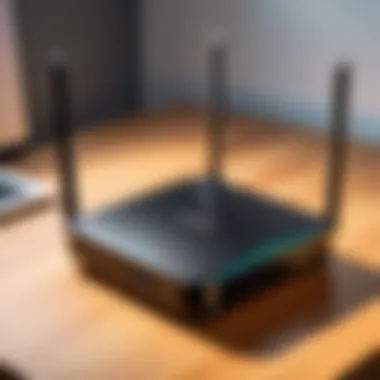

Google Nest Wifi
Specifications
The Google Nest Wifi offers intriguing specifications, supporting dual-band functionality with speeds up to 2.2 Gbps. The simplicity of its design is appealing for users looking for an unobtrusive router. It integrates seamlessly with Google Home devices, which is a necessary characteristic for users invested in smart home technology. However, the absence of Ethernet ports may deter users who prefer wired connections.
Performance Benchmarks
Performance benchmarks indicate that Google Nest Wifi excels in ease of use and setup. It consistently delivers reliable speeds in various home sizes. The unique feature of automatic updates maintains security and performance over time. Users occasionally mention that its speed may not match some competitors in extensive multi-device setups.
User Feedback
User feedback suggests general satisfaction with Google Nest Wifi, especially for smart home integration. Users commend its simple interface but note the limitations in advanced features compared to other high-end models. Some express disappointment with the lack of wired connectivity options. Overall, it resonates well with users who prioritize simplicity and smart home compatibility.
Each of these router alternatives holds unique characteristics that cater to different user needs, emphasizing the importance of selecting a device that aligns with individual preferences and networking requirements.
Security Considerations
In the realm of home networking, security considerations should take precedence for users opting for alternatives to Verizon Fios Routers. Given the crucial role of routers as the gateway to the internet, understanding their vulnerabilities becomes imperative. Many consumers often focus on performance and features without contemplating the security aspects. Yet, the implications of inadequate router security can be far-reaching, impacting both personal data privacy and overall network integrity.
Importance of Router Security
Router security is a fundamental aspect that ensures the protection of devices connected to the network. A compromised router can serve as a launchpad for cyberattacks, allowing threats like malware, spyware, and data breaches to infiltrate personal devices. With the rising incidents of cybercrime, securing the router must be a priority.
The following points illustrate the importance of router security:
- Data Protection: A secure router safeguards sensitive information from unauthorized access. Encryption protocols prevent eavesdropping on private communications.
- Network Stability: Cyberattacks can lead to downtimes. A secure router reduces the risk of interruptions caused by hostile intrusions.
- Device Security: As more devices get connected to a home network, routers become a weak link. Securing the router protects all devices from being exploited.
Given these aspects, it is critical to evaluate the security protocols of any alternative router before commitment.
Comparing Security Features
When selecting a router alternative, comparing security features is essential to ensure robust protection. Security features can vary significantly across brands and models. Here are some key features to assess:
- WPA3 Encryption: This is the latest Wi-Fi security protocol. Routers that support WPA3 provide stronger protection against brute-force attacks compared to their predecessors.
- Firewall Protection: Built-in firewalls act as a barrier between the network and potential threats from the internet. Evaluate whether the router has customizable settings for enhanced security.
- Automatic Updates: Routers with automatic firmware updates ensure users are protected against the latest vulnerabilities without requiring manual intervention.
- Guest Network Features: A guest network allows visitors to access the internet without exposing your main network. This feature can isolate potential vulnerabilities from guests’ devices.
Investing time to compare these features enhances overall security when selecting the right alternative router.
"Router security is not just a feature; it is a fundamental requirement for anyone serious about safeguarding their digital environment."
Installation and Setup Process
The installation and setup process of a router is a crucial aspect of ensuring optimal performance and reliability in home networking. This phase can determine not just how efficiently the router runs but also the overall user experience. A well-executed installation can save users from technical troubles down the road, making it essential for users to fully understand the necessary steps and considerations involved. Proper setup impacts speed, security, and connectivity stability, which are critical for today’s internet demands.
Step-by-Step Installation Guide
Setting up a router requires methodical steps to guarantee a smooth experience. Here is a straightforward guide to help with the installation:
- Unpack the Router: Carefully take out the router and included accessories. Check for components like power adapter and Ethernet cables.
- Position the Router: Place the router in a central location within your home. This positioning can significantly improve Wi-Fi coverage.
- Connect to Modem: Use an Ethernet cable to connect the router’s WAN (Wide Area Network) port to your modem. Ensure the cable is firmly plugged in.
- Power On the Router: Connect the power adapter to the router and switch it on. Wait for the lights to stabilize to confirm it’s ready.
- Connect to a Computer: Link your computer to the router via another Ethernet cable or connect using Wi-Fi.
- Access the Router’s Interface: Open a web browser and enter the router’s IP address, typically found on the underside of the device.
- Log In: Enter the default username and password as indicated in the user manual to access the router settings.
- Change Settings: Update the Wi-Fi name and password. It’s important to create strong credentials for better security.
- Configure Additional Features: Explore other options such as updating firmware, setting parental controls, or enabling guest networks as needed.
- Save Settings: Ensure that all changes made are saved before logout to finalize the installation process.
By following these steps, users can efficiently set up their new router and begin enjoying improved internet speeds and performance.
Common Issues During Setup
No installation process is without challenges, and the setup of a router may present common issues that users should be aware of. Here are several potential problems:
- Connection Failure: A frequent issue is failing to establish a connection to the modem. Users should recheck physical connections and restart both the modem and the router to resolve this.
- Login Problems: Forgetting the login credentials can hinder access to the router’s configuration page. If this occurs, users should consult the manual or perform a factory reset to regain access.
- Incomplete Setup: It is possible to miss critical settings, leading to performance problems later on. Carefully follow each step in the setup guide to ensure all aspects are covered.
- Weak Signal: Sometimes, even after correct installation, Wi-Fi coverage may be weak due to interference from walls or other electronic devices. Users might need to reposition the router for optimal signal distribution.
- Firmware Update Errors: Failure to update the router firmware can lead to security vulnerabilities. Users should regularly check for and apply updates as part of regular maintenance.
"A smooth and error-free setup not only enhances your device's capabilities but also extends its longevity."
Understanding these potential hurdles helps users prepare and troubleshoot any issues that arise, ensuring a seamless experience with their new router.
Performance Testing
Performance testing is a crucial aspect when considering alternatives to Verizon Fios routers. This process evaluates how well a router can handle various tasks under specific conditions. The goal is to ensure that consumers select a router that meets their needs for speed, reliability, and coverage.
When evaluating routers, two primary tests are often conducted: speed tests and coverage area analysis. Both of these are vital for understanding router capabilities.
Performance testing can help uncover issues such as latency and signal dropouts, which can be detrimental to a smooth internet experience. Users must consider these factors to avoid frustration in their daily activities, whether for work or leisure.
Ultimately, the insights gained through performance testing lead to more informed purchasing decisions, ensuring that the router aligns with specific usage requirements. It reduces the risk of investing in a device that may not deliver the expected results.
Speed Tests
Speed tests measure the data transfer rates of a router in various conditions. These tests can indicate how quickly a router can send and receive data, which is essential for tasks like streaming video or downloading large files. The testing often includes checking the speeds at different times of the day and under various loads.
- Key Factors for Speed Tests:
- Download Speed: How fast data comes to your device.
- Upload Speed: How fast data goes from your device to the internet.
- Latency: The delay before data transmission begins, measured in milliseconds.


To conduct a speed test, users can utilize online tools or applications like Ookla Speedtest. By performing these tests multiple times, one can gauge a router's average performance, leading to better expectations regarding its capabilities.
Coverage Area Analysis
Coverage area analysis examines how far the Wi-Fi signal reaches from the router. This evaluation is crucial for larger homes or offices where the coverage might be inconsistent. A reliable router needs to provide a stable connection throughout a designated area without significant loss in signal strength.
The analysis typically covers:
- Signal Strength Measurements: Using apps to assess Wi-Fi strength across different rooms.
- Dead Zones Identification: Areas where the signal fails to reach or is significantly weak.
- Interference Testing: Understanding how neighboring networks or physical obstacles affect the Wi-Fi signal.
A strong signal across a wide area ensures that users can enjoy seamless connectivity, whether they are in a different room or outside. In summary, both speed tests and coverage area analysis provide insights into the router's capabilities. These tools equip consumers to choose a router that best serves their environment and internet usage.
Handling Customer Support
Navigating the world of routers and home internet can be complex. When selecting alternatives to Verizon Fios routers, handling customer support options becomes a significant consideration. Reliable support can ensure that users resolve issues efficiently. Furthermore, a good support system enhances user satisfaction and can prevent future problems from escalating.
In the context of alternative routers, users must recognize the potential differences in support services and warranty options offered by various brands. Each manufacturer has a unique approach to customer assistance, and understanding these offerings can greatly influence a buyer's decision.
Understanding Warranty and Support Options
Warranty is an essential aspect of purchasing a router. Different brands offer different warranty periods and coverage. Typically, warranties cover defects in materials or workmanship. A robust warranty policy can be indicative of a company's confidence in the durability and quality of their products.
Some common aspects of warranty to consider include:
- Duration: How long is the warranty valid? Some manufacturers provide one-year coverage, while others may extend it to two or more years.
- Coverage: What is included in the warranty? Ensure it covers hardware failures as well as reasonable damages.
- Conditions: Check for any specific conditions that might void the warranty, like unauthorized repairs or modifications.
Beyond warranty, support options are crucial. Access to knowledgeable support staff can dramatically affect user experience. Some manufacturers offer 24/7 support via phone or chat, while others may limit access to business hours. Researching the level of support offered can help users avoid frustrations later.
How to Seek Effective Support
Once you decide on an alternative router, knowing how to seek effective support is important. Here are steps to consider:
- Documentation: Always start with the user manual. Most manuals include troubleshooting tips and solutions to common issues.
- Official Website: Most brands maintain a support section on their website. This section typically offers FAQs and guides for technical issues.
- Forums and Community Groups: Participating in discussions on platforms like Reddit can be helpful. Many users share experiences that can provide quick solutions.
- Contacting Support: When customer service is necessary, reach out through the designated channels. Use the support email or hotline provided by the manufacturer. Be clear about the issue—this helps representatives assist more effectively.
- Provide Feedback: After resolving your issue, offer feedback. This not only helps the company improve but also aids other users in their support journey.
“Effective customer support is essential. It can be the difference between a happy user and a frustrated one.”
Cost Analysis of Alternatives
When considering alternatives to Verizon Fios routers, cost analysis becomes a crucial aspect of the decision-making process. Understanding the overall investment required, from initial purchase to ongoing expenses, ensures that consumers make informed decisions. This section will break down various cost factors associated with switching to different router options.
Comparing Overall Costs
The total cost of owning a router comprises several components:
- Initial Purchase Price: This includes the upfront cost when buying a router. Various brands offer different pricing structures based on features and specifications. For instance, higher-end models might have advanced capabilities but could come at a significantly higher price.
- Subscription Fees: Some routers may require subscription services for enhanced features, such as security monitoring or premium technical support. These ongoing fees can accumulate over time, impacting the overall cost.
- Maintenance Costs: Regular software updates or the need for replacements should be factored in. Some brands offer extended warranties or service plans. Evaluating these can clarify long-term expenditures.
"A sound financial analysis of router options provides clarity that can lead to better purchasing decisions."
A comprehensive price comparison across different brands helps to visualize the range of costs. An informed buyer would invest time in researching not just one model but several to assess value against performance metrics.
Cost-Benefit Analysis for Long-Term Use
Conducting a cost-benefit analysis leads to understanding the long-term value of a router. This process involves evaluating the financial outlay against the performance and features provided over time. Consider the following factors:
- Longevity and Durability: Some routers last longer due to superior build quality or warranty packages. Investment in such routers may yield savings, as they require less frequent replacements.
- Performance: Enhanced speed, coverage, and security features are essential. Evaluate how much better performance can justify the cost. For many users, rapid internet speeds may result in increased productivity, making a higher investment worthwhile.
- User Experience: Reviews and feedback from actual users often highlight whether a router provides good return on investment. Looking into common user experiences may influence the cost-benefit assessment.
- Scalability: If future networking needs are anticipated, it may be wise to invest in a router that allows for expansion. This approach can save costs associated with upgrading hardware too soon.
End and Recommendations
In the quest for optimal internet performance, understanding the intricate dynamics involved in selecting the right router is vital. The conclusion of this exploration into alternatives to Verizon Fios routers provides a comprehensive overview, synthesizing the key aspects discussed throughout the article. Choosing an appropriate router is not merely about searching for better specs or low prices; it involves considering personal needs, compatibility with existing setups, and long-term usability.
A decisive recommendation is to prioritize performance benchmarks while evaluating each router. Reliability is paramount in maintaining seamless connectivity, supporting a variety of devices, and enabling uninterrupted streaming or gaming experiences. Security should also be at the forefront of any decision-making process. As cyber threats become increasingly sophisticated, routers with robust security features provide an essential layer of protection for both personal and sensitive information.
Benefits of Selecting the Right Router
- Enhanced network security
- Improved speed and coverage
- Better compatibility with devices
- Potential cost savings in the long term
Considering these elements not only increases user satisfaction but also aligns the user's needs with the broader landscape of available technology.
Choosing the Right Router
Choosing the right router requires an informed approach. First, users should analyze their specific requirements, such as the size of their home, the number of connected devices, and usage patterns. A large household with numerous devices likely demands a router with advanced features like beamforming and multi-user MIMO.
When evaluating features, consider the following criteria:
- Speed: Opt for routers that support higher data transfer rates, measured in Mbps, to ensure faster internet access.
- Coverage: Assess the range of the router to determine if it effectively covers the entire area where internet access is required.
- Security Features: Features like WPA3 encryption and advanced firewall protections increase the safety of the network.
- Ease of Setup: A user-friendly interface can significantly reduce setup complexity, saving time and frustration.
These criteria help ensure a well-rounded evaluation that considers both current needs and potential future developments.
Future Trends in Router Technology
Router technology is in a constant state of evolution, influenced by both consumer demands and advancements in the tech landscape. Several trends are emerging that may shape the future of home networking.
Key Trends to Watch:
- Wi-Fi 6 and Beyond: The introduction of Wi-Fi 6 (802.11ax) provides improved performance in dense environments. Users can expect, as newer standards arrive, even greater enhancements in speed and capacity.
- Increased Integration with Smart Home Devices: Routers are becoming central hubs within smart homes, requiring seamless interaction with various IoT devices, enhancing overall connectivity and user experience.
- Enhanced Security Protocols: As cyber threats continue to evolve, expect a stronger focus on security features, including automatic updates and advanced threat detection capabilities.
In summary, the direction of router technology is clear: increased speed, security, and efficiency will be prevalent. Engaging with these trends can facilitate smarter purchasing decisions and better overall home network performance.







