Activate and Configure Your VPN: A Step-by-Step Guide


Intro
In today’s digital age, the necessity to protect one’s online activity cannot be overstated. Cyber threats loom large, and without proper safeguards, individuals and businesses alike can become unintended casualties. While various methods exist to strengthen online defenses, utilizing a Virtual Private Network (VPN) emerges as a crucial step in this protective arsenal. But how does one activate and configure a VPN? This guide is designed to cater to both, seasoned tech enthusiasts as well as newcomers who may find themselves navigating through the sea of technical jargon.
As we embark on this journey, it’s important to note that a VPN not only hides your IP address but also encrypts your web traffic, serving as a fortress for your data. What follows is a comprehensive breakdown of activating your VPN service, from understanding the underlying threats to ensuring secure connections.
Understanding VPN Technology
Understanding VPN technology is fundamental for anyone navigating the digital realm. In today’s world, where online safety and privacy are not just optional but necessary, a VPN can be likened to a virtual fortress. VPN, or Virtual Private Network, creates a secure connection over the internet, shielding your data from prying eyes and unwanted intrusions. With a plethora of options and types available, knowing how VPNs function and the choices available can significantly impact your online activities.
What is a VPN?
A VPN operates as a secure tunnel between your device and the internet. Imagine trying to send a letter sealed in an envelope, ensuring that only the intended recipient can read the contents—this is what a VPN does for your online data. It encrypts your internet connection, making it virtually unreadable to outsiders. By changing your IP address, a VPN also masks your physical location, providing an additional layer of anonymity. This is especially useful when you are on public Wi-Fi, where the risks of hacking are heightened.
How VPNs Enhance Online Security
Using a VPN can greatly enhance your online security posture. When you connect through a VPN, your data is transmitted through an encrypted channel. This is crucial because it prevents hackers from intercepting sensitive information like passwords or credit card numbers. Moreover, VPNs help protect your browsing habits from being tracked, creating a more private online experience.
Consider a scenario where someone is on a public network at a coffee shop. Without a VPN, they're an open book. With one, however, their online activities are cloaked, making it much harder for bad actors to capture their data. In essence, the peace of mind offered by a VPN is invaluable in today’s cyber landscape.
Types of VPN Protocols
When discussing VPNs, one cannot overlook the various protocols they employ. Each protocol comes with its advantages and disadvantages, affecting speed, security, and compatibility.
PPTP
PPTP, or Point-to-Point Tunneling Protocol, stands as one of the most established VPN protocols. It is often chosen for its simplicity and speed, making it accessible even to those who might not be tech-savvy. However, its encryption is less robust compared to others, which may pose a risk if high-level security is required. PPTP is therefore a beneficial choice for users who prioritize faster speeds over maximum security, especially for activities like streaming or casual browsing.
L2TP
Layer 2 Tunneling Protocol (L2TP) ramps up security compared to PPTP by combining it with IPsec for encryption. This combination results in better protection for data in transit. Users who require higher security levels often lean toward L2TP. That said, the trade-off is generally slower speeds. L2TP showcases a unique capability to create more secure connections, which is crucial for sensitive transactions.
OpenVPN
OpenVPN is renowned for its flexibility and high-security standards. It uses SSL/TLS for encryption, which is adaptable to various security needs and effective at preventing data leaks. OpenVPN is a popular choice among advanced users and businesses alike, largely due to its robust security features and customizable nature. However, configuring OpenVPN might not be as user-friendly for novices. Overall, it offers a great balance between speed and security, making it a favorite in the VPN community.
IKEv2
Internet Key Exchange Version 2 (IKEv2) is another excellent protocol known for its speed and stability, particularly on mobile devices. Its capacity to quickly reconnect after a dropped network is a notable advantage, making it an excellent choice for those who are on the move. Like L2TP, it utilizes IPsec for strong encryption, ensuring data integrity and privacy. Its user-friendly setup process further solidifies IKEv2’s reputation as a reliable option for many users.
Selecting a Suitable VPN Service
When it comes to navigating the often muddy waters of online privacy, selecting a suitable VPN service becomes not just a choice, but a necessity. With a plethora of options available today, understanding what lays beneath the surface can spell the difference between a safe browsing experience and an unwanted vulnerability. It’s all about finding that sweet spot, where performance, security, and usability intersect, ensuring you don’t just dive into any service blindly.
The importance of a suitable VPN cannot be overstated. This choice impacts not only your data protection but also your overall internet speed and access to content overseas. The right service can streamline your experience while reinforcing the barriers against cyber threats.
Key Features to Consider
Encryption Standards
One of the pillars of a robust VPN service is its encryption standards. Essentially, this refers to how your data is scrambled and made unreadable to outsiders. The typical industry stalwart is AES-256, widely recognized for its strength and the seemingly insurmountable effort required to break it.
The key characteristic here is the level of security it offers; strong encryption can deter even the most determined snoops. Choosing a service that employs high-grade encryption not only provides confidence in your data’s safety but also complies with stringent privacy regulations.
However, it’s essential to balance security and speed. While stronger encryption can slow down your internet, moderating this can ensure you still have a good browsing experience. Users must evaluate whether the higher performance justifies potentially sacrificing a small degree of encryption.
Speed and Bandwidth
Speed and bandwidth are the lifeblood of any online activity. In the context of a VPN, these factors play a significant role. If your connection is slower than a turtle on a leisurely stroll, it negates the purpose of seeking out a VPN in the first place.
A VPN that boasts unlimited bandwidth allows users to stream content without interruptions or pesky data caps. Here, the characteristic to note is the connection speed, which should ideally remain close to your base internet speed. This will affect not only your ability to enjoy streaming services but also download and upload files efficiently.
That said, not all services can maintain optimal speeds during peak hours. Customers should do their homework, looking up user reviews and third-party tests to see how various VPNs perform under heavy traffic.
Privacy Policies
The crux of a VPN's appeal lies in its ability to offer privacy. This goes beyond basic claims; understanding the underlying privacy policies is crucial. A provider’s approach to logging your data is a significant aspect. Some services market themselves as "no log", meaning they don’t retain any data concerning your online activities.
This characteristic helps in reducing the risk of exposing personal information, but potential users should carefully read the privacy policy. Some providers may log connection timestamps or bandwidth usage, which could be problematic if a legal request is made.
Customer Support
While the technical aspects of a VPN are essential, customer support shouldn't be an afterthought. When issues arise—whether related to connection, installation, or functionality—timely and effective assistance can greatly enhance user satisfaction.
A good VPN service should offer multiple support channels, such as live chat, email, or even forums. The key characteristic here is the response time and the quality of help provided. Are they well-acquainted with their product? Do they provide comprehensive answers? Also, consider availability; 24/7 support can be a lifesaver when dealing with urgent matters.
In summary, conducting thorough research on each of these key features will bolster your internet security and ensure your choice aligns with your specific needs and preferences.
Popular VPN Providers


ExpressVPN
ExpressVPN is one of the most recognized names in the industry. Its prowess stems from a combination of robust security measures, speedy connections, and user-friendly interfaces. The hallmark of ExpressVPN is its vast server network, which spans across numerous countries, allowing users to access a wide range of content.
However, this service also comes with a higher price tag compared to its competitors. While some budget-conscious users might be deterred, the added benefits—like excellent customer support and consistent performance—tend to justify the expense for many.
NordVPN
NordVPN is noted for its dual encryption feature. This unique capability effectively doubles the protection offered, making it an attractive choice for users serious about privacy. Also, it regularly garners high marks for connection speeds, letting users enjoy seamless streaming without frequent hiccups.
Despite its multiple benefits, it could be a little tricky for beginners due to its vast range of options and settings. However, as users grow accustomed to the interface, they often appreciate the extensive customization available to optimize their experience.
CyberGhost
CyberGhost is particularly friendly for those new to VPNs. It sports an intuitive interface and an automatic profile that makes it easy to use. Its range of specialized servers caters to various activities like streaming or torrenting, which is a big plus.
Nonetheless, while it provides excellent ease of use, some experienced users may yearn for more advanced configuration options that other brands provide. Still, for newcomers to online privacy, CyberGhost remains a wise choice.
Surfshark
Lastly, Surfshark packs a punch with its unlimited simultaneous connections, allowing users to secure all their devices under a single account. It comes with a strong focus on privacy, alongside ad-blocking features that can enhance the browsing experience.
However, being relatively new on the scene, some users may have reservations about its long-term reliability compared to more established competitors. But as it continues to grow, Surfshark remains an appealing and cost-effective option.
Choosing the right VPN service incorporates many factors, and understanding each aspect from encryption to user support lays a solid groundwork for making an informed decision. This ultimately leads to a safer online environment.
How to Turn On Your VPN on Different Devices
Understanding how to activate a VPN on various devices is crucial for establishing a secure online presence. Each device has its own, sometimes tricky, methods for VPN activation. Knowing these distinct approaches not only enhances your online privacy but also helps you navigate the nuances of various platforms. When you learn how to effectively turn on your VPN, your digital footprint minimizes, governance over your personal information increases, and the chances of becoming a target for online threats decrease.
Activating VPN on Windows
Activating a VPN on Windows is a straightforward task once you grasp the key steps. This section breaks down the process into manageable parts, shedding light on installation, configuration, and connection. Here’s how to get the ball rolling.
Install the application
The first step in activating a VPN on Windows is to install the application. Most providers like ExpressVPN and NordVPN have intuitive installation wizards, designed for user convenience. Any device running a Windows operating system can generally accommodate the software without a hitch. This aspect of installation is beneficial as it eases first-time users into VPN usage.
One unique feature of installing the application is its automatic updates. It encourages users to keep the software up to date without needing much attention. However, some users may encounter challenges when firewall settings interfere with the installation. Always ensure that your firewall permits the VPN software as some versions might mistakenly flag this as a potential risk.
Configure settings
After installation, it's time to configure settings to align the VPN with user preferences. This includes selecting desired protocols, adjusting server locations, and enabling features like kill switches. Such customization is vital as it tailors the VPN experience according to individual needs.
The main characteristic that stands out in this step is the straightforward interface offered by many VPN services. This user-friendliness makes it a most beneficial choice for those who may not be as tech-savvy. However, some might find navigating settings a tad overwhelming due to the plethora of options available. If you're not sure what settings to choose, seek help from the VPN's customer support, who can guide through the murky waters of configuration.
Connecting to a server
Once the configuration wraps up, the final step is connecting to a server. Choosing the right server can significantly impact performance, as proximity usually correlates with speed. The simplicity of just selecting a location from a list is a major advantage for users.
One of the unique features here is the ability to save favorite servers for quicker access later on. This can lead to a smoother experience as users transition between various networks. However, keep in mind that some servers may have congestion, which can slow your connection speed. It's key to choose wisely and perhaps even check user feedback in forums such as Reddit to see which servers are performing well.
Enabling VPN on macOS
For macOS users, activating a VPN also involves a series of succinct steps that fit neatly into the Apple ecosystem. These steps guide users through an engaging setup process while ensuring security throughout.
Download and install
Mac users will start by downloading and installing the VPN service of their choice. Services like Surfshark offer dedicated applications that integrate seamlessly with macOS. The installer’s straightforward process means even the least tech-savvy users can get it on their device in no time.
Unique features often include a minimalist design and features like one-click connection. This is particularly appealing to users who value simplicity. However, some users might find desktop notifications a bit intrusive, especially if they launch the app frequently.
Set preferences
Next, setting preferences is essential to honing the VPN for individual use. Preferences may involve selecting language settings, enabling auto-connect features, and choosing specific protocols. Generally speaking, this flexibility enhances user experience tremendously.
Key to note here is the focus on design in macOS applications. Most VPN providers prioritize creating visually appealing interfaces that make the setup more enjoyable. Still, some users may struggle to understand advanced settings without further guidance, requiring supplemental resources or support.
Server connection steps
The final hurdle in activating a VPN on macOS is connecting to the selected server. The connection process is intuitive, revolving around a single click of a button. However, understanding which server to pick is of utmost importance.
A standout feature is the capability of the software to recommend the fastest server based on current conditions. This automatic recommendation can save users from weaving through manual selections. One challenge, however, reflects in instances where users experience timeouts, frustratingly pushing them to reconnect repeatedly.
Turning on VPN on Android
Activating a VPN on Android devices is pivotal for users consistently on the go. The process is user-friendly yet comes with its nuances that deserve mentioning.
Installing the app
To kick off, Android users start by installing the VPN app from the Google Play Store. Providers such as CyberGhost deliver easy-access applications well suited for mobile devices. The installation process is generally smooth, requiring just a few taps.
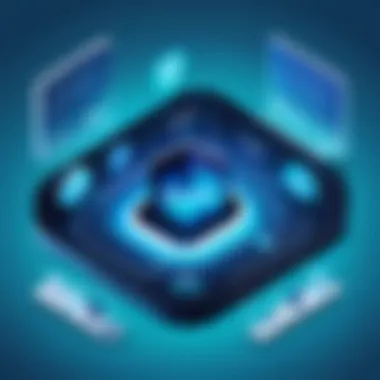

What makes this aspect so attractive is the convenience of mobile installations, allowing users to secure their browsing anywhere they go. Nevertheless, beginners might encounter pop-up advertisements during installation, leading to potential confusion or errors.
Permissions and settings
After installation, users will need to grant necessary permissions to the VPN app. This could include access to location, which is crucial for server selection and performance. Permission requests are usually straightforward, but it is worth considering the implications of sharing location data with third parties.
This is a double-edged sword. On one hand, permissions can enhance efficiency; on the other, they raise privacy concerns that need to be navigated carefully, making it crucial for users to foster an understanding of their rights.
Connection process
The connection process on Android generally entails tapping a button to instantaneously connect to the server. This simplicity is key as it ensures that users can easily secure their connections regardless of their technical background.
A unique feature seen in many VPN apps is the inclusion of widgets, which allow quick access from the main screen. The challenge, though, can arise from carriers that inadvertently block VPN traffic, potentially hampering the user experience.
Using VPN on iOS
iOS users also have a range of options when it comes to activating VPN services. The ease of accomplishing this is vital for expanding their secure browsing capabilities.
Downloading the service
Users start by downloading the VPN app from the App Store. Services like NordVPN also provide an easy interface tailored to Apple's guidelines, making for an overall pleasing user-experience.
The intuitive download process encourages even the most reluctant tech users to give it a shot. An indispensable uniqueness lies in Apple's built-in security, giving a reassuring sense of safety during the installation. Yet, some might encounter regional restrictions that complicate their ability to download certain apps.
Adjusting settings
Post-installation, users should adjust the settings, such as protocol choices and connection preferences. This customization is key to maximizing performance while ensured security.
While the majority of settings are clear-cut, certain advanced features may prove puzzling to a less tech-savvy clientele. This makes the availability of guides an essential tool.
Connecting to a VPN server
Finally, connecting to a VPN server involves a simple selection followed by activation. iOS apps facilitate this effortlessly, often allowing users to connect with a single tap.
The unique advantage here is integration with Safari, improving usability for web browsing. Yet, some users might find disconnections happen disproportionately, leading to frustration, especially during critical browsing sessions.
Navigating VPN activation on different devices comes with its own set of advantages and challenges. Grasping these nuances allows users to enhance their online security significantly.
Advanced VPN Configurations
In the world of online privacy and security, simply activating your VPN isn’t the end of the road. Advanced VPN configurations are quite essential for users aiming to tailor their internet experience. This ensures that the VPN not only hides their IP but also protects specific data flows while keeping some other connections untouched. Configuring advanced settings caters to users with unique needs, such as accessing certain resources while maintaining high-speed connections for streaming or gaming. It's like having your cake and eating it too – balancing security with functionality.
Configuring Split Tunneling
Split tunneling serves as a lifeline for those who require flexibility in their browsing habits. This feature allows users to decide which applications or traffic should be routed through the VPN and which should go through their regular internet connection. For instance, someone might want to watch localized content while also using encrypted browsing for sensitive transactions. By activating split tunneling, you can prioritize performance and security based on your specific tasks. Just keep in mind, though, that misconfiguring split tunneling can leave you exposed.
Using VPN with Routers
Using a VPN with routers is an important step for users desiring a seamless secure network across multiple devices. Rather than installing a VPN app individually on each device, configuring it at the router level ensures that all devices connected to the network are protected without further setup.
Benefits of router-level VPN
The major benefit of employing a router-level VPN is that it covers all devices simultaneously connected to the router. This means smartphones, smart TVs, and laptops can all gain the benefits of the VPN without having to juggle settings on each gadget. Moreover, router-level VPNs often offer faster connection speeds because they can reduce latency and offload encryption tasks to the router itself instead of relying solely on a device's resources. This contributes immensely to improving the overall user experience.
Configuration steps for various routers
Configuring a VPN directly on your router involves several critical steps that can vary based on the router model. Usually, you will need to access your router’s admin panel, input your VPN service’s details, and follow the prompts to connect. It’s not as complicated as it sounds, typically requiring just a few pieces of info like username, password, and server address.
- Access router settings
Gain entry to your router's admin panel via your web browser using its IP address. - Locate VPN settings
Depending on the router brand, find the VPN section in the settings menu. - Input credentials
Type in the information provided by your VPN provider to connect. - Save configurations
Finalize by saving your changes and restarting the router to activate the VPN.
The unique feature of configuring VPNs on routers ensures a secure connection for all devices, although it often requires a degree of technical knowledge to set up properly.
Adjusting Security Protocols
Adjusting security protocols in your VPN can greatly affect your performance and level of security. By choosing the right protocol, you can optimize your connection for speed, security, or stability depending on what suits your needs best. This is an area where educated choices are vital because not all protocols provide the same level of security or speed. It’s like choosing between a speedy sports car and a safe family sedan – both have their strengths and weaknesses.
How to select the right protocol
When selecting the right protocol, you must consider your primary needs while using the VPN. If you prioritize speed for streaming, then protocols like IKEv2 may serve you well. For higher security, OpenVPN is widely regarded as an industry gold standard. The choice here dictates not just the speed of your internet but the level of safety for your data.
Changing protocols in the app
Most modern VPN applications allow users to switch protocols easily. This function often resides in the app’s settings menu. Changing protocols can be done in just a few clicks, which is significant given that shifting from one protocol to another can enhance your connection speed and security. Nonetheless, users should always remain aware of the trade-offs involved, as switching to a faster protocol may reduce levels of encryption and overall security.
In summary, implementing advanced VPN configurations, like split tunneling or router-level setups, and wielding the right security protocols can drastically shape your online experience, ensuring you receive both protection and performance tailored to your individual requirements.
Troubleshooting Common VPN Issues
When you're neck-deep in the world of virtual private networks, there’s bound to be a few bumps on the road. Troubleshooting common VPN issues is essential for anyone relying on these services for privacy and security. Knowing how to tackle obstacles that come your way can save time and hassle, and it can ease any anxiety about whether your connectivity is as secure as it should be.


Connection Failures
Having difficulty connecting to your VPN can throw a wrench in your plans, particularly when privacy is paramount. Resolving connection failures is a top priority, and understanding the factors at play aids in smooth online operations.
Resolving network conflicts
A hefty element of resolving network conflicts is recognizing that not all networks play nice. Sometimes, multiple devices or network configurations can clash, effectively shutting down your VPN connection. Perhaps you’re in a shared network, and another device is hogging the connection and causing a bottleneck. The key characteristic here involves identifying conflicting IP addresses or router settings.
To approach this, check your router settings and ensure no two devices are vying for the same IP. This step can clear up a lot of confusion, making it a beneficial choice for troubleshooting in this article. The unique advantage of fixing network conflicts lies in ensuring that your connection isn’t just established but remains stable, giving you the confidence to explore the online world securely.
Checking service status
On the flip side, checking the service status is crucial when odd errors pop up. If the VPN itself is experiencing issues, your efforts could be futile. This involves looking at server stability or overall service downtime that can heavily impact performance. Knowing the status of the VPN helps pinpoint if the problem lies on your end or if it's broader.
For instance, many VPN providers offer service status pages. This feature is particularly advantageous for users, as it allows them to read up on ongoing problems without diving deep into troubleshooting sessions. Therefore, by determining whether the VPN is functioning as it should, you can avoid unnecessary configurations and adjustments.
Slow Connection Speeds
Experiencing sluggish speeds can be downright frustrating, particularly if you’re streaming or downloading important files. It can feel like trying to run a marathon in slow motion. Addressing slow connection speeds head-on is key to ensuring a fluid experience and satisfying the need for better performance.
Analyzing bandwidth usage
A fine place to start when slow speeds hit is analyzing bandwidth usage. It’s about understanding what’s sucking up your connection. If you’ve got apps and devices hogging speed with automatic updates or streaming, that can cripple your VPN’s efficiency. The characteristic of analyzing bandwidth usage revolves around tracking all gadgets and applications tapping into your internet resources.
Setting up tools to monitor this can reveal patterns and help mitigate speed-draining activities. This process helps regain control over your connection and provides the edges needed for a smoother experience. Ultimately, knowing what’s eating up your bandwidth offers a better insight into optimizing your speed.
Choosing optimal servers
Beyond bandwidth analysis, choosing optimal servers can substantially impact your browsing experience. Not all servers are created equal. Opting for closer servers can drastically reduce latency, so you’re not waiting ages to load a simple webpage.
Additionally, looking into server loads can provide helpful insights; sometimes, a server might be too congested with users to deliver adequate speeds. Understanding this aspect helps you navigate through server options effectively. This guidance serves as an essential practice in boosting performance, heightening both efficiency and satisfaction like a cherry on top when using VPNs.
Incompatible Websites
There’s nothing quite as vexing as trying to access a website only to have it throw up its digital walls, declaring you’re not welcome. Incompatible websites often tell a tale of geolocation restrictions or other blocks, and knowing how to bypass these is vital in maximizing your VPN's capabilities.
Bypassing geolocation restrictions
Bypassing geolocation restrictions is about outsmarting barriers, much like handling a puzzle. Often, platforms restrict content based on user location, but with a VPN, you can cloak your digital footprint. This means selecting a server in a location that grants you access to the content you desire.
This tactic not only opens doors to a wider range of content but also underscores the importance of flexibility in VPN usage. Leverage this unique feature to circumvent content limitations and it becomes a beneficial strategy to navigate the online landscape without facing roadblocks.
Disabling WebRTC
Disabling WebRTC stands out as a proactive measure to further your anonymity. WebRTC can inadvertently expose your real IP address, contradicting the fundamental purpose of using a VPN. The key characteristic here is that even if you’re connected to a VPN, WebRTC could leak your information if not properly managed.
The act of disabling it through browser settings or extensions becomes a straightforward yet effective choice. This practice helps maintain your level of privacy while you navigate the internet, enhancing the benefits brought forth by your VPN. Nonetheless, while this feature is largely advantageous, some might find it adds steps to their initial setup, leading to an extra layer of management to consider.
Best Practices for VPN Usage
Using a VPN can significantly enhance your online privacy and security, but it's not a silver bullet. To truly gain the benefits of a VPN, it's crucial to adhere to best practices that maximize its effectiveness. Familiarizing yourself with these practices can be the difference between simply having a VPN service and leveraging it to protect your sensitive data.
Firstly, always ensure that your VPN software is kept up-to-date. VPN providers frequently release updates to address security vulnerabilities, improve functionality, or enhance performance. Ignoring these updates can leave you exposed to potential threats. Moreover, ensuring device security is equally important. A secure device limits the ways in which your data can be compromised. Likewise, understanding your privacy rights while using a VPN is essential, as not all services uphold the same standards of user confidentiality.
Regularly Update VPN Software
Regularly updating your VPN software is a foundational aspect of maintaining your online safety. Software updates often contain security patches that resolve vulnerabilities opened by recent advancements in hacking technologies. By keeping your software current, you pave the way for enhanced security features and performance improvements. Without these updates, malware or cybercriminals may exploit known vulnerabilities, which could lead to data breaches or unauthorized access to your online activities.
"Failing to update your VPN software is like leaving a window cracked in a secure house. It's an easy entry point for potential intruders."
Update schedules typically aren't burdensome. Most VPN providers will prompt you to download the latest version. However, you should also manually check for updates periodically, especially if you haven't received an alert in a while. Plus, opting for a VPN that allows you to automate updates is often a smart move.
Keep Device Security Tight
Keeping your device security tight complements your VPN use. Using a VPN on an unsecured device is like locking the front door but leaving the back door wide open. There are two key steps in this area:
Use Strong Passwords
Strong passwords are a cornerstone of device security. They act as the first line of defense against unauthorized access. A good password should combine uppercase and lowercase letters, numbers, and special characters. For example, instead of using something easily guessable like "password123," consider using a phrase or a combination of unrelated words like "Giraffe!$King34". The complexity acts as a deterrent, making it difficult for bots or hackers to crack your passwords.
The unique feature of strong passwords is that they are hard for machines to decode, while still being memorable for you. A password manager can help create and store these complex passwords, further enhancing your security measures.
Enable Two-Factor Authentication
Two-factor authentication (2FA) is another layer of security that cannot be overlooked. This security feature requires you to provide a second form of identification beyond your password. It could be a code sent to your smartphone or an app generating one-time codes.
The key characteristic of 2FA is that even if someone manages to get hold of your password, they would still need that second factor to access your account. Enabling 2FA significantly reduces the probability of unauthorized access.
However, it’s important to remember that while 2FA offers extra security, it should not replace the essence of having a strong password. Each account you protect should utilize both methods for the best protection.
Understand Your Privacy Rights
Understanding your privacy rights while using a VPN is paramount. It's crucial to know what data the VPN provider collects and how it is used. Some VPNs claim to have a strict no-logs policy, yet may still collect metadata, which can pose risks.
Before you select a VPN service, closely examine its privacy policy and user agreements. Check for any red flags regarding data logging or sharing with third-party entities. Reading consumer reviews can also provide insights into how other users have experienced the provider’s compliance with data protection standards.
By grasping your privacy rights, you become an informed consumer who is better equipped to make choices that align with your online safety requirements.







