Mastering Email Access: A Complete Guide
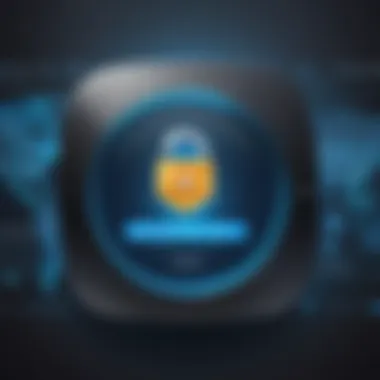

Intro
Accessing an email account is a fundamental aspect of digital communication today. With a plethora of email service providers out there, users often face challenges that range from simple login procedures to complex cybersecurity threats. Understanding the steps necessary for secure access is vital, not only as a means of communication but also for the protection of personal data. This guide aims to elucidate the various dimensions that pertain to accessing your email account effectively and safely.
Cybersecurity Threats and Trends
In an increasingly interconnected world, cybersecurity threats have proliferated. Notable threats include phishing attacks, where malicious actors impersonate legitimate organizations to steal sensitive information. Malware also plays a significant role, with ransomware being a particularly insidious form of attack that can lock users out of their systems until a ransom is paid.
Emerging trends indicate a shift towards more sophisticated attack vectors. For instance, cybercriminals are now harnessing artificial intelligence to enhance their attacks and improve the effectiveness of phishing attempts. Another concerning trend is the increasing number of attacks targeting remote work environments, where traditional office security measures may be lacking.
The impact of these threats extends beyond technical security. Individuals can suffer financial losses, while organizations may grapple with reputational damage and operational disruptions. As more people rely on email for communication and transactions, understanding these threats becomes paramount.
Best Practices for Cybersecurity
Implementing robust cybersecurity practices is essential for safeguarding your email account. Here are some best practices:
- Strong Password Management: Always use a unique and complex password. Utilizing a password manager can help generate and store complex passwords securely.
- Multi-Factor Authentication: By enabling this security feature, users add an additional layer of protection, increasing the difficulty for unauthorized access.
- Regular Software Updates: Keeping your operating system, browser, and email clients updated helps close security vulnerabilities that attackers may exploit.
- Secure Browsing Habits: Be cautious when clicking links in emails. Verify the sender’s address and look for signs of phishing.
These practices form a foundational layer of security that is crucial for maintaining the integrity of your email communications.
Privacy and Data Protection
The importance of privacy in digital communications cannot be overstated. Data encryption serves as a pivotal tool in protecting communication and ensuring that personal information remains confidential. Without encryption, information can be intercepted by third parties, increasing the risk of identity theft.
Users must be aware of the risks associated with sharing personal information online. Every time data is shared, there is potential for it to be misused. To safeguard sensitive data, it is advisable to:
- Avoid sharing personal information unnecessarily.
- Use strong, unique passwords for different platforms.
- Regularly review privacy settings on email and social media accounts.
By adopting responsible online behaviors, individuals can enhance their personal data security significantly.
Security Technologies and Tools
Utilizing security tools can bolster your email security. Antivirus and firewall software are essential for identifying and blocking potential threats. Additionally, employing a VPN can protect your internet connection, particularly when accessing email on public networks, by encrypting your data transmission.
Key cybersecurity tools include:
- Antivirus Programs: These detect and remove malicious software.
- Firewalls: They act as a barrier between trusted internal networks and untrusted external networks.
- VPNs: VPNs help secure data transmission, making it difficult for attackers to intercept.
Using these technologies can provide a substantial level of security for your email and other online activities.
Cybersecurity Awareness and Education
One of the most effective defenses against cyber threats is education. Recognizing phishing attempts is crucial; fake emails often feature urgent language or requests for sensitive information. Individuals should familiarize themselves with the characteristics of these scams.
Promoting cybersecurity awareness is vital in today’s digital age. Organizations should implement training programs for employees about potential threats and safe practices online. Resources such as Wikipedia, Britannica, and Reddit can provide useful information.
To summarize, understanding the landscape of cybersecurity threats and adopting best practices can significantly enhance your ability to access email accounts safely. Prioritize education on these topics to stay informed and prepared.
Understanding Email Accounts
Email accounts serve as essential gateways to digital communication. In today’s interconnected world, understanding what an email account entails is crucial. It impacts how individuals and organizations manage their correspondence, data, and online engagements. Grasping the fundamentals ensures users make informed choices about their email use.


Definition of an Email Account
An email account is a digital identity that allows users to send and receive electronic messages over the internet. It consists of several components, including a unique address (for example, username@example.com), a password for security, and an associated mailbox that stores incoming and outgoing messages. Email accounts can be free or paid, offered by various service providers, each with its own set of features and storage capacities.
Importance of Email in the Digital Age
Email is a cornerstone of modern communication. It facilitates not just personal interactions but also business operations across the globe. Consider these aspects that underline its significance:
- Professional Communication: In many industries, email is the primary method for professional correspondence. It provides a formal approach to sharing information, ensuring clarity and documentation.
- Information Storage: Email accounts usually come with significant storage space, allowing users to archive important messages and documents.
- Accessibility: People can access email accounts from multiple devices, including smartphones, tablets, and computers. This flexibility enhances productivity, as one can monitor and reply to messages regardless of location.
- Integration with Other Tools: Many email providers offer integrated services such as calendars, task managers, and cloud storage, making email a hub for various professional and personal activities.
Furthermore, email communication often serves as the starting point for engaging with other digital platforms, including social media websites, e-commerce services, and more. Email accounts are more than just communication tools; they are integral to navigating today’s digital landscape effectively.
The Basics of Signing In
Understanding the fundamentals of signing into your email account is essential for effective communication and timely access to important information. This section will cover both the general process involved in signing in and the necessary identification requirements. Knowing these details helps users navigate their email accounts efficiently, minimizing frustration and enhancing productivity.
General Process Overview
The process of signing into an email account typically involves a few straightforward steps. First, the user must visit the login page of their email service provider. This may be a dedicated website or an application. Once at the login screen, the user will be prompted to enter their credentials.
The main components of the sign-in process generally include:
- Entering your email address: This is usually the unique identifier for your account. It’s important to spell it correctly to avoid errors.
- Typing your password: Passwords are sensitive and need to be entered with attention to detail, as they are case-sensitive.
- Clicking the login button: This final step will submit your credentials for verification.
Signing in successfully is often the gateway to managing your tasks and communications effectively.
Following the correct sign-in steps is crucial to enhancing one's productivity while ensuring that access is quick and secure. Should any issues arise during this process, it is essential to refer to troubleshooting solutions, which will be explored in later sections of this article.
Identification Requirements
The identification requirements for signing into an email account generally revolve around two main elements: the email address and the password. These details are the keys to accessing your personal or professional communications.
- Email Address: A valid email address that has been registered with the email service provider is essential. This must be entered accurately.
- Password: The password serves as a protective measure to secure your account. Strong passwords are recommended to minimize the risk of unauthorized access.
In some cases, additional identification may be required. For example, two-factor authentication can add another layer of security. This process might involve a verification code sent to a registered mobile device or an email. This step is increasingly common as a countermeasure against potential security threats and enhances the overall security of email accounts.
In summary, understanding the basics of signing in is a foundational aspect of managing your email account. Grasping the significance of the login process and the necessary identification components can lead to a more efficient email experience.
Popular Email Service Providers
The realm of email has evolved significantly, with various email service providers emerging to offer users different features and functionalities. Understanding these service providers is crucial as they cater to diverse needs, preferences, and levels of security. Each provider presents unique strengths which can enhance user experience and efficiency in handling emails. Moreover, as email remains one of the primary modes of communication in both personal and professional contexts, selecting the appropriate service is vital. Here, we delve into the login procedures of some of the most popular email platforms, detailing their processes to assist users in navigating their accounts seamlessly.
Gmail Login Procedure
Gmail, developed by Google, stands out due to its user-friendly interface and robust features. The login process begins with visiting the Gmail website or opening the mobile app. Users are then prompted to enter their email address followed by their password.
- If a user forgets their password, Gmail provides a straightforward recovery option. This includes sending a verification code to a recovery email or phone number associated with the account.
- Once logged in, users can access a variety of tools like Google Drive and Google Calendar, which greatly enhance productivity.
Gmail's integration with other Google services offers a seamless experience, making it a preferred choice for many.
Outlook Sign-In Method
Outlook, Microsoft's email service, also delivers a diverse set of tools that cater to professional and personal use. The sign-in process is quite simple, starting with the Outlook website or app.


- Users first enter their email and then their password.
- Additional features include options for recovery, which may involve security questions or verification codes sent to registered devices.
- After logging in, users can utilize Microsoft Office applications, making Outlook a vital tool for anyone within the Microsoft ecosystem.
Yahoo Mail Access Steps
Yahoo Mail remains one of the longstanding email services, valued for its ample storage space and user-friendly interface. The access steps are typically straightforward.
- Users go to the Yahoo Mail website and enter their Yahoo ID followed by their password.
- Yahoo offers recovery options, such as account recovery through an alternate email or phone number.
- Users can also benefit from Yahoo's unique features like disposable email addresses, which contribute to privacy and protection against spam.
ProtonMail Login Features
ProtonMail is renowned for its strong focus on privacy and security. Created by scientists from CERN, it encrypts emails automatically, ensuring user confidentiality. The login process is slightly different from conventional services.
- Users visit the ProtonMail website and enter their username and password.
- Upon logging in, users have access to secured emails without the worry of being monitored or having their data compromised.
- One unique aspect is that all emails stored in ProtonMail are encrypted, which means even ProtonMail cannot access user content.
In summary, each of these popular email service providers offers distinct advantages, making them suitable for various needs. Understanding their login procedures not only facilitates easier access to accounts but also encourages users to explore the features that best suit their lifestyle and work arrangements.
Security Considerations
Security considerations are crucial when accessing your email account. The email often contains sensitive personal information. Protecting this information is paramount in a world where cyber threats are increasingly sophisticated. A lack of security measures can lead to unauthorized access, identity theft, and loss of data. Therefore, implementing robust security practices is necessary to ensure the integrity of your online communications.
Importance of Strong Passwords
A strong password acts as the first line of defense against unauthorized access. It is vital for users to create a password that is both complex and unique. A good password typically includes a combination of uppercase letters, lowercase letters, numbers, and special characters. Avoid simple words or easily guessable information, such as birthdays or names. The importance of strong passwords cannot be overstated:
- Complexity: A complex password is harder for attackers to crack.
- Uniqueness: Using different passwords for different accounts reduces risk.
- Regular Updates: Changing passwords periodically can mitigates risks from breaches.
To manage these complexities, consider using password managers like LastPass or 1Password. These tools can store and generate strong passwords securely.
Two-Factor Authentication Explained
Two-factor authentication (2FA) adds an additional layer of security beyond just the password. With 2FA, users must provide two forms of identification before gaining account access. This makes it significantly harder for unauthorized individuals to access the email. The two factors usually include something you know (like your password) and something you have (like a smartphone). Some common 2FA methods include:
- SMS Codes: A code sent to your mobile phone for verification.
- Authenticator Apps: Applications like Google Authenticator generate time-sensitive codes.
- Security Tokens: Physical devices that generate codes securely.
Enabling 2FA protects your email account, even if someone manages to obtain your password.
Recognizing Phishing Attempts
Phishing is a technique used by cybercriminals to trick individuals into providing personal information. Identifying phishing attempts is critical for protecting your email account. Here are some tips for recognizing phishing:
- Check the Sender's Email Address: Inspect the email address carefully. Phishing emails may look similar but often have slight modifications.
- Look for Generic Greetings: Legitimate emails from providers usually address you by your name, whereas phishing attempts might use generic terms like "Dear Customer."
- Be Wary of Links and Attachments: Do not click on suspicious links or download attachments unless you are sure of their origin.
Always verify the legitimacy of an email by accessing your account through the official website, instead of clicking links in emails.
By being vigilant and employing both strong password practices and 2FA, users can significantly reduce their vulnerability to phishing and other online threats. Consistently educating oneself on the latest security threats will ultimately contribute to a safer online experience.
Troubleshooting Login Issues
When accessing your email account, login issues can arise, causing frustration. Understanding the common problems and their solutions is essential. Addressing these issues not only saves time but also ensures that your email is consistently accessible. Email accounts store critical information, and any disruption could hinder communication and productivity. Thus, effective troubleshooting is key to maintaining an uninterrupted connection.
Forgotten Password Recovery
One of the most common issues users face is forgetting their passwords. This can happen to anyone, especially when juggling multiple accounts. Fortunately, most email service providers offer a straightforward recovery process. Here’s a general approach to follow:


- Locate the "Forgot Password" link: This is typically found on the login page.
- Provide your email address: Enter the email address associated with your account.
- Identity verification: You may need to answer security questions or enter a code sent to your recovery email or phone number.
- Set a new password: Choose a password that is strong and not easily guessable. Make sure it includes a mix of letters, numbers, and symbols for better security.
This recovery process is crucial. Failing to reset your password securely can put your account at risk.
Account Lockout Scenarios
Sometimes users can experience account lockout because of too many unsuccessful login attempts. This is a security measure designed to protect against unauthorized access. If you find yourself locked out, you should:
- Wait for a specified time: Most providers will automatically allow access after a cooldown period.
- Follow the recovery protocol: Use the recovery methods available, such as password reset options or contact support services.
- Review account activity: If you suspect unauthorized attempts were made on your account, change your password immediately. It's also advisable to check for suspicious activities in your inbox.
Browser Compatibility Issues
Technical problems might arise due to browser compatibility. The email interface may not function correctly if your browser is outdated or has not been optimized for the email service's website. Here are key points to consider:
- Update your browser: Ensure you are using the latest version. Browsers like Google Chrome, Mozilla Firefox, and Microsoft Edge are frequently updated for better security and functionality.
- Clear your cache and cookies: Sometimes, lingering data can interfere with login processes. Regularly clearing your cache can enhance performance.
- Try a different browser: If issues persist, attempting to sign in through another browser can help identify if the problem lies with the original browser.
Addressing login issues promptly is crucial for seamless email interaction. Being proactive when managing your login credentials and ensuring compatibility with your browser can prevent many unnecessary disruptions.
Optimizing Your Email Experience
Optimizing your email experience is crucial for both productivity and security. A well-structured email system can help in managing the influx of messages efficiently, ensuring that important communications do not get lost. It is essential to explore various tools and strategies that enhance the way you engage with your email. This section will cover email management tools and the best practices for organizing your inbox, highlighting their significance and benefits for users.
Email Management Tools
Email management tools are essential for a smooth email experience. These tools help streamline the process of managing your inbox, making it possible to handle large volumes of emails without feeling overwhelmed. Some widely used tools include:
- Filters: Filters automatically sort incoming emails based on specific criteria, such as sender or keywords. This way, important messages can go to a designated folder, while less important ones can be filtered out.
- Labels or Tags: Labels allow users to categorize emails for easier retrieval. For instance, you can label emails as "work," "personal," or "urgent."
- Archive Features: Archiving is useful for keeping your inbox clear while retaining access to old messages. Archived emails are not deleted and can be searched later.
- Third-Party Applications: Applications like SaneBox or Unroll.me can manage your email more effectively. They can unsubscribe from mailing lists and sort emails into different categories, reducing inbox clutter.
Utilizing these tools effectively not only saves time but also enhances focus. When users know where to find critical information quickly, their productivity improves significantly.
Organizing Your Inbox
An organized inbox is a fundamental aspect of an efficient email experience. Establishing a systematic approach to organizing emails can prevent missed deadlines and overlooked communications. Here are several strategies:
- Set Up Folders: Create folders for different projects or topics. This helps in grouping related emails together. For example, you may have folders for various clients or ongoing projects.
- Prioritize Emails: Use flags or stars for urgent emails that require immediate attention. This way, you can quickly identify what needs your focus right away.
- Regularly Unsubscribe: Take time to unsubscribe from newsletters or marketing emails that no longer interest you. This reduces the clutter in your inbox and improves visibility for important communications.
- Schedule Inbox Maintenance: Set aside time weekly to review and clean your inbox. Delete irrelevant emails and reorganize as necessary. This practice keeps your email environment manageable.
By applying these organization tips, users can foster a more conducive atmosphere for professional communication.
An organized inbox enhances focus and minimizes distractions, ultimately leading to improved efficiency.
The End and Best Practices
In navigating the intricate domain of email account management, drawing a conclusion becomes essential. This section does more than merely summarize the previous information; it emphasizes the importance of applying the lessons learned. Understanding how to access your email securely can profoundly impact your digital experience. The practices discussed here are not only beneficial but necessary to safeguard sensitive information and enhance overall usability.
By reviewing all the steps involved in signing into various email services, users can identify areas where they may need improvement or additional knowledge. Recognizing the importance of a systematic approach to email access, users can ensure that they remain in control of their digital identities.
Recap of Signing In Steps
- Identify your Email Provider: The first step towards accessing your email is determining which service you’re using, such as Gmail, Outlook, or Yahoo Mail.
- Visit the Provider’s Website: Go to the official website or use the respective application for mobile access.
- Enter Credentials: Input your username and password. Make sure to double-check for any typos.
- Utilize Security Features: If available, enable two-factor authentication for an added layer of security.
- Access Your Inbox: Once logged in, you can access your messages and manage your email settings.
- Log Out Properly: When finished, log out from your account, especially when using public or shared devices.
This brief overview captures critical actions to remember when logging into your email account. Maintaining awareness of these steps will help in creating a secure environment.
Long-Term Security Tips
To foster long-term security for your email account, the following strategies are key:
- Regularly Update Passwords: Change your password periodically to minimize the risk of unauthorized access.
- Use Unique Passwords: Avoid reusing passwords across multiple accounts; unique passwords reduce vulnerability.
- Enable Two-Factor Authentication: This enhances your account security by requiring a second form of verification beyond a password.
- Be Wary of Phishing Scams: Always scrutinize emails that ask for personal information; legitimate organizations will not ask for sensitive data via email.
- Monitor Account Activity: Regularly check your account for any suspicious activity or unfamiliar logins. Report anything unusual immediately.
- Educate Yourself on Security Trends: Stay informed about the latest threats in cybersecurity to enhance your awareness and preparedness.
Implementing these practices can provide ongoing security and peace of mind as you manage your email account.







