Access Your VPN: A Comprehensive Guide


Intro
In the digital landscape, Virtual Private Networks (VPNs) have become vital tools for ensuring online privacy and security. Many individuals and businesses face numerous cybersecurity threats that compromise their sensitive information and online identities. This guide aims to demystify the process of accessing your VPN, providing a clear path from initial setup to effective usage. Understanding how to access a VPN effectively is a crucial step to enhance one's cybersecurity measures. This article caters to both novices eager to learn and seasoned professionals seeking a refresher on best practices.
Cybersecurity Threats and Trends
Notable cybersecurity threats in the digital landscape
The internet evolves continuously, and so do the threats it harbors. Cybercriminals employ sophisticated methods to infiltrate systems and access private information. Notable threats include malware, ransomware, phishing attacks, and data breaches. Each of these threats highlights the essential need for robust security measures, including the utilization of VPNs.
Emerging trends in cyber attacks and vulnerabilities
As technology advances, attackers also develop new strategies. Emerging trends include the rise of artificial intelligence-driven attacks, where algorithms optimize the targeting of vulnerable systems. Additionally, with the increase in remote work, attackers often exploit unsecured home networks which makes VPN access more pertinent than ever to secure private data.
Impact of cyber threats on individuals and businesses
Cyber threats can have devastating effects on both individuals and businesses. While individuals may experience identity theft and financial loss, businesses may suffer from reputational damage, legal consequences, and severe financial repercussions. Implementing security measures, including VPNs, can help mitigate these risks.
Best Practices for Cybersecurity
Importance of strong password management
Strong password management is fundamental in protecting online accounts. Utilize complex passwords that combine letters, numbers, and symbols. Consider using a password manager to keep track of multiple accounts more effectively.
Implementing multi-factor authentication for enhanced security
Enabling multi-factor authentication (MFA) adds an extra layer of security. MFA combines something you know, like a password, with something you have, such as a mobile device. This approach significantly reduces the likelihood of unauthorized access.
Regular software updates and patches for protection
Keeping software up to date is critical in fighting cyber threats. Regular updates patch security vulnerabilities, ensuring that your system is less susceptible to attacks.
Secure online browsing habits and email practices
Be cautious with shared links, avoid clicking on suspicious emails, and do not provide personal information unless certain of the recipient's identity. Establishing secure browsing habits will provide additional protection against potential threats.
Privacy and Data Protection
Importance of data encryption for privacy
Data encryption serves as a powerful method to protect sensitive information. By encoding data, only authorized entities can read the information, thus ensuring privacy.
Risks associated with sharing personal information online
The internet thrives on data sharing, often leading to oversharing personal details. This practice can result in identity theft and fraud. Limit the sharing of personal information wherever possible.
Strategies for safeguarding sensitive data and personal details
Adopting password protections, using VPNs for secure browsing, and educating yourself on data protection strategies can significantly enhance your privacy online.
Security Technologies and Tools
Overview of key cybersecurity tools and software
The cybersecurity landscape contains various tools designed to enhance online protection. Tools such as firewalls, antivirus software, intrusion detection systems, and, of course, VPNs are essential in establishing a secure online environment.
Benefits of using antivirus programs and firewalls
Antivirus programs provide proactive protection against malware and other threats, while firewalls serve as barriers between secured internal networks and potentially harmful external access.
Application of Virtual Private Networks (VPNs) for secure data transmission
VPNs encrypt internet traffic and mask IP addresses, allowing users to browse securely and anonymously. Accessing a VPN is a fundamental step toward protecting sensitive data in transit.
Cybersecurity Awareness and Education
Educating individuals on recognizing phishing attempts
Phishing remains a prevalent threat in cybersecurity. Understanding how to recognize the signs of phishing attempts is crucial for protecting sensitive information. Suspicion should arise from unsolicited requests for personal information.


Promoting cybersecurity awareness in the digital age
Creating awareness around cybersecurity is vital in today's digital landscape. Organizations and educational institutions should prioritize training and workshops that focus on cybersecurity fundamentals.
Resources for learning about cybersecurity fundamentals
Many online resources provide in-depth knowledge on cybersecurity. Websites such as Wikipedia and Britannica offer valuable information. Engaging in communities on forums like Reddit can also be informative.
Security is not a product, but a process.
By taking the proper steps to access and utilize your VPN effectively, you enhance your online security significantly. This guide will delve deeper into each aspect, ensuring a comprehensive understanding that can be applied in real-world situations.
Understanding VPNs
Understanding Virtual Private Networks (VPNs) is crucial for navigating today's digital landscape. As personal and professional data becomes more vulnerable to cyber threats, the importance of VPNs continues to grow. They provide a layer of encryption and anonymity, allowing users greater control over their online privacy.
VPNs create a secure tunnel for data transmission, making it challenging for third parties to intercept or access information. This is especially relevant for those who frequently connect to public Wi-Fi networks, which can pose severe risks. Furthermore, VPNs also help bypass geo-restrictions, enabling access to content that may be blocked in certain regions. In this section, we will explore the various elements that make VPNs essential tools for both casual users and IT professionals.
What is a VPN?
A VPN, or Virtual Private Network, is a technology that allows users to create a secure connection over the internet. It works by routing a user’s internet connection through a remote server located in a different location. This process masks the user’s IP address, making their online actions virtually untraceable. Essentially, a VPN encrypts the data being sent and received, adding a crucial layer of security and privacy.
Importance of Using a VPN
Using a VPN is important for several reasons. First, it enhances security by encrypting internet traffic, protecting sensitive information from hackers. This is particularly significant for businesses that transmit private data across networks. Moreover, VPNs provide users with online anonymity, preventing tracking by websites and advertisers. This can lead to a more private online experience.
Additionally, VPNs enable access to geographically restricted content. For example, streaming services often limit content based on the user's location. With a VPN, users can connect to servers in different countries to bypass these restrictions and enjoy a wider variety of content. Overall, these capabilities contribute to a more secure and private internet usage experience.
Common Types of VPNs
There are different types of VPNs, and understanding their differences is important when selecting a solution. Here are a few common types:
- Remote Access VPN: This allows individuals to connect to a company's private network securely from anywhere in the world. It is often used by employees working remotely.
- Site-to-Site VPN: This type connects entire networks to each other. Organizations with multiple offices can use site-to-site VPNs to share resources without transmitting data over the public internet.
- Personal VPN: These are services offered to individuals for personal use. They can be subscription-based and are popular for users seeking to secure their browsing experience and access restricted content.
Choosing a VPN Provider
Selecting a VPN provider is a critical step in achieving a secure and efficient online experience. The right VPN provider can ensure your data remains private while also offering a stable connection and high-speed access. Given the variety of providers available, it becomes imperative to carefully assess your options based on specific needs and features. Your choice can significantly affect both your online security and the ease of accessing various online resources.
Factors such as privacy policies, performance, ease of use, and cost all play an important role in your decision-making process. Understanding these aspects will help streamline the selection process while minimizing potential security risks.
Factors to Consider
When evaluating VPN providers, there are several essential factors to consider:
- Security Protocols: Assess the types of encryption and protocols the provider offers. Common options include OpenVPN and IKEv2, each with distinct advantages in terms of security and speeds.
- No-Log Policy: Ensure that the provider adheres to a strict no-log policy to avoid keeping records of your online activities. This is critical for maintaining your privacy.
- Speed and Reliability: Look for performance metrics like connection speed and server uptime. A fast and reliable VPN is essential for seamless browsing.
- Device Compatibility: Ensure the VPN supports all your devices, whether they are Windows, Mac, Android, or iOS. Compatibility simplifies setup and allows for versatile use.
- Customer Support: Quality support can be crucial for troubleshooting any issues that arise. Look for providers with responsive customer service, available via various channels.
Evaluating Privacy Policies
Privacy policies serve as the foundation of a trustworthy VPN provider. A thorough understanding of a provider's privacy policy informs you of how your data will be treated.
- Transparency: Always choose a provider that openly discloses how they manage and process users' data.
- Jurisdiction: Often overlooked, the location of the VPN provider is significant. Countries with stringent privacy laws may offer better protection than others.
- Data Retention: Verify whether the provider retains any logs, and if so, the nature of those logs. Minimal or no logs enhance your overall security.
Comparing Pricing Models
Pricing models vary widely among VPN providers, affecting budget selection. Evaluate these forms carefully:
- Subscription Plans: Most providers offer monthly, annual, or multi-year plans. Annual plans often provide significant savings.
- Trial Periods: Check if there are free trials or money-back guarantees to assess the service without a financial commitment.
- Promotions: Keep an eye out for special deals or discounts that can reduce costs.
User Reviews and Recommendations
User feedback is an invaluable resource when choosing a VPN provider. Experiences shared by current or past users can highlight strengths and weaknesses that might not be evident from marketing materials.
- Platforms to Check: Websites such as Reddit, Digital Trends, or other tech-focused forums can offer insight into user satisfaction.
- Testimonial Validity: Consider the credibility of the sources from which you read reviews. Look for patterns or repeated issues among users' experiences.
- Recommendation Thresholds: Always weigh the number of positive versus negative reviews. A highly-rated provider on major review platforms can serve as a strong indicator of reliability.
"Careful evaluation of your VPN provider can enhance your online security posture and ensure a more enjoyable browsing experience."
Through careful consideration and an informed approach, you can select a VPN provider that fits your specific needs, ultimately enhancing your online privacy and security.
Setting Up Your VPN
Setting up a Virtual Private Network (VPN) is crucial for a secure online presence. A well-configured VPN not only provides anonymity but also enhances data security. Understanding the process of setting up your VPN is essential. It enables users to safeguard their privacy from potential threats. A seamless setup can mean the difference between secure connections and data exposure.
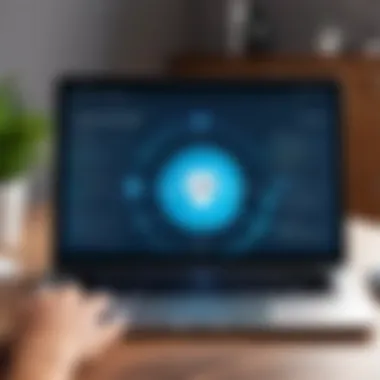

Download and Installation
The first step in setting up a VPN is downloading and installing the relevant application. Most VPN providers offer software for various operating systems, ensuring user flexibility.
Windows OS
Windows OS is widely adopted, making it a primary focus for VPN providers. The user-friendly interface of Windows facilitates easy installation and usage of VPN applications. Most VPN software features a straightforward installation wizard, allowing users to follow simple prompts.
A unique character of Windows OS is its compatibility with a broad range of VPN protocols. This feature can enhance connection stability. However, users should consider possible performance issues when multiple apps run simultaneously on older machines. Overall, it is a beneficial choice due to its widespread use and constant updates from Microsoft, which enhance security.
Mac OS
Mac OS provides solid reliability and integrates well with VPN services. One key trait of Mac OS is its built-in security features, which work in tandem with VPN applications. Users benefit from this combination, as it enhances overall protection during browsing.
The unique feature for Mac users is the easy integration with Apple’s network settings. This makes toggling VPN usage simple. Nevertheless, the range of compatible apps may not be as extensive compared to Windows. Mac OS is still a robust choice for users dedicated to a secure browsing experience.
Linux
Linux is favored by many tech-savvy individuals and IT professionals. The appeal of Linux lies in its open-source nature, enabling extensive customization. This can be particularly useful for setting up VPNs tailored to individual needs.
Linux’s greatest advantage is its strong security model. It brings protection from malware and threats inherent in more commercial operating systems. However, the learning curve can be steep for newcomers. Users may need to embrace command-line interfaces for setting up their VPN, unlike the graphic interfaces on Windows or Mac. Despite this, for professionals in cybersecurity, the benefits of using Linux for VPN access are considerable.
Mobile Device Setup
With the increasing use of mobile devices, accessing a VPN has become a priority for users on the go. It ensures that mobile internet usage is just as secure as that on a computer.
Android Devices
Android devices dominate the market. This makes understanding VPN setup on this platform crucial. The highlight here is the flexibility Android offers. Users can choose from a vast array of VPN apps, ensuring a solution that fits varied needs.
Android’s unique feature is built-in support for multiple protocols. This allows for seamless connections without too much user intervention. However, users should be cautious of battery drain, as some VPNs may consume substantial power. The accessibility and variety on Android make it a popular option for VPN usage.
iOS Devices
iOS devices prioritize security and user experience. The key characteristic of iOS is the high standard of privacy and data protection. Its tight security protocols are beneficial when using a VPN.
One unique feature of iOS is its user-friendly interface, which simplifies the VPN setup process. Users can quickly toggle the VPN settings in the menu. However, the downside is that there are fewer options for customization compared to Android. Despite this, iOS is a reliable choice for users focused on ease of use and strong security.
Router Configuration
Router configuration is an important step for users aiming to secure their entire home network. Configuring a VPN on the router allows all connected devices to enjoy the protection of the VPN service.
This process involves accessing the router's settings through a web interface, typically using its IP address. Many routers support VPN configurations, although the setup can vary widely based on the router model. It's crucial to ensure compatibility with your chosen VPN service. This method provides comprehensive coverage but can be complex for some users. Proper setup can significantly enhance the security and privacy of all devices in the household.
Accessing Your VPN
Logging Into the VPN
To log into your VPN, you will often need specific credentials provided by your VPN provider. This typically includes a username and password. Some providers might also require a two-factor authentication method for added security. It is important to enter your information accurately to avoid any login difficulties.
An effective way to manage and store your login details is to use a password manager. This ensures your information is encrypted and stored securely. After entering your credentials, you might be directed to a dashboard where you can manage settings such as the protocol type or other configurations.
Choosing a Server Location
Selecting a server location is a vital aspect of the VPN access process. Different servers can yield varying speeds and levels of access based on geographic location. For instance, if you are aiming to access content restricted to a specific country, you should choose a server in that region. This decision enhances not only your browsing speed but also the effectiveness of the VPN in bypassing local restrictions.
Consider the following when choosing a server:
- Proximity: The closer the server is to your location, the faster the connection is likely to be.
- Load: Some VPNs display current server loads; choosing a server with less traffic can improve your speed.
- Purpose: Think about why you are using the VPN. Different tasks might require different locations.
Connecting to the VPN
Once logged in and a server has been selected, it's time to connect. This process can vary slightly depending on your VPN software, but it generally involves clicking a connection button. Most reputable VPNs will provide a confirmation once the connection is established, often indicating that your IP address has changed and your data is now encrypted.
If the connection fails, ensure that your internet connection is stable and that the VPN software is up to date. Some common reasons for connection issues include:
- Network instability
- Firewall settings blocking the VPN port
- Incorrect server selection
It's crucial to understand that successful connection to the VPN not only secures your browsing experience but also protects against data theft and cyber threats. Properly accessing your VPN allows you to fully capitalize on the security benefits it provides.


Troubleshooting VPN Access Issues
Troubleshooting VPN access issues is crucial for users who depend on virtual private networks for their security and online freedom. When a user encounters a problem, it can sometimes lead to frustration or confusion, hindering their ability to remotely access secure servers and maintain privacy. In this section, we will discuss common connectivity problems, how to resolve DNS leaks, and the importance of firewall and network configuration.
Common Connectivity Problems
Users may find themselves facing various connectivity problems when trying to access their VPN. These issues can occur for multiple reasons, including network instability or misconfigured VPN settings. Some typical problems include:
- Slow connection speeds: This can result from network congestion or selecting an overloaded server.
- Difficulty in connecting to the VPN: This might indicate issues with user credentials or server unavailability.
- Disconnection during use: This often happens due to unstable internet connections or session timeouts.
Identifying the specific issue is the first step to troubleshooting. Always check whether the VPN software is updated to the latest version. Updating apps can often resolve unexpected issues.
Resolving DNS Leaks
A DNS leak occurs when a user’s internet service provider can see their online activities despite using a VPN. This undermines the very purpose of VPN usage, specifically protecting user privacy. Resolving DNS leaks is vital for maintaining security. Here are some methods to prevent and fix this issue:
- Use VPN features: Some VPN applications have built-in leak protection functions. Enable these settings in the application.
- Configure DNS settings manually: Switching to a secure DNS provider like Cloudflare or Google can aid in avoiding leaks. Update settings in your device’s network configuration to point to secure DNS IP addresses.
- Test for leaks: Use online tools to check if DNS leaks exist when connected to the VPN. This will ensure your data stays private.
Firewall and Network Configuration
Firewalls provide a barrier between private networks and outside threats. However, sometimes these security settings can inadvertently block VPN connections. It's essential to check firewall settings if connectivity issues arise. Here are steps to ensure proper configurations:
- Review firewall settings: Access the settings and look for rules that may be restricting VPN traffic.
- Allow VPN through the firewall: If the firewall blocks the VPN connection, you may need to create an exception that permits VPN traffic.
- Check port configurations: Confirm whether the correct ports used by the VPN protocol are open. Common ports include 1194 for OpenVPN.
"Keeping your firewall properly configured can enhance security while allowing essential connectivity for your VPN."
Maintaining proper configurations ensures maximum accessibility while safeguarding against digital threats. By following these troubleshooting steps, users will enhance their overall VPN experience and maintain a higher level of online security.
Maximizing Your VPN Usage
Maximizing your VPN usage is not just about connecting to a remote server. It involves understanding how to leverage the full power of your chosen VPN to enhance security, privacy, and efficiency. A well-configured VPN can significantly contribute to protecting your data and improving your online experience. This section breaks down the key elements that can lead to optimal VPN usage.
Optimal Settings for Speed and Security
Adjusting the settings of your VPN can greatly influence both speed and security. Balancing these two aspects is crucial to ensure you have a smooth browsing experience without sacrificing the integrity of your data. Key settings to consider include:
- Protocol Selection: Different VPN protocols like OpenVPN, L2TP/IPsec, or WireGuard offer varying levels of speed and security. WireGuard is recognized for its efficiency, while OpenVPN is widely regarded for its robust security features.
- Encryption Levels: Higher encryption levels may slow down your connection. Assess your needs and adjust the encryption settings accordingly. AES-256 is ideal for security, whereas AES-128 provides a good balance of speed and security.
- Kill Switch Activation: This feature disconnects your internet if the VPN connection drops. Enabling this will prevent your data from being exposed inadvertently.
- Split Tunneling: This allows you to route some of your internet traffic through the VPN while allowing other traffic to go through your regular connection. This can help save bandwidth and improve speed.
"Knowing how to configure these settings can mean the difference between a secure connection and a vulnerable one."
Staying Updated on VPN Trends
Keeping abreast of the latest trends in VPN technology is essential for maximizing usage and maintaining security. VPN services continuously evolve to counter emerging cyber threats and improve user experience. Some updates to watch for include:
- Improved Protocols: As new protocols are developed, existing ones may become obsolete. Knowing the latest standards helps in maintaining security and speed.
- Data Privacy Regulations: Awareness of changing laws and regulations concerning data privacy can impact how VPN providers operate. Many jurisdictions are tightening rules, affecting competition and privacy.
- Market Developments: New players emerge in the VPN market regularly. Evaluating these options can lead to discovering better services that suit your specific needs.
By staying informed, VPN users can adapt quickly to new features or requirements while optimizing their online safety and performance.
Exploring Additional Features
Modern VPN services offer a range of features beyond basic functionalities. Exploring these can enhance user experience and security.
- Ad Blocking and Malware Protection: Many VPNs now block intrusive ads and known malware sites. This extra layer protects users from potential threats while browsing.
- Multi-Device Support: With VPNs being accessible on various platforms, users can ensure security across all their devices. Check if your VPN supports simultaneous connections and plan accordingly.
- Dedicated IPs: Some VPN providers offer dedicated IP addresses, which can be useful for accessing services that require unique login credentials. This can improve reliability for remote work scenarios.
- Access to Geo-Restricted Content: Many users subscribe to VPNs to bypass geographical restrictions on content. Understanding how to use your VPN effectively in this context can enhance entertainment and access opportunities.
In summary, optimizing your VPN usage requires an understanding of settings, trends, and additional features. Becoming familiar with each can enhance both security and the overall browsing experience, leading to a more efficient use of VPN technology.
Final Thoughts on VPN Access
Accessing a VPN securely and effectively is crucial for both personal privacy and professional integrity in the digital age. VPNs provide an essential layer of online security, allowing users to navigate the web without risking exposure of their sensitive information. The topic of VPN access encompasses not just the immediate steps needed to connect, but also the broader implications of using such technology.
The Evolving Nature of Online Security
As technology continues to advance, the landscape of online security is also shifting. New threats emerge regularly, making it imperative for VPN users to stay informed about potential vulnerabilities. While a VPN can protect data through encryption, it is not a standalone solution. Users must continuously monitor their VPN provider's policies and updates to understand how they address the evolving threats in cybersecurity.
Here are some elements to consider regarding the changing nature of online security:
- Awareness of Threats: Phishing, malware, and data breaches become increasingly sophisticated. VPN users should educate themselves on these risks.
- Legal Implications: Some jurisdictions impose regulations that can impact VPN usage. Users should remain informed about the laws in their region.
- Technology Improvements: Emerging technologies, like quantum computing, pose unique challenges to encryption. Staying updated on technological advances is key.
"The only constant in technology is change." - Adaptation is essential in maintaining security in an ever-evolving online environment.
Long-Term Considerations for VPN Users
Long-term VPN users should incorporate a strategic approach when it comes to their online security. VPNs are effective tools, but understanding their limits is equally important. Hence, factors to think about include:
- Regular Updates and Maintenance: Ensure that your software and device are regularly updated to mitigate security risks. Both application and operating system updates can protect against vulnerabilities.
- Choosing Reliable Providers: Long-term performance hinges on the provider you choose. Engage with those that demonstrate clear privacy policies, transparency in operations, and a solid reputation.
- Retention of Logs and Data: Understand your provider’s logging policy. Some VPNs may retain user data, while others adhere to a strict no-log policy. This impacts privacy significantly.
- Personal Best Practices: Users should complement their VPN usage with additional security measures, such as using two-factor authentication, employing strong passwords, and remaining cautious about phishing attempts.
With these considerations in mind, it becomes clear that VPN access is not merely about connectivity, but involves ongoing education, awareness, and responsible usage. The integration of VPNs into daily online activities requires a strategic outlook, ensuring that users fully harness the potential benefits while mitigating inherent risks.







