360 Security Antivirus Review: Features and Performance


Intro
In today’s ever-evolving digital world, the importance of robust cybersecurity cannot be overstated. With a plethora of threats lurking in cyberspace, understanding the dynamic landscape is essential. 360 Security Antivirus positions itself as a contender in this saturated market. In this review, we'll dissect its features, performance, and overall effectiveness. The goal here is to provide users—both individuals and businesses—with a comprehensive understanding of what 360 Security Antivirus brings to the table in safeguarding digital lives.
Cybersecurity Threats and Trends
As our reliance on technology increases, so does the number of cyber threats we face. Cybercriminals continuously refine their tactics. Studies show notable enhancements in the sophistication of malware, ransomware, and phishing attacks. Each threat carries unique impacts.
Notable Cybersecurity Threats in the Digital Landscape
Recent reports from various cybersecurity agencies indicate a concerning rise in the prevalence of ransomware attacks. These attacks often result in the loss of crucial data, prohibiting access unless a ransom is paid. Other notable threats include
- Spyware: Collects user data without consent.
- Adware: Displays unwanted advertisements that may lead to harmful downloads.
The emotional toll these attacks can take on individuals and companies is significant. Victims often face stress, financial strain, and a lasting impact on their reputations.
Emerging Trends in Cyber Attacks and Vulnerabilities
New trends are forming in the cybersecurity realm as well. For instance, the use of Artificial Intelligence by cybercriminals is increasingly common; they leverage AI to automate tasks and target specific vulnerabilities. Attacks on Internet of Things (IoT) devices are also on the rise, exposing weaknesses in homes and businesses alike.
Impact of Cyber Threats on Individuals and Businesses
The implications of these threats can be severe. For individuals, typically, it manifests in identity theft, financial loss, and compromised privacy. Businesses also bear the brunt, often facing substantial operational disruptions and loss of customer trust. Research shows that some companies suffer operational costs rising exponentially post-attack.
Best Practices for Cybersecurity
Navigating the cyber world without a plan is akin to sailing without a compass. Several best practices can significantly enhance security posture.
Importance of Strong Password Management
Utilizing strong, unique passwords is the foundation of digital defense. Make it a habit to regularly update passwords and consider using a password manager.
Implementing Multi-Factor Authentication for Enhanced Security
Adding an extra step with multi-factor authentication can deter unauthorized access. It makes social engineering tactics less effective.
Regular Software Updates and Patches for Protection
Keeping software updated is not just a suggestion; it’s essential. Many updates patch vulnerabilities that hackers can exploit.
Secure Online Browsing Habits and Email Practices
Practicing safe browsing and scrutiny over email can prevent many attacks. Being cautious of links and attachments is key.
Privacy and Data Protection
Ensuring privacy is more than a user’s right; it’s a necessity in the current climate. Data breaches expose sensitive information, which can lead to dire consequences.
Importance of Data Encryption for Privacy
Data encryption acts as a lock on your digital files. Whether sending emails or storing files, encrypting your data offers an extra layer of security.
Risks Associated with Sharing Personal Information Online
Oversharing on platforms can create vulnerabilities. Cybercriminals often exploit this information to carry out identity theft or fraud.
Strategies for Safeguarding Sensitive Data and Personal Details
Use strong security measures such as limiting access permissions, employing encryption, and being vigilant about what information you share and where.
Security Technologies and Tools
A sturdy fortress requires the right tools. Various technologies help facilitate robust cybersecurity.
Overview of Key Cybersecurity Tools and Software
There are several tools available that serve distinct functions in the cybersecurity realm. 360 Security Antivirus stands out, offering a suite of features that aim to protect users from various threats. Utilizing VPNs and firewalls in combination with antivirus software can bolster defenses.
Benefits of Using Antivirus Programs and Firewalls
Antivirus programs, like 360 Security Antivirus, provide real-time scanning, malware removal, and threat detection. Firewalls serve as a barrier between trusted internal networks and untrusted external networks, blocking malicious traffic.
Application of Virtual Private Networks (VPNs) for Secure Data Transmission
VPNs create a secure online environment, especially useful when accessing public networks. They conceal users’ IP addresses and encrypt data transmission, thus maintaining privacy.
Cybersecurity Awareness and Education
The fight against cyber threats starts with education. Awareness can make a world of difference.
Educating Individuals on Recognizing Phishing Attempts
Phishing attempts are common. Educating users to identify these attempts can prevent potential breaches. Look for signs such as suspicious links or exaggerated claims.
Promoting Cybersecurity Awareness in the Digital Age
Regular training sessions for employees can be beneficial. Many organizations now conduct workshops on recognizing threats, fostering a more secure environment.
Resources for Learning About Cybersecurity Fundamentals
Numerous resources exist to bolster ones’ knowledge on cybersecurity, such as
Utilizing these resources can make the journey through cybersecurity challenges a bit more manageable.
Cybersecurity is not just about technology; it’s about people, processes, and practices working in tandem to achieve safety in the digital realm.
Prelude to Cybersecurity
In today's increasingly digitized landscape, the significance of cybersecurity cannot be overstated. Instances of data breaches, hacking, and cyber-attacks have surged, bolstering the premise that effective cybersecurity measures are critical not just for businesses, but also for individuals. The ramifications of cyber incidents extend well beyond mere financial loss; they can lead to diminished customer trust and severe reputational damages. Protecting sensitive data and maintaining system integrity has climbed to the top of all priority lists.
Importance of Cybersecurity
The need for robust cybersecurity strategies resonates strongly due to several factors. First and foremost, the sheer volume of sensitive information transferred over digital networks is staggering. Be it personal data, financial details, or confidential business intel, safeguarding this information is paramount. Failure to do so can lead to identity theft, fraud, or the exposure of trade secrets. Additionally, the rise of remote work has blurred the lines between personal and professional data security, making it essential for users to adopt protective measures actively.
Moreover, as technology progresses, cybercriminals have become more sophisticated, employing intricate techniques to exploit vulnerabilities in systems. Ransomware, phishing attacks, and other malevolent tactics have become the order of the day, creating an urgent call for heightened security. Organizations simply cannot afford to remain complacent; a proactive approach is required to stay ahead of the curve.
Importantly, cybersecurity isn't just about defending against incoming attacks. It also involves developing a culture of awareness among users. The human factor tends to be the weak link in any security apparatus, even in highly protected environments. Educating users on the perils of risky online behavior can dramatically decrease their likelihood of falling victim to scams.
The Role of Antivirus Software
Antivirus software plays a vital role in the broader cybersecurity framework. This category of tools is often the frontline defense, designed to detect, prevent, and mitigate various types of malware. While some might argue that antivirus solutions are becoming less critical in the face of evolving threats, the reality is they still serve as a fundamental barrier against cyber intrusions.
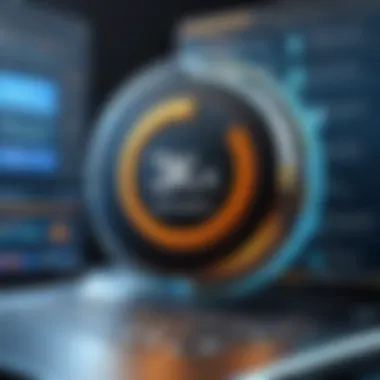

- Malware Detection: At its core, antivirus software is programmed to identify harmful programs that can infiltrate a system, alerting users to potential threats before they can take hold.
- Real-Time Protection: Many modern solutions provide continuous monitoring, actively scanning files and applications in real-time, effectively neutralizing threats as they arise.
- System Optimization: Beyond protection, antivirus packages often include tools that enhance system performance, helping users maintain optimal operational efficiency.
In essence, antivirus software is a protective shield, invaluable in a world where cyber threats are growing more prevalent and varied.
In summation, the importance of integrating effective cybersecurity measures—such as antivirus software—cannot be overstated. Whether it's for individuals safeguarding personal data or organizations defending sensitive business intel, understanding these core elements of cybersecurity is imperative for fostering a safe digital environment.
Understanding Security Antivirus
Every online interaction exposes users to a hive of data threats, making it imperative to choose an effective security strategy. 360 Security Antivirus is part of a broader conversation about safeguarding digital assets. Understanding what it brings to the table is crucial for making informed decisions about your cybersecurity protocols. This section will explore its core features, why it's relevant in today's tech landscape, and how it compares with rival solutions in the antivirus space.
Overview of Security
360 Security Antivirus comes from a company that's well-versed in the tech game, and its mission is straightforward: protect users against worms, Trojans, and other digital nasties. This program is designed not only for individual consumers but also for businesses looking to secure their data integrity amid escalating threats.
One of the striking elements of 360 Security is its dual approach—while it focuses on malware detection, it also offers tools to enhance overall system performance. The blend of protection and optimization is what separates it from many run-of-the-mill antivirus options. Through this interface, users can take proactive steps instead of merely reacting to threats.
Key Features
Real-Time Protection
Real-Time Protection is a linchpin in 360 Security’s framework. It operates under the principle of detecting potential threats as they arise, much like a hawk watching over its nest. The key characteristic of this feature is its ability to scrutinize files and activities continuously without lag, ensuring safety every second.
What sets this feature apart is its use of advanced algorithms that adaptively learn from user behavior and frequent threats. While some might argue that it's a resource-heavy option, the benefits often outweigh the drawbacks, particularly for those who engage heavily with online platforms. However, during peak usage times, users might notice a slight dip in performance, which is an angle worth considering.
Malware Detection
Moving onto Malware Detection, this feature is fundamental as it identifies harmful software before it can disrupt system operations. In a digital jungle filled with deceptive links and malevolent downloads, having robust detection algorithms is crucial. The standout aspect of 360 Security’s malware detection is its heuristic analysis, which proactively scans for unknown threats.
Users generally prefer this method as it enhances security beyond just recognized threats. However, it sometimes raises flags on benign applications. The trade-off of such heightened vigilance means that users must be willing to fine-tune settings based on their needs. Overall, it offers peace of mind by staying a step ahead.
System Optimization
Lastly, let’s discuss System Optimization, an often-overlooked feature in antivirus software. This functionality doesn’t just shield devices; it also amplifies performance. By reclaiming storage space, cleaning cache, and managing startup programs, the software helps ensure that compounding clutter doesn’t slow down operations.
This is particularly beneficial for devices that may have limited resources. However, despite its advantages, there is a thin line between optimizing and over-optimizing. If not configured properly, users might find vital applications unintentionally disabled or removed. Balancing aggressive optimization with practical functionalities is a critical consideration when using this feature.
The crux of 360 Security Antivirus more than just defense; it’s about enriching user experience and ensuring that your digital life runs smoothly.
In summary, understanding 360 Security Antivirus means appreciating not just its protective abilities but also how it fosters overall system efficiency. Recognizing these elements is essential for any user aiming to bolster their cybersecurity with a savvy and knowledgeable approach.
Installation and Setup Process
Understanding the installation and setup process of 360 Security Antivirus is crucial for ensuring that users can efficiently utilize its features and functionalities. A smooth installation experience sets the tone for the entire user journey. It can greatly influence how effectively the software integrates into one's existing system and safeguards against potential cyber threats.
Various factors play into this process: the system requirements must be met to ensure compatibility and performance, while the actual steps taken during installation should be straightforward and user-friendly. A well-structured installation procedure can make a world of difference, especially for users who may not be as tech-savvy.
System Requirements
Every software has certain specifications it operates best under, and 360 Security Antivirus is no exception. Before diving into the installation, readers should check if their systems meet the necessary requirements. This helps avoid frustration down the line due to performance issues or outright failures to install. Here are the basic specs needed for a seamless experience:
- Operating System: Compatible with Windows 7, 8, 10, and macOS. It's essential to confirm that your system is up-to-date.
- Processor: At least a dual-core CPU is recommended for optimal performance.
- RAM: A minimum of 2GB of RAM is advisable. More would be better for processing speed and multitasking.
- Disk Space: 500MB of free disk space is typically required for installation.
- Network: A stable internet connection necessary for downloading updates and performing specific functions.
Ensuring your system meets these requirements helps ensure a smooth transition into using the antivirus software.
Step-by-Step Installation
Installing 360 Security Antivirus is designed to be fairly simple, allowing users to get started quickly. Follow these steps for a hassle-free setup:
- Download the Software: Go to the official 360 Security website. Download the version compatible with your operating system. Ensure you're getting it from an official source to avoid potential malware.
- Run the Installer: Locate the downloaded file, typically found in your "Downloads" folder. Double-click the installer icon to initiate the installation process.
- Choose Installation Type: You'll usually be given a choice of a quick installation or a custom one. For most users, the quick installation will suffice. If you prefer more control over the installation process, opt for the custom option.
- Follow On-Screen Prompts: The installer will guide you through the necessary steps. Read each prompt carefully, particularly those concerning accepting the license agreement.
- Activate the Product: After the installation is complete, launch the antivirus. If you have a license key, this is where you enter it. If you're using the free version, you may not need to input anything.
- Run Initial Scan: It's advisable to run a full system scan right after installation. This ensures that any potential threats currently on your system are identified and dealt with promptly.
- Update the Software: Finally, check for any available updates. Keeping the antivirus updated is vital; it ensures you're protected against the latest threats.
By paying attention to these steps, users can effectively set the stage for a secure and efficient computing experience, maximizing the protective benefits that 360 Security Antivirus has to offer. As they say, "An ounce of prevention is worth a pound of cure." Ensuring a proper setup can go a long way in protecting against evolving cyber threats.
User Interface and Experience
When considering antivirus solutions like 360 Security Antivirus, the user interface and experience play a pivotal role. Users, whether they are seasoned IT professionals or everyday individuals, often seek software that not only functions effectively but also presents a user-friendly environment. A well-designed interface may greatly enhance usability, reduce the frustration associated with complex processes, and encourage consistent usage.
Design and Usability
The design of 360 Security Antivirus exemplifies the balance between aesthetics and functionality. Its layout is clean, with an intuitive navigation system that minimizes the learning curve for new users. Each feature is thoughtfully positioned, allowing users to find their way around without any guesswork.
Furthermore, the color scheme is soft on the eyes, which makes long hours of monitoring less tiresome. The icons used within the program are self-explanatory and accompanied by tooltips for added clarity. This design approach demonstrates a considerable focus on usability, as it meets the needs of various users.
The use of large buttons for key functions such as virus scans and updates promotes accessibility, especially for non-technical users. With just a few clicks, anyone can navigate through settings or launch the software's core features. This emphasis on usability increases the likelihood of users engaging with all the components of the software.
Navigating the Dashboard
Navigating the dashboard of 360 Security Antivirus is akin to flipping through a well-organized recipe book – everything is placed in an easily accessible manner. The main dashboard displays critical information at a glance, such as real-time protection status, scan results, and any threats detected.
The dashboard is also customizable. Users can rearrange widgets or choose what information they want displayed prominently. This flexibility allows for a personalized experience tailored to individual user preferences. Users can also quickly switch between scan types like full system scans and quick scans, facilitating efficient threat detection.
With integrated notifications, the dashboard serves as a proactive assistant, alerting users to any critical updates or potential threats. This responsive approach helps foster a sense of security, as users can easily keep tabs on their system's health.
"A good user interface can make a program feel easy to use; a bad interface will confuse and frustrate users."
For those looking to delve deeper into topics of design and usability in tech, sites like Wikipedia and Britannica may provide additional insights.
Performance Evaluation
In this digital age, where every click can lead to risks, evaluating antivirus software performance is critical for ensuring optimal protection. Performance evaluation reveals how well software safeguards against threats while maintaining system efficiency. Lack of proper assessment can lead to poor user experience and vulnerability to cyber attacks. Consequently, understanding the intricacies of performance becomes fundamental for both casual users and IT professionals alike.
Speed and Efficiency
When users install antivirus software, one of their primary concerns is speed. No one enjoys a sluggish computer, especially when they’re in the middle of an important work task or streaming their favorite show. The balance between thorough scans and system speed is a crucial consideration.
360 Security Antivirus claims to deliver robust security without being a resource hog. In real-world usage, this means scanning files swiftly without hitching up the overall performance of the machine. Think of it like having a personal bodyguard who can still let you go about your day without hindrance.
Factors that contribute to speed and efficiency include:
- Quick Scanning: This feature allows the software to perform fast scans that target potential threats swiftly. Many users report minimal performance drop during these scans.
- On-Demand Scanning: Users have the option to initiate scans whenever they want without the system slowing down heavily in the process.
- Scheduling Options: The ability to set scans during off-peak hours—like late at night—ensures the user experience remains seamless during the day.
User feedback indicates that when 360 Security Antivirus runs in the background, its presence is hardly noticed. Efficiency, in this case, means not putting the brakes on efficient multitasking!
Impact on System Resources
System resources—CPU, memory, and disk—you name it, antivirus software needs them to function. However, if it drains these resources, it can cripple your device’s performance. The objective is to have an armor that shields you without weighing down your system.
To understand how 360 Security fares in this regard, consider:
- Memory Usage: Effective antivirus solutions manage to balance protecting and letting your computer breathe. Ideally, you want the memory footprint to be lightweight. If you’re seeing high memory usage continuously, it becomes a cause for concern.
- CPU Load: A spike in CPU activity during scans or updates can indicate inefficiency. 360 Security tries to keep CPU engagement low during routine operations, which allows everyday tasks to run smoothly.
- Boot Time Impact: How does the software affect the boot time of your machine? With 360 Security, many users report normal boot times, ensuring you won’t be left waiting each morning.
In summary, performance evaluation is not merely about security but ensuring that the software enhances rather than hinders usability. The ultimate goal lies in merging protective prowess with speed and resource management effectively.
"Antivirus solutions should feel like an invisible safety net rather than a visible chain weighing down the user experience."
By scrutinizing the software’s speed and resource impact, both individuals and businesses can make informed choices about their cybersecurity strategies.


Comparative Analysis with Competitors
In the world of cybersecurity, it pays to keep an eye on the competition. A comparative analysis of antivirus software not only helps potential users evaluate their options, but also sheds light on what sets a product like 360 Security Antivirus apart. Considering the swift evolution of cyber threats, it is critical to assess features, pricing, user experiences, and unique aspects of competing software. This section aims to give a thorough insight into 360 Security Antivirus by juxtaposing it against some of the market’s front-runners.
Key Competitors
Norton Antivirus
Norton Antivirus has been a long-time player in the cybersecurity realm, known for its comprehensive protection features. One of the standout characteristics of Norton is its advanced threat detection capabilities powered by artificial intelligence. This not only enhances security but also provides users with a feeling of reassurance in an age where digital threats loom large.
A key unique feature of Norton is its cloud-based backup, which allows users to secure their important files against ransomware and accidental deletions. This aspect is particularly beneficial for individuals and small businesses that cannot afford to lose vital data. However, some users find Norton’s interface slightly complex and may feel that the pricing might be on the higher side compared to others.
McAfee
McAfee, another titan in the antivirus industry, delivers strong protective features that are hard to ignore. Its major selling point is the multi-device protection plan, which allows users to secure multiple devices—including smartphones, tablets, and PCs—under a single subscription. This is an attractive option for families or small teams looking to protect various devices without breaking the bank.
One notable feature is McAfee’s WebAdvisor, which offers protection while browsing the web by blocking dangerous sites. Though McAfee touts a comprehensive set of tools, users have reported that it can sometimes demand heavier system resources than expected, which may impact overall performance.
Avast
Avast is widely recognized as a user-friendly antivirus solution, appealing to users who may not be particularly tech-savvy. Its free version is one of the most popular in the market, making cybersecurity accessible to a wider audience. A key aspect of Avast is its Smart Scan, which evaluates not just malware but also other potential vulnerabilities within the system. This makes it an excellent choice for users looking for an effortless yet effective security solution.
One unique feature worth mentioning is its Wi-Fi Inspector, which scans for vulnerabilities in your home network. However, while the free version is useful, users can find that some more advanced features are locked behind a paywall, which could be seen as a drawback for some.
Strengths and Weaknesses
To stay ahead in the antivirus game, it’s crucial to understand both strengths and weaknesses across the board.
Strengths of Security Antivirus:
- Offers real-time protection that is quick to respond to threats.
- Includes optimization tools that enhance system performance.
- Cost-effective pricing structure compared to many competitors.
Weaknesses of Security Antivirus:
- Some users have reported less effective malware detection compared to leading solutions.
- The interface can sometimes feel overly simplistic, missing advanced controls.
"Understanding the landscape of antivirus solutions is vital in making an informed decision. As threats change, so too must our defenses."
By thoroughly evaluating these competitors, users can make a more informed decision about whether 360 Security Antivirus meets their needs or if they should consider other options that might align better with their individual requirements.
Pricing Structure
Understanding the pricing structure of 360 Security Antivirus is crucial, not just for budget considerations, but also for discerning value within the crowded landscape of cybersecurity solutions. The way a product is priced often reflects its perceived value and value proposition, and for many users, this can be a pivotal factor in their decision-making process. In this discussion, we explore the distinguishing elements between free and paid options, as well as the overall value these offerings present to users across various tiers.
Free vs. Paid Versions
The free version of 360 Security Antivirus serves as a robust introduction for users who may be hesitant to invest upfront. It includes essential features like basic malware protection and system optimization tools. Users get a taste of the software’s capabilities without a financial commitment. However, this version does come with limitations.
On the other hand, the paid version of 360 Security Antivirus expands the offering significantly. Subscribers unlock advanced features, such as:
- Enhanced real-time protection
- More comprehensive malware detection capabilities
- Access to prioritization during customer support interactions
- Additional tools for data recovery and privacy protection
While the free version might suffice for casual users, those severely concerned about cybersecurity may find that the paid version provides the peace of mind that comes with more robust protection. The navigation from free to paid is not merely a financial transaction, but rather an investment in more secure and efficient digital experiences.
Value for Money
When evaluating the value for money that 360 Security Antivirus delivers, it becomes evident how its pricing aligns with user expectations in the cybersecurity realm. Those who opt for the paid plan often find that the level of protection far outweighs the cost. Value, in this context, is not just about the dollars spent but also about the protection gained and the potential losses averted.
Furthermore, the pricing structure should be contextually understood within the competitive landscape of antivirus software. Compared to products like Norton Antivirus or McAfee, 360 Security offers a more budget-friendly alternative that does not significantly sacrifice quality or performance. For savvy consumers, this balance can be a determining factor:
- Cost-Effectiveness: Many users report satisfaction because the security features are robust enough without breaking the bank.
- User Experience: The seamless interface and ease of use contribute to overall satisfaction, enhancing perceived value.
- Upgradable Options: The tiered plans allow for flexibility. Users can start with a free version and upgrade, creating a pathway to enhanced features as their needs grow.
The true value for money comes from finding a solution that fits personal or organizational requirements, and for numerous users, 360 Security Antivirus provides a solid answer to this quest.
"Investing in reliable antivirus software can save you from catastrophic data loss and financial damage down the line."
In summary, the pricing structure of 360 Security Antivirus brings together freedom for casual users and robust protection for those with heightened security needs. Whether users choose to start with the free version or commit to a paid plan, understanding the financial dynamics of this antivirus is central to making an informed decision in today’s digital security landscape.
User Reviews and Feedback
Understanding user reviews and feedback plays a crucial role in evaluating the efficacy of 360 Security Antivirus. In an industry swarming with diverse cybersecurity solutions, user insights can illuminate the practical applicability of a product. Users typically describe their experiences in relatable terms, giving potential customers a glimpse into real-world functionality. When assessing antivirus software, one should consider multiple facets of user feedback, such as satisfaction levels, perceived ease of use, and the software's performance under everyday conditions.
User reviews serve not just as a source of information but also a reflection of trustworthiness. A helpful review generally covers aspects that may not be publicly advertised or detailed in marketing materials. Whether it’s a glowing endorsement or a cautionary tale, user feedback can guide current and prospective users toward making informed decisions.
Positive Feedback
When looking at the positive experiences of users, many point to the ease of installation and user-friendly interface as standout features. Consumers often appreciate how quickly they can get the software running without the need for extensive technical knowledge. The straightforward design allows users, even those less tech-savvy, to navigate various functions with relative ease.
Another notable point is the efficacy of malware detection. Users consistently report a sense of security knowing that the software effectively identifies and neutralizes potential threats. Many have expressed satisfaction with enhanced real-time protection, citing reduced infection rates of viruses and malware. Some users have remarked that they feel safer online, particularly during sensitive activities, such as online banking or shopping. More importantly, customers highlight how the malware detection features have actively shielded their systems from cyber threats that they weren’t even aware of.
"The way 360 Security alerts me about potential risks feels like having a personal security guard watching over my devices. I can browse the web freely now!"
Common Complaints
As much as positive feedback is valuable, common complaints received from users provide a balanced perspective. Many have pointed to occasional false positives as a downside of the service. Some users expressed frustration when legitimate files were flagged as threats, leading to unnecessary confusion and wasted time. This raises a question about the sensitivity of detection algorithms. If not addressed, it may deter potential users who fear disruptions to their workflows or issues with legitimate software.
Another notable concern is customer support experience. Several users have shared stories of slow response times when seeking assistance for issues. While some users managed to resolve their concerns eventually, the frustration associated with inadequate support was prevalent in user feedback. This dissatisfaction can tarnish the overall impression of the antivirus software, particularly for those who might require timely help during acute situations.
Lastly, a recurring point of contention revolves around the system resource usage. Although several reviews praised the software's lightweight footprint, some users still report occasional slowdowns during resource-intensive tasks. Balancing efficient protection with minimal system impact remains a critical area for improvement.
Addressing these complaints could substantially enhance both user satisfaction and the overall reputation of 360 Security Antivirus.
Additional Security Features
In the contemporary landscape of cybersecurity, additional security features are gaining traction, peeling back the layers of traditional antivirus solutions. As cyber threats multiply and morph, antivirus software must evolve, integrating amenities that fortify digital defenses beyond the basic malware detection. These extra layers are essential, especially for those who engage in sensitive activities online. The significance of these features cannot be overstated.
Privacy Protection
Privacy is becoming a cornerstone of online safety, reminiscent of a cat guarding its newly caught fish. 360 Security Antivirus places a strong emphasis on privacy protection, a feature that resonates well with users aware of their digital footprints. Maintaining personal data privacy is paramount in a time when data breaches seem to crop up regularly.
One of the core elements of the privacy protection offered by 360 Security includes the following:
- Data Encryption: This requirement shields data as it traverses the Internet, ensuring that unauthorized entities cannot snoop around.
- Virtual Private Network (VPN): A built-in VPN hides your IP address and encrypts your traffic, making you almost invisible to prying eyes and potential attackers.
- Ad-Blocker: This stops intrusive ads and tracking scripts, reducing the chance of malware infiltrating your system through deceptive ads.
These protections come in handy like an umbrella on a rainy day, providing peace of mind while browsing, especially in public Wi-Fi spots. Users can feel a tad more confident as they interact with sensitive data, knowing that a robust privacy solution backs them up.
Engaging in safe practices along with these features culminates in a fortified approach to personal privacy. Users, thus, are afforded the autonomy over their information, and when coupled with effective antivirus software, it creates a secure browsing environment.
Safe Browsing Functionality
Safe browsing is a term that might sound simple, but its implications are quite profound. It encompasses features that shield users from harmful sites lurking in the digital wilderness. 360 Security Antivirus incorporates several mechanisms to ensure a safer online experience.
- Website Reputation Scanning: Before a page loads, this feature evaluates the site against a database of malicious links. If it flags a threat, users are promptly warned, like a lighthouse guiding ships from rocky shores.
- Phishing Protection: This targets fraudulent websites that masquerade as legitimate services. The software scrutinizes URLs, readily identifying scams designed to harvest personal information. The timely intervention can save users from costly mistakes.
- Download Scanning: Whenever users download an item, the software inspects it in real-time, akin to a bouncer verifying IDs at the entrance of a nightclub.
These safety nets cater to the expected habits of Internet users, as many often defer to their own judgment when clicking through links or making downloads. In reality, however, many users may not always recognize the red flags indicative of a threat. This functionality thus fills that gap, ensuring a more secure browsing journey.


"In the virtual world, being cautious is not just an option; it’s a necessity."
Through the implementation of advanced safe browsing features, 360 Security bolsters its arsenal against an ever-growing array of online threats. As users engage with this software, they can venture into the cyberspace landscape, feeling empowered and guarded against potential wrongdoings.
Limitations of Security Antivirus
Understanding the limitations of 360 Security Antivirus is crucial in discerning its effectiveness and reliability within the ever-evolving landscape of cybersecurity. Just like every rose has its thorns, this software, despite its merits, reveals certain vulnerabilities and areas that necessitate attention. It’s imperative, especially for professionals in the IT and cybersecurity industry, to grasp these limitations in order to provide comprehensive security solutions for their organizations or clients. Not only does this foster transparency, but it also aids users in making informed decisions tailored to their individual or business needs.
Vulnerabilities
Every antivirus program has a chink in its armor, and 360 Security Antivirus is no exception. While it offers robust protection, several vulnerabilities have been pinpointed by cybersecurity experts. One notable concern is its ability to keep pace with emerging malware threats. In a world where cybercriminals are perpetually innovating their attack strategies, the software can sometimes lag behind in detecting newly created malware variants. This delay can potentially leave gaps in user security, especially for those who are not well-versed in recognizing malicious activities themselves.
Additionally, several users have reported issues with false positives, where legitimate software or files are flagged as malicious. This not only creates confusion but can also impact productivity. Users may find themselves spending time verifying false alarms instead of addressing genuine security threats.
Moreover, the reliance on cloud-based scanning means that users with slow internet connections might experience delays in protection updates, making them more vulnerable to attacks during the waiting period. It's vital to consider that the effectiveness of the antivirus service hinges not only on its technology but also on the user's internet speed and stability.
Areas for Improvement
To enhance its standing in the crowded antivirus market, 360 Security Antivirus could benefit from several strategic enhancements. First and foremost, improving the speed and accuracy of malware detection must be a top priority. Continuous updates and the integration of AI-driven analytics could significantly increase its capability to combat new and unknown threats. By employing machine learning mechanisms, the software would potentially analyze and adapt to emerging malware behaviors more effectively.
Furthermore, addressing the false positive issue is critical. Streamlining their scanning algorithms to reduce intrusive alerts while still effectively catching real threats would improve user experience and trust in the product. Users, especially those in business environments, are often deterred by software that disrupts workflows with unnecessary prompts.
Lastly, expanding the educational resources for users could contribute toward building a more security-aware user base. Simplified guides or interactive platforms can guide everyday users through optimizing settings, recognizing threats, and understanding the full suite of tools the antivirus has to offer. In essence, by focusing on these areas for improvement, 360 Security Antivirus can solidify its reputation as a reliable and comprehensive security solution.
"In cybersecurity, knowledge is as good as shield; empowering users with information can transform how they engage with their protection tools."
Considering these limitations and areas for improvement helps paint a comprehensive picture of 360 Security Antivirus’s capabilities and its current standing within the cybersecurity ecosystem.
The End and Recommendations
Navigating the vast waters of antivirus solutions can feel like trying to find a needle in a haystack. With countless options lurking around every digital corner, choosing the right cybersecurity tool is no small feat. The conclusion of this exploration offers a succinct wrap-up, highlighting significant findings and providing solid recommendations.
The crux of our discussion centers on 360 Security Antivirus. This software, with its robust features and user-centric design, stands as a notable contender in the realm of cybersecurity. As we've seen, its performance metrics are compelling, blending efficiency with comprehensive protection. However, it doesn’t come without its hiccups. Understanding both its strengths and limitations is crucial for making an educated decision.
Key Points to Consider
- Balancing Productivity and Protection: A real ongoing debate in cybersecurity centers on the balance between system performance and optimal protection. 360 Security Antivirus has been designed to not hinder productivity while providing adequate security measures. That's a win-win in an increasingly digital age.
- User Experience: Given the technical complexity of many antivirus solutions, the user interface and experience are paramount. This software caters well to both novices and tech-savvy users alike, promoting safer browsing and secure operations without needing a Ph.D. in computer science.
- Regular Updates: Cyber threats evolve, and so must antivirus software. Regular updates ensure that defenses adapt to new malware and phishing schemes. Users must remain vigilant about maintaining their software to stay protected.
As we draw our findings together, the key takeaway isn't just about picking a tool; it's about understanding how it integrates into one's broader cybersecurity strategy. Choosing the right antivirus software requires not just a look at features but an insight into the broader landscape of digital safety. To safeguard oneself effectively, users must consider how these tools fit within their practices and environments.
Recommendations
- Evaluate Your Needs: Reflect on your digital habits. Do you need robust protection for multiple devices? Or is casual browsing your norm? Assess and match features accordingly.
- Stay Informed: Cyber threats are on the rise. Keeping oneself informed about emerging threats can offer insights on necessary security tools.
- Invest in Visibility: Visibility can be enhanced through additional features or tools that complement your antivirus software, ensuring a comprehensive security posture.
- Explore the Community: Engaging with user communities on platforms like Reddit can yield valuable insights regarding the real-world use of 360 Security Antivirus.
Future Developments in Antivirus Technology
As cyber threats continue to evolve and become increasingly sophisticated, the realm of antivirus technology must adapt and develop in response. Understanding future developments in antivirus technology is crucial, especially for businesses and individuals relying on these tools for their digital security.
Emerging Threats
With every leap in technology comes new vulnerabilities. Cybercriminals are not sitting idle; they are constantly finding innovative ways to exploit weaknesses. The threats that we see today may often morph into something entirely different tomorrow. For instance, consider the rise of ransomware. This type of malware locks users out of their files, demanding payment to regain access. As this landscape changes, it will present a multi-faceted challenge for antivirus providers.
Moreover, threats such as fileless malware have recently gained traction. These types of attacks do not rely on traditional malicious software. Instead, they exploit existing legitimate applications, making them difficult to detect. As these new attack vectors emerge, antivirus technology must evolve to identify and mitigate them effectively. Failure to address these threats may result in serious outcomes for users. In light of this, continuous research and development in artificial intelligence and machine learning are becoming more essential. Such technologies can help in analyzing patterns of behavior, enabling quicker and more accurate threat detection.
Antivirus Software Trends
As future developments unfold, certain trends are reshaping the antivirus landscape.
- Artificial Intelligence Integration: More and more antivirus solutions are incorporating AI to automate the detection process. This shift allows for better predictive capabilities, catching threats before they fully develop.
- Cloud-Based Solutions: The move to the cloud is not just for storage; it is also revolutionizing how antivirus solutions operate. By leveraging cloud computing, antivirus software can utilize vast data sets to enhance its threat detection and response processes.
- User-Centric Features: There's a noticeable shift towards designing features that empower users. Effective education on cybersecurity habits coupled with features that foster user awareness can enhance overall security levels.
- Multi-Platform Protection: As users increasingly interact across various devices, antivirus solutions are focusing on providing comprehensive protection across platforms. From traditional PCs to smartphones, having a unified solution is becoming a norm.
The importance of keeping up with these trends cannot be understated. Organizations that proactively adopt such advancements stand a better chance of mitigating risks and safeguarding sensitive information.
"In the rapidly changing world of cybersecurity, being a step ahead is no longer a luxury; it's a necessity."
In summary, future developments in antivirus technology represent a crucial aspect of cybersecurity. As threats continue to evolve, so too must the tools that are designed to combat them. This mutual evolution demands that both users and providers stay informed and adaptable to the shifting sands of the digital landscape. The security landscape will continually change; vigilance and adaptation will be key.
For a deeper dive into today’s emerging threats and antivirus technology trends, consider checking resources like Wikipedia or Britannica.
Keep your knowledge fresh, for the stakes have never been higher.
Resources and Further Reading
In the ever-evolving landscape of cybersecurity, knowledge is power. As readers venture through the layers of antivirus software, especially 360 Security Antivirus, it becomes crucial to have access to reliable resources. These resources not only enhance understanding but also empower informed decision-making in the pursuit of online safety. The exploration of supplementary reading can illuminate the depths of antivirus functionalities, provide insights into user experiences, and offer updates on emerging threats.
Accessing credible information can help clarify complex concepts and cut through the jargon often associated with the field. Furthermore, utilizing various forms of resources ensures that users are equipped with a well-rounded knowledge base that can adapt as technology and threats develop. Here's how separating out important categories can be beneficial to users:
- Diverse Perspectives: Engaging with different sources and opinions can help form a comprehensive viewpoint, enabling users to weigh the pros and cons efficiently.
- Latest Trends and Updates: Cybersecurity is continually shifting. Articles and official documentation can provide real-time updates about new threats, software patches, and significant trends.
- Practical Guides: Reading through manuals and troubleshooting guides can ease the user experience, especially when navigating complex software like antivirus programs.
"Staying informed might be the best guard against cyber breaches, as knowledge today prevents trouble tomorrow."
Official Documentation
When it comes to understanding any software, the official documentation stands as a solid backbone. For 360 Security Antivirus, well-crafted documentation offers users clarity on everything from installation guideliness to advanced settings.
Official documents typically include:
- User Manuals: Detailed guides explaining functionality, features, and configurations, allowing users to maximize the product's benefit.
- FAQs and Troubleshooting: Immediate answers to common questions provide quick assistance that can save time and reduce frustration.
- Update Logs: Keeping track of changes and improvements over time gives users insight into the development of the software, ensuring they utilize the latest enhancements.
Navigating to the official documentation can often offer a wealth of knowledge straight from the developers, showing commitment to transparency. You may find this documentation here.
Relevant Cybersecurity Articles
Beyond the confines of official materials, delving into articles concerning cybersecurity provides a broader understanding of the environment surrounding antivirus solutions.
Such readings can bring to light:
- Case Studies: Real-life examples of breaches and the role that antivirus played can illustrate effectiveness, challenges, and areas for improvement. Observe how various users engage with the software in very different scenarios, showcasing the utility and flexibility of 360 Security Antivirus.
- Expert Opinions: Insights from seasoned professionals can give users a wider lens on best practices in cybersecurity and how antivirus fits into a larger security strategy.
- Emerging Threats: Articles focusing on new vulnerabilities and their implications allow users to remain vigilant and adapt. Considering that threats morph daily, keeping abreast of trends is essential.
You can explore a wealth of articles on platforms like Britannica or Reddit where communities often discuss current issues and strategies.
With rich, layered resources defined, it’s easier to deepen your understanding of antivirus software. The journey through cybersecurity might be daunting but utilizing comprehensive resources will navigate the rocky terrain and lead towards a safer digital experience.
The Role of User Vigilance
In the realm of cybersecurity, the necessity for user vigilance can't be overstated. It’s more than just relying on antivirus software—it’s about cultivating a mindset that prioritizes security at every digital interaction. With cyber threats evolving at breakneck speed, the responsibility to stay protected can't rest solely on the shoulders of sophisticated tools like 360 Security Antivirus. Instead, a proactive approach from users emerges as a critical component in the fight against malware, phishing attempts, and other cyber threats.
Educating Users
Educating users forms the backbone of effective cybersecurity practices. Many people dive headfirst into the digital sea without knowing the risks lurking beneath the surface. It is crucial to identify and understand the most common threats—be it malicious downloads, email phishing scams, or unsafe browsing habits.
- Training Sessions: Organizations should offer regular training seminars to familiarize users with the latest phishing tactics and malware threats. The more they know, the better equipped they are to identify potential threats.
- Interactive Platforms: Creating engaging platforms where users can test their cybersecurity knowledge, such as quizzes or simulations, can enhance learning.
- Update Users: Keeping users informed about emerging threats and the necessary precautions can drastically improve their vigilance. For instance, a recent case on Reddit revealed how a simple email could trick unsuspecting users, underlining the need for awareness about even the most insidious of threats.
Ultimately, education leads to a more informed user base. This empowers individuals to recognize warning signs and act appropriately—whether that’s reporting suspicious emails or avoiding shady download links. The better informed users are, the harder it becomes for cybercriminals to succeed.
Building a Culture of Cyber Awareness
Fostering a culture of cyber awareness within any organization isn’t just an option; it’s a necessity. It involves creating an environment where everyone—from interns to executives—understands their role in maintaining security. An effective culture encourages:
- Open Communication: Establishing channels where individuals can report security incidents or share concerns without fear of repercussion is critical. This transparency can lead to faster resolutions and, potentially, zero harm.
- Best Practices: Promote best practices for online behavior, like using strong passwords, enabling two-factor authentication, and regularly updating software to mitigate vulnerabilities.
- Regular Assessments: Conducting periodic security assessments allows companies to gauge the effectiveness of their cyber awareness initiatives. Feedback loops can be established to continuously improve the training and resources available.
"The human element remains one of the weakest links in cybersecurity. Strengthening user vigilance can turn that weakness into a fortress of defense."







